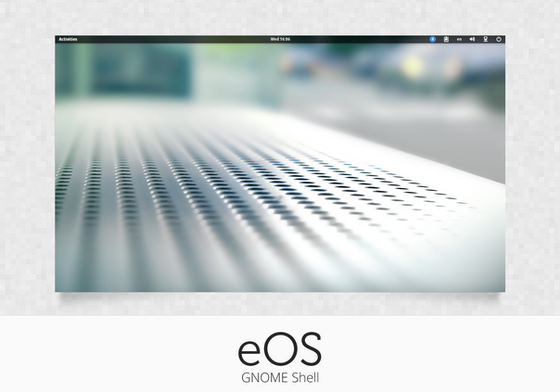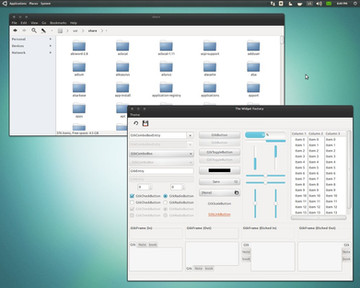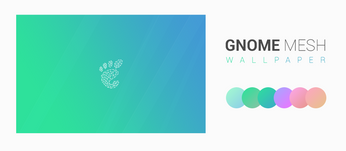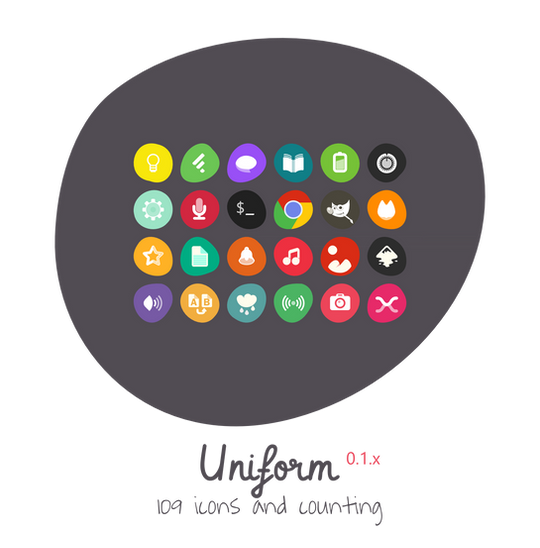HOME | DD
 0rAX0 —
GNOME Shell: Nord
by-sa
0rAX0 —
GNOME Shell: Nord
by-sa
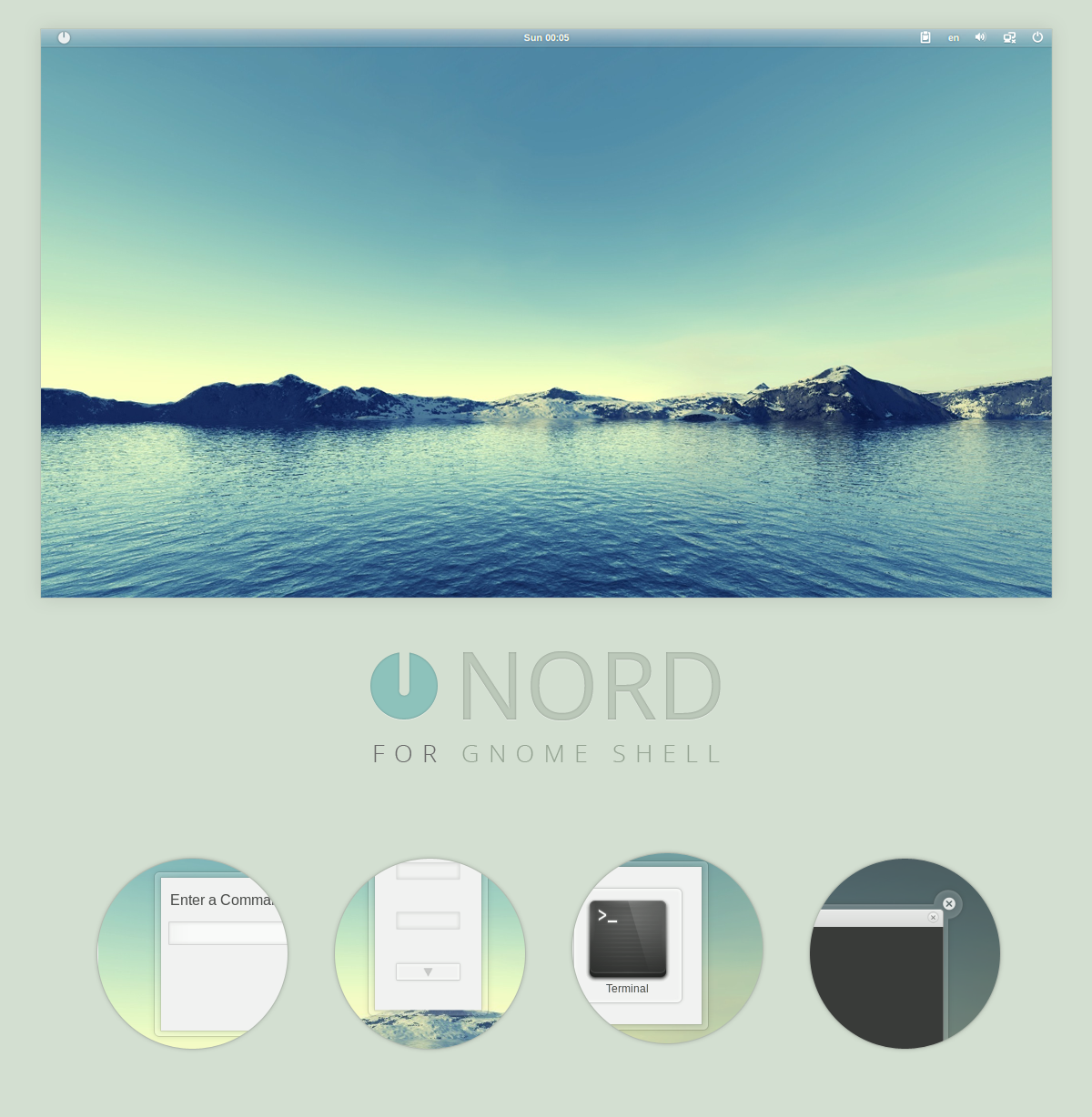
Published: 2011-06-21 18:49:08 +0000 UTC; Views: 351213; Favourites: 842; Downloads: 146864
Redirect to original
Description
Hello!This is my first theme for Gnome-shell.
'Nord' is the French word for "north".
Buy me a cup of coffee ☕️: ko-fi.com/redalazri






 Changelog
Changelog





 July, 3rd 2011: 1.0
July, 3rd 2011: 1.0





 September, 5th 2011: 1.1
September, 5th 2011: 1.1





 October, 8th 2011: 1.2b
October, 8th 2011: 1.2b





 January, 5th 2012: 1.2
January, 5th 2012: 1.2





 08/02/2012: 1.2.1
08/02/2012: 1.2.1





 June, 14th 2012: 1.4b
June, 14th 2012: 1.4b- Initial GNOME 3.4 support.






 June, 14th 2012: 1.6
June, 14th 2012: 1.6- GNOME 3.6 support.






 June, 16th 2013: 1.8
June, 16th 2013: 1.8- Fixed for GNOME 3.8.
- Completely redesigned: Featuring nicer widgets and reworked dialogs. Should impress.







- Corrected many regrassions from 1.6.
- Changed font to Liberation Sans.
IMPORTANT:
There is a bug preventing extensions from getting fixed using user-themes:
- If you want an extension supported, ask.
- If you want the already-supported extensions' styles to take effect you will need to manually comment out their styles in /.local/share/gnome-shell/extensions/xxxxxx/stylesheet.css. Otherwise it's broken.







- If you're still on 3.4 or 3.6 DO NOT update. I don't have an old version.
One last thing, If you like to take this effort and build on it, please do but give me credit by linking back to my page. Thank you!
License:
You also need Liberations Sans.
Wallpaper: bo0xvn.deviantart.com/art/Good…
Related content
Comments: 596

I cant seems to install on my gnome 3 desktop
👍: 0 ⏩: 0

Oh my goodness!
Maybe I could try updating this. Trying to become part of the Pinguy OS artwork team.
👍: 0 ⏩: 0

Hey, hi guys, I'm novice in linux world and I have no idea about how to install or apply any of this themes. Does anyone can help me?
👍: 0 ⏩: 1

Please read my journals, it's not that simple.
👍: 0 ⏩: 1

Hi 0rAX0 ! nice theme! i' ve tryed a lot of gnome shell variants, but Nord is the best i've found...
However i'm trying to modify it in order to make it fit in my DE ...
Could may i ask you for some help?
I want to remove the 2 white backgrounds in dash and workspace switcher, and also replace the "show applications" icon with simple white squares.
I've found in the .css where to change the 2 backgrounds, but not where to modify the show app icon.
Thank you in adavance for the patience
👍: 0 ⏩: 2

I got it
after a few time reading the css i've found it !!
.show-apps-icon {
color: #ffffff;
/* icon-shadow: rgba(255,255,255,0.8) 0px 1px 1px; */
}
Here the result
goo.gl/JX8sJ6
👍: 0 ⏩: 0

Hey MarcOStn , thanks
Unfortunately, the icon is hard-coded in GNOME Shell, you cannot use another one with a simple CSS mod.
👍: 0 ⏩: 0

"'Nord' is the French word for "north"."
WHY DID NOBODY EVER TELL ME THIS
I feel like a retard.
👍: 0 ⏩: 0

What should I do to work on gs3.4?
because don't works fully
👍: 0 ⏩: 1

3.4 is quite old. You can try to find nord 1.4 somewhere.
👍: 0 ⏩: 0

Unfortunately. no. I couldn't muster enough energy this cycle.
👍: 0 ⏩: 1

I have it running on Arch with Gnome 3.14, however, and it seems pretty good to me. A few rough edges here and there, but I'm not sure how it "isn't working"...
👍: 0 ⏩: 1

The dialogs are all broken and can't be repaired, check out my journals for more info.
👍: 0 ⏩: 1

Ohh, okay. Poop, I had just adopted the AUR package to try and ease into package maintenance on Arch, but now that's kinda moot.
Anyway, I understand why you're stopping, but I'm definitely going to check back here time and again to see what's new and if there's anything for me to update the package to.
👍: 0 ⏩: 0

First off I want to say that I really like your them but I am having some weird issues that it doesn't seem like anyone else is having. For some reason in the app viewer my favorites and desktop trays have white backgrounds. Also the seach field has a strange text color and I can't read anything that is typed in there.
Any ideas?
Heres a screen shot - [URL=s1303.photobucket.com/user/Gre…
👍: 0 ⏩: 2

- What GS version?
- For white bg, it's not a bug but a feature.
- The search field is weird, didn't experience this nor anyone else. Testing another theme and/or disable extensions.
👍: 0 ⏩: 0

i1303.photobucket.com/albums/a… " border="0" alt="bad nord! photo Screenshotfrom2013-12-04221234_zpsf22d60dd.png"/>
👍: 0 ⏩: 1

i figured it out, I needed to reinstall GNOME. Could you point me to those IDs in the CSS? I would like to change the opacity a little bit.
👍: 0 ⏩: 0

hey! i't would be very nice if you'd port this to gnome-shell 3.10 
👍: 0 ⏩: 0

Cannot express the awesomeness of this theme enough. Rocking it on my Arch Linux Laptop.
My question is, will you be updating this for Gnome 3.10? There's only a few things that have to be changed, but it would make the whole thing look *that* much better. Thanks again for your hard work on this!
👍: 0 ⏩: 0

Hello 
I can import it via Gnome Tweak Tool but when I select it nothing appen...
Other theme are working great but Nord not and I really want it ^_^
👍: 0 ⏩: 2

Extract the zip in the .themes folder.
👍: 0 ⏩: 1

Where can I find the .themes folder ?
thx
👍: 0 ⏩: 1

it's in your home folder, only hidden. Ctrl+h to unhide.
👍: 0 ⏩: 0

Anyway, I tried again, the shell theme is working. But I've nothing related to Nord in other sections like "actual themes" or "gtk+ themes", only Shell.
👍: 0 ⏩: 0

May i please have your email address, if you do not want to share it then please follow me on twitter @Donaldpakkies
👍: 0 ⏩: 0

Great theme and i tried many...hope you keep working this masterpiece
👍: 0 ⏩: 1

I was switching from Ubuntu (Unity) to Arch and I wanted to say this theme was the deciding factor for me choosing GNOME 3.8. Thank you for this elegant and polished theme.
I do have an issue and I'm not sure if it's related to your theme. My dash has a white border (it's not transparent) that I cannot get rid of. Do you know what might be causing this?
(The following is a link to the screenshot)
👍: 0 ⏩: 1

You're welcome!
That white background is intended. I added it to go with the dialogs. I'm actually considering removing it for the dash and the ws-switcher.
👍: 0 ⏩: 2

I'm using Nord for ages on Arch and I just upgraded it. It looks even more awesome 
👍: 0 ⏩: 1

Ahh, okay. If I may make a suggestion, I like a clear dash. But regardless of your decision, the overall theme is so beautiful, I'm sticking with it anyway! Keep up the awesome work
👍: 0 ⏩: 1

I have used this shell since Gnome 3.2 was released. The most stylish shell theme in my opinion, fantastic work!
Unfortunately, however, since I have updated to Gnome 3.8.3 and your most recent NORD Shell, gnome-shelll (gdm in particular) crashes when logging in after locking the screen. It doesn't happen at any other time, but I numerously lock my screen and its quite the bugger to restart gdm every time I re-log in to my system. It only happens with Nord activated as Gnome-Shell theme...
👍: 0 ⏩: 1

Thanks!
Yes, I think you're right. There is a bug. It didn't happen all the time for me. The issue is certainly a typo somewhere in the file, and GS's output isn't helpful like GTK's i.e. it doesn't show you the line number corresponding to the error , it complains about something in the main code which is wrong.
I'll try to debug this ASAP. Sorry for the trouble.
👍: 0 ⏩: 0

Still cant get it to work on gnome 3.8 opensuse 12.3, with required extensions installed. Installed properly but selecting it in tweak tool doesn't apply anything... Still working on a solution. Otherwise fab stuff.
👍: 0 ⏩: 1

Found the solution.
Opensuse 12.3 Gnome 3.6 installs themes in .local/share/themes and can be read by the Gnome Tweak tool and applied. But in Opensuse 12.3 Gnome 3.8, installing the theme via Gnome Tweak tool puts them in that directory but they cannot be applied. The working path is .themes in the home directory. Copy the theme there and applying was the trick.
Thank you 0rAX0 , feels good to be back home
👍: 0 ⏩: 0

you even DID a logo... uff... I look up to your work man, but your poster are heaven 
👍: 0 ⏩: 1

This is so pretty! Somehow I'm too stupid to use it though, my Tweak tool doesn't have theme picking enabled and the dependency I supposedly have to download (something something gnome-user-theme-gigantic-long-name) can't be downloaded, simply gives me "can't be found". What am I doing wrong? :c
👍: 0 ⏩: 1

Install this first: extensions.gnome.org/extension...
👍: 0 ⏩: 1
| Next =>