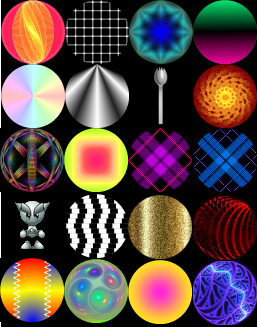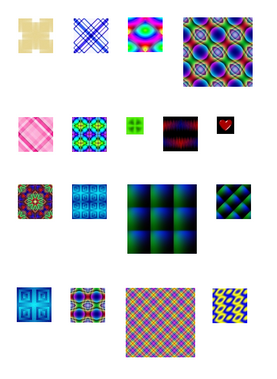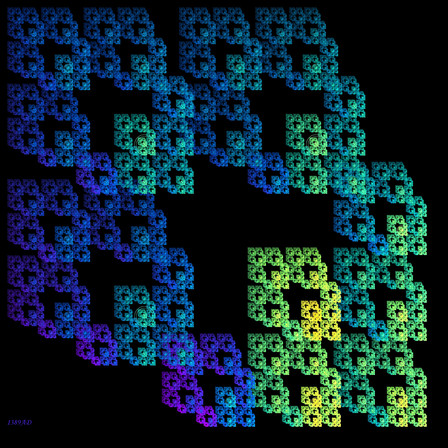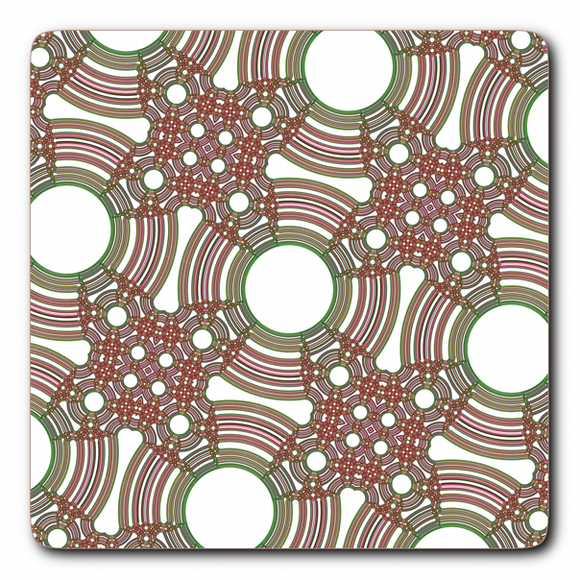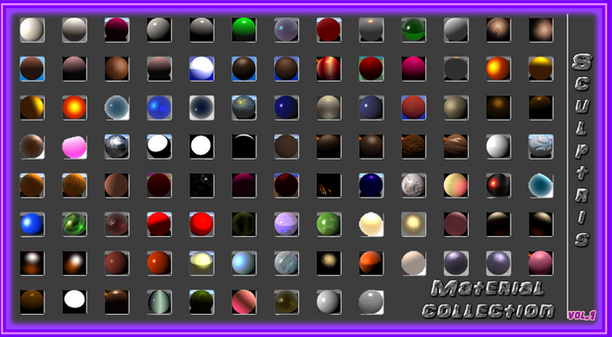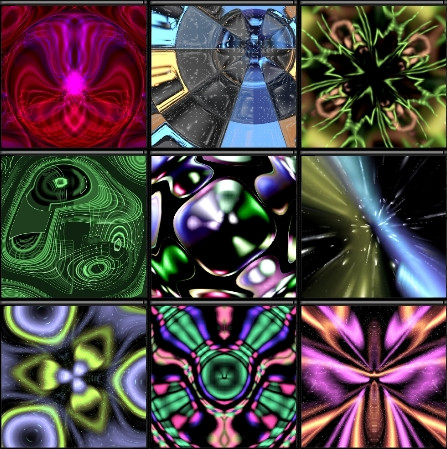HOME | DD
 1389AD — Incendia Add-on Texture Pack 1
1389AD — Incendia Add-on Texture Pack 1

Published: 2008-11-15 03:14:14 +0000 UTC; Views: 5761; Favourites: 29; Downloads: 562
Redirect to original
Description
This is a large collection that contains many more textures than are shown in the preview image.Made to be used with with Incendia fractal software by
Important: If you enjoy fractals created with Incendia, and if you can afford to contribute, please consider making a donation to Aexion, the writer of the Incendia fractal design software: INCENDIA.NET [LINK]
From the journal of IgnisIncendia
Attention Incendia lovers and users!
We are starting a parts drive to set Aexion up with a good fast computer in Panama. We need contributions from members and friends. Many of us have spare parts, so we thought we could combine our resources and ship them to him. We need everything except a case which he can get there. We want a motherboard for atx, a dual-core processor, a good pci graphics card and a dvd burner and hard-drives.
If anyone has parts they can contribute, send a note to RCPage who will act as the clearing agent for this project. Aexion has done great work and we have a chance here to show him how much we appreciate his efforts.
How to use:
Open the folder in which you have installed Incendia.
Look for the textures subdirectory.
Extract the bmp files from here and put them into the textures subdirectory.
Restart Incendia.
If you have any problems, here's what I suggest:
1. Go to the Incendia site and make sure that you have the latest version of Incendia.
2. Install these textures in a different subdirectory under your INCENDIA directory. Name it something other than "textures."
3. In Incendia, click the Ext. Texture button at the bottom of the texture drop-down menu to load the desired image. This will let you access a texture from any directory.
Also see: Incendia Add-on Texture Pack 2 by .
EDIT: Resized/redrew all images to 256x256 .bmp format.
Related content
Comments: 32

Thanks for the resources I will be sure to credit you if I use it in my work.
👍: 0 ⏩: 0

Just thought id show you how one of your textures turned out on an image...thank you again for sharing, some very nice combinations can be made with these and your other pack
[link]
👍: 0 ⏩: 1


I'm looking for the tut of how to make them, can you give the link
👍: 0 ⏩: 2

Thanks for adding this to your collection!
👍: 0 ⏩: 1

There isn't a tut on how to make them, as far as I know. You just need to make a square image in .bmp format, no greater than 256x256.
The black corners are only a guideline that shows the part of the image that Incendia will ignore. i made it by selecting a circle inside the square, inverting the selection to activate the corners, and using the paint bucket tool in GIMP to fill in all four corners at once.
👍: 0 ⏩: 1


👍: 0 ⏩: 1

Which one were you trying to load? It's possible that I have a texture that is too big and needs to be cut down in size. Please advise!
👍: 0 ⏩: 1

One I created myself in Illustrator at those dimensions, with a circular image on a square base, like yours, & saved as a .bmp. Same same.
I tried it 3 times with different images. Each time Incendia just froze.
Relax, it isn't yours, or at least I don't think so, haven't tried them yet.
I'll certainly let you know if I have any problems using them.
I looked at them, they are just wonderful, so I hope I can use them.
What I'm looking for tho is an Aexion tut on creating them I thort I saw a while back, but omitted saving the link.
👍: 0 ⏩: 1

The texture must be 256x256 or less - AND sometimes those won't even work unless you shrink them down somewhat further. Try reducing the image to smaller dimensions and see what happens.
👍: 0 ⏩: 1

Yes been doing that & have just done that again now & still Incendia gives me the Microsoft sorry we have encountered a problem & must close the program down message.
Tested it about 6 times now on orig & 1.1.
I'll try again later at even smaller dimensions & reduce file size.
Obviously you've done it & done it well, so it has to work, eventually. I'll persevere
👍: 0 ⏩: 1

Or try using different software to save the .bmp version of your image. I use GIMP. Can't beat the price - it's free.
👍: 0 ⏩: 1



Have to get the .bmp filesize down somewhow (not the dimensions, the bytes)
👍: 0 ⏩: 1

FYI... I've resized everything to exactly 256x256, because the beta and high-res versions of Incendia apparently require this. So you might want to re-download the texture pack.
👍: 0 ⏩: 1

What a great Idea and thanx for your generosity. I would like to put a link on the main page for this
👍: 0 ⏩: 1

You're welcome! Go right ahead!
👍: 0 ⏩: 0

Incendia gives an error with these files installed in the texturesdirectory... I removed the files, now Incendia works again 
👍: 0 ⏩: 2

If you have any problems, here's what I suggest:
1. Go to the Incendia site and make sure that you have the latest version of Incendia.
2. Install these textures in a different subdirectory under your INCENDIA directory. Name it something other than "textures."
3. In Incendia, click the Ext. Texture button at the bottom of the texture drop-down menu to load the desired image. This will let you access a texture from any directory.
👍: 0 ⏩: 0

Thanks for this add-on!
I'm in the middle of an
extremely long render,
but will install it as soon
as it's done.
👍: 0 ⏩: 1

You're welcome! Let me know how they work!
👍: 0 ⏩: 0

Thank you for your hard work.
Of course I have already just said that didn't I?
👍: 0 ⏩: 1