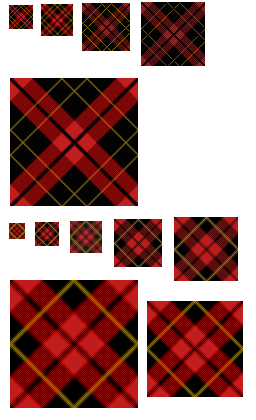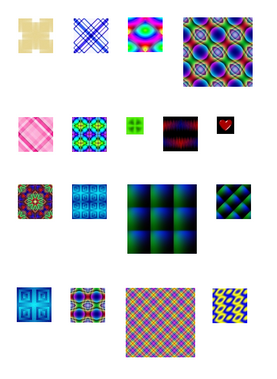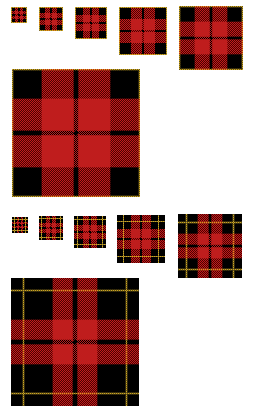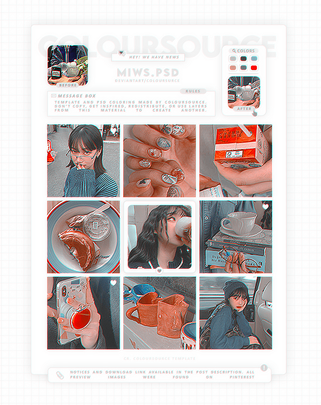HOME | DD
 1389AD — Oblique ScotsPlaidPatterns.psd
1389AD — Oblique ScotsPlaidPatterns.psd
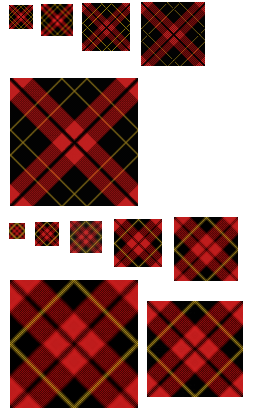
Published: 2008-09-29 14:45:29 +0000 UTC; Views: 3307; Favourites: 42; Downloads: 1213
Redirect to original
Description
To use, unzip the file and load the .pat file into your Photoshop patterns directory. Open the files in Photoshop to view them. Then click the paint bucket tool, select the desired pattern fill option, and select the desired pattern.When you use the paint bucket option, the selected pattern will automatically be superimposed as a tiled pattern on whatever is in the selected region in your image.
In addition to the Adobe-format .pat file, the .zip file also provides image packs in .psd and .png format.
Free, no strings attached!
If you would like to show me and the dA community what you have created with these resources, feel free to post a message here. This is purely voluntary and not required in any way.
For more freebies, please click this [link] .