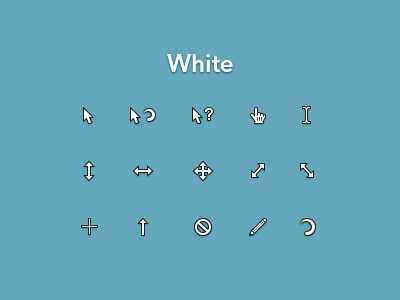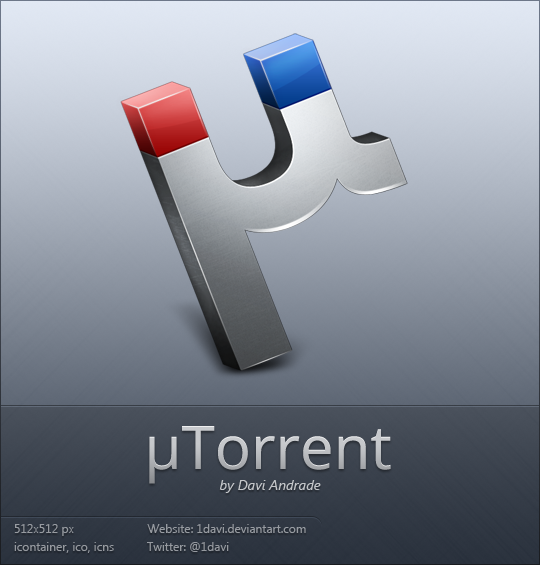HOME | DD
 1davi — 03-11-09
1davi — 03-11-09

Published: 2009-11-03 18:31:29 +0000 UTC; Views: 4082; Favourites: 29; Downloads: 179
Redirect to original
Description
Quick shotIt's so hot today!





Related content
Comments: 82

Awesome desk and I also love the icons - well done amigo
👍: 0 ⏩: 1

Thanks
The skin is Crispy: [link] port by ~jazzava
👍: 0 ⏩: 0

nice. please tell me how to modify my win 7 to look like mac.im just curious
👍: 0 ⏩: 1

Thanks
Here is a list of what I've used:
Xwindows Dock [link]
CD Art Display [link]
Yahoo Widgets: [link]
👍: 0 ⏩: 0

I watch Ur gallery and U have a lot of amazing icons ... where do u get them ?
👍: 0 ⏩: 1

Well, most of my icons I found on ggui [link] , guipulp [link] , iconarchive [link] and deviantart, hope this helps.
👍: 0 ⏩: 1

Amazing shot. The Weather widget seems to be part of the wallpaper!
Just a little question, where did you get the dock icons, they look great?
👍: 0 ⏩: 1

Thanks!
The icons are Flurry System and Flurry Extras [link] [link]
👍: 0 ⏩: 1

Thanks a lot! I'm downloading them right now.
👍: 0 ⏩: 1

it's about 0 outside))) it's terrble) I want 33 too!))
👍: 0 ⏩: 1

lol, I don't even remember when was the last time the temperature was cold
👍: 0 ⏩: 1

haha, you really need some winter holidays in Russia to feel it
👍: 0 ⏩: 1

I would go if someone pay me the trip
👍: 0 ⏩: 1

I would live another place all the winter if someone pay me $$$ ))
👍: 0 ⏩: 0

Nice SS 
33°C ain't to bad, It was 38°C here yesterday It's only gonna get worse.
👍: 0 ⏩: 1

Thanks
It's hot here since last week and it's gonna get worse too
👍: 0 ⏩: 1

oh and btw copy over the your xwindows dock folder from the programs folder to your documents folder or any where like that. It's portable so you can run it from anywhere.
I read somewhere that it causes issues running from program files like what you described the icons turning into separators after reboot etc. I dont get those issues anymore 
👍: 0 ⏩: 1

I don't knew it about that, I'll try when I go back to home. Thanks for the tip
👍: 0 ⏩: 0

great man! btw are you using windows 7? my XWD keep crashing and won't work everytime i try to using it..
👍: 0 ⏩: 1

Thanks
Yep, is Win 7. My XWD is working fine (except the 2nd shortcut that keeps changing into a separator everytime I reboot the computer 
I think you should clean your pc with a program like CCleaner, delete the XWD folder and reinstall it..
👍: 0 ⏩: 1

oh i guess i have. i already scan it and installing it in different drive. but its the same. the icon keep gone after i click it 

👍: 0 ⏩: 1

have you tried run the program as administrator or in compatibility mode? and what do you mean with "the icon keep gone after i click it" ?
👍: 0 ⏩: 1

when i hover the mouse under the dock icon in the xwd then the pop up shows up. and then i have to choose restart the program, close, etc.. but . if i click the dock icon, and then the icon wont show up again. its disappear. i try to clicking on another icon that i set as a stack folder,, and the same things happen. after i click it, the icon won't show up again. i try to click every single dock icon and come out with there is no icon show again in my XWD. only the panel. and then when i try to move the mouse the notification error comes up again. 
im sorry for my bed english.
👍: 0 ⏩: 1

This never happened to me, so I don't know what can it be :/
I hope they fix these problems on the next version: [link]
👍: 0 ⏩: 1

nice shot- what media player is running on the taskbar (looks like WMP but a black skin?)
👍: 0 ⏩: 1

Thanks
Is iTunes with the Silent Night skin: [link]
👍: 0 ⏩: 0
| Next =>