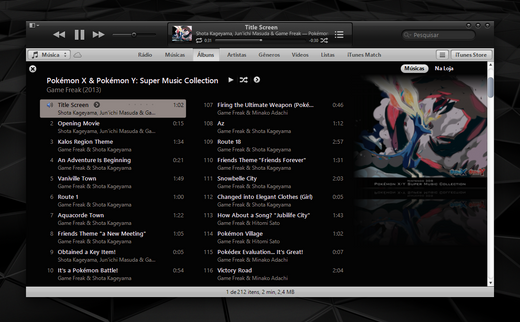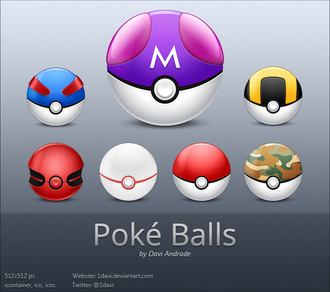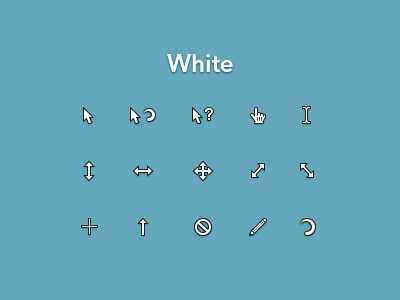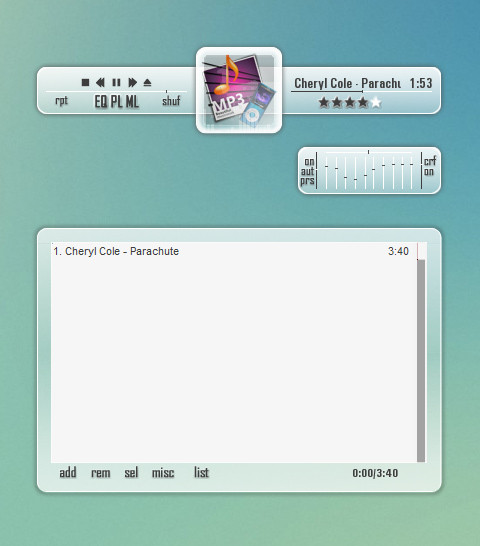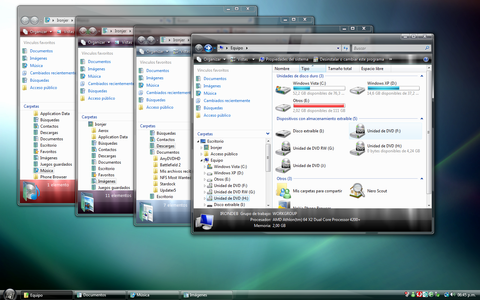HOME | DD
 1davi — Vitae iTunes 10 for Windows
by-nc-sa
1davi — Vitae iTunes 10 for Windows
by-nc-sa
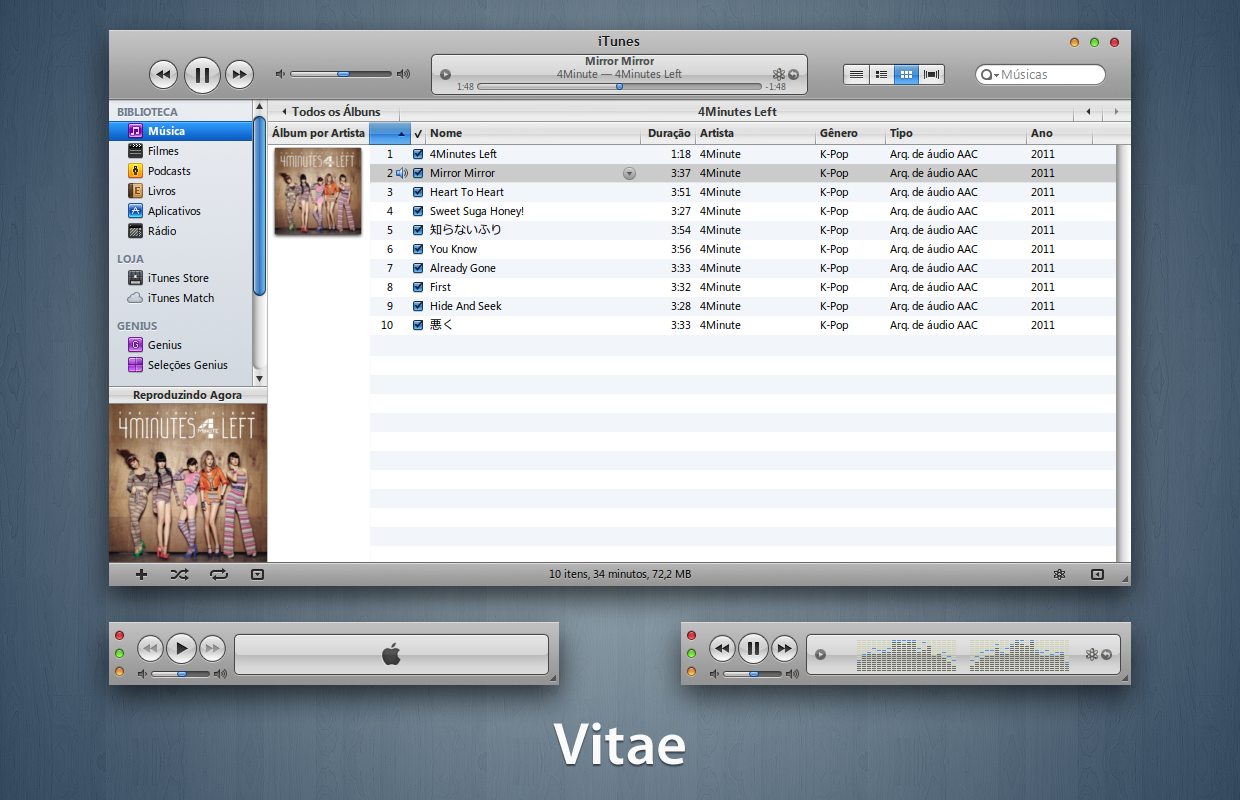
Published: 2011-02-04 14:14:08 +0000 UTC; Views: 53822; Favourites: 110; Downloads: 3620
Redirect to original
Description
Vitae for iTunes 10.7 (Windows)Attention: This skin will not be updated to iTunes 11 due to the interface changes, installing it on a version other than 10.7 will break your iTunes.
Download
I'm not the original creator of this skin, all credit goes to:
HitechLoon hitechloon.deviantart.com/art/…
bl4ck-17 bl4ck-17.deviantart.com/art/Vi…
_ _ _ _ _ _ _ _ _ _ _ _ _ _ _ _ _ _ _ _ _ _ _ _ _ _ _ _ _ _ _ _ _ _ _ _ _ _ _ _ _
• Updates
23/09/2012- Updated to iTunes 10.7
24/05/2012- Updated to iTunes 10.6.1
15/10/2011- Updated to iTunes 10.5
27/08/2011- Updated to iTunes 10.4.1
10/06/2011- Updated to iTunes 10.3.1
04/03/2011- Updated to iTunes 10.2
_ _ _ _ _ _ _ _ _ _ _ _ _ _ _ _ _ _ _ _ _ _ _ _ _ _ _ _ _ _ _ _ _ _ _ _ _ _ _ _ _
• Package include:
Vitae iTunes.exe
Vitae iTunes (Hidden Menu).exe
Revert to Default.exe
_ _ _ _ _ _ _ _ _ _ _ _ _ _ _ _ _ _ _ _ _ _ _ _ _ _ _ _ _ _ _ _ _ _ _ _ _ _ _ _ _
• To make Windows fonts look smooth like in Linux/OS X use this: code.google.com/p/gdipp/downlo…
Related content
Comments: 160

DeviantArt doesn't allow the upload of zip files that include executables, so I had to upload them o Dropbox. But it seems Dropbox blocked the download of the files, so now I uploaded them on Google Drive and updated the links, try downloading again.
👍: 0 ⏩: 0

After installing, the icons on the left are all grayish, not colored as yours. Is there something else I need to do?? Thx!
👍: 0 ⏩: 1

The colored icons only show up when using a small font.
👍: 0 ⏩: 1

And now I can update iTunes!
Thanks for constantly updating these!
👍: 0 ⏩: 1

Great skin, I'm so glad you keep updating all of your skins too.
👍: 0 ⏩: 1

Yes please update asap haha before iTunes 10.7 comes out!!
👍: 0 ⏩: 1

yea I'm looking for an update soon as well because this skin rocks.
👍: 0 ⏩: 1

I don't know. This is my last semester in university and I've been very busy lately
👍: 0 ⏩: 1

Okay mate no problem! Good luck with your uni work!
👍: 0 ⏩: 1

after i installed it "iTunes cannot run because some of its required files are missing. Please reinstall iTunes." 
👍: 0 ⏩: 1

The skin only works with iTunes 10.5.3.
👍: 0 ⏩: 0

Even though I switch every now and then between skins I like the variation. Thanks for updating.
👍: 0 ⏩: 1

Call me dumb, but how do you get the colored icons on the left??
👍: 0 ⏩: 1

LOL! I did, but it didn't show. And that's why I was asking.
👍: 0 ⏩: 1

They only appear when using the small fonts.
👍: 0 ⏩: 1

A little off topic but I would dare ask: How do I tweak the settings of GDIPP? I noticed that smoothing is awesome except that kerning is a little off on some parts, especially when browsing through sites. Any tips? Thanks.
👍: 0 ⏩: 1

I must be doing something wrong. There appears to be no iTunes.exe application in the file. Scott
👍: 0 ⏩: 1

There isn't , you only need to run the “Vitae iTunes.exe” file.
👍: 0 ⏩: 0

Is there a bug, or sth?
'Cause everytime I click on a song or its image, it makes the effect as if I were moving it.
I mean, you click a song once without pressing, but it still appears like you are gonna move the song. Get it?
👍: 0 ⏩: 1

Great, you updated it, glad to see it again (had to try it of course)! The fonts however look very sharp (like there is no smoothing). Nuala looks smooth even without the GDI++ thing. Was it always like this? I can't remember.
👍: 0 ⏩: 1

I changed the fonts of all skins, now mostly parts are using Lucida Grande.
This font is bolder, but it looks smooth here.
👍: 0 ⏩: 1

So you mean you changed the font for Nuala as well?!
I mean, there used to be a folder with special fonts for Nuala integrated in the package, but you're saying that you changed all the fonts to Lucida Grande? Or am I missing something?
👍: 0 ⏩: 2

I updated the skin with the default fonts, download it again.
👍: 0 ⏩: 1
| Next =>