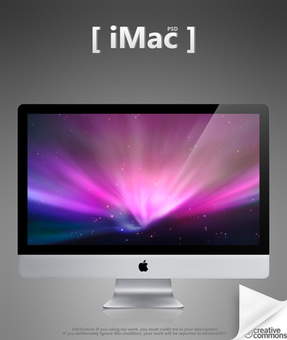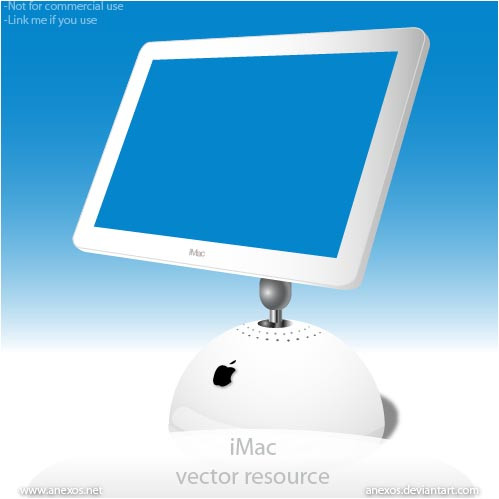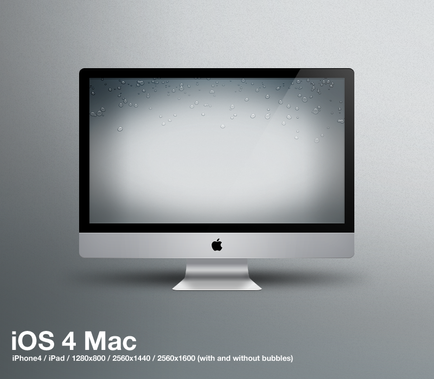HOME | DD
 29MiCHi92 — Mac OS X Style for Windows
29MiCHi92 — Mac OS X Style for Windows

Published: 2008-10-01 07:34:20 +0000 UTC; Views: 46810; Favourites: 38; Downloads: 25305
Redirect to original
Description
Mac Style for Windows: Stylepack 1.2 only for windows (new preview !)this style pack is not solely from me. I added a few things from other artist to the style pack.
i have tested this combination with XP Professional, I hope that it works with vista or older versions of Windows.
Download content:
- Cursors
- Icons
+ iPhone
+ Mac
- Theme
- Wallpapers
+ normal screen
+ widescreen
hop u like it
see also my other style packs: Mac Leopard for Windows , MAC OS X STYLE
~ 29MiCHi92 ~
Related content
Comments: 41

xp and viste. this pack is uploaded 2008.
👍: 0 ⏩: 0

read the other comments on the devition, maybe it helps you.
👍: 0 ⏩: 0

Looks great, but us rank amateurs could do with some instructions or install.exe file?
👍: 0 ⏩: 1

no, syr, changing desktop style is not included in a install.exe but u can use my other pack :[link] there is a exe-data i collected. There is a exe-file which install most of the importent styles
👍: 0 ⏩: 0

thank you for this style
but i can't found link to download
👍: 0 ⏩: 1

on the left side of the preview... there is a monitor with orange wallpaper, when you move the cursor to this area there is the text download...
or follow the download link [link] here
👍: 0 ⏩: 1

I'm on Vista x64, and when i click the theme file, the theme options window pops up but the mac os x option is not there.
Could ya help me please? Because i REALLY want this theme, it's just thuper awezome :3
👍: 0 ⏩: 1

ok, this problem is new for me, i know this problem with xp, but i think you have to use a styleprogramm to activate the style, like tuneup or windowsblinds... when you have xp sometimes you can't activate themes, so u have to install a stylerprogramm and then you can activate any style with dbl click but before... no change
👍: 0 ⏩: 1

i thought tuneup just made your PC faster, does it affect the theme thingies?
👍: 0 ⏩: 1

yes it makes your computer faster, but also you can change the style, icons ...
👍: 0 ⏩: 1

i am at home now, i scanned the data with avira AntiVir and everything should ok, but could be that the .theme data or other files looks like a trojan
👍: 0 ⏩: 0

I have scaned my machine with |avast| and other (|scanner| |online| ESET) and has detected me a Trojan in the file: Mac_Leopard_for_Windows_by_29MiCHi92.7z in my machine has setuped a Msstyle -Leopard |theme| of your managership, not remember that it is of that 7zip file, it not think so, at any rate, revise it. Thanks
👍: 0 ⏩: 1

really, oh shit, i hope not... | because many people download it , i will check that when i am back in my hometown (hollidays)
👍: 0 ⏩: 0

click on download on the left
1. Cursors, go to start, control, panel, mice, and open and select the cursors
2. Icons, right click ... change icon or use tuneup, there you can change every icon..
3. Theme dbl click and apply
4. Wallpapers right click, properties.. apply
👍: 0 ⏩: 1

I'm using tuneup utilities 2009 and vista ultimate, it doesn't work for me...
to bad I really like the skin
👍: 0 ⏩: 0

shit, thats bad!, I heared it that some computers doesn't work with it, read the other comments, or you must use a programm like tuneup, because with this programm you can change the style a little bit different like normaly with windows (with dbl click)
👍: 0 ⏩: 1

Wallpapers 1280X1024 ?
link, please!
👍: 0 ⏩: 1

your wallpaper size is now included in my style pack download it again...
👍: 0 ⏩: 1

Yea, I basically want it for the skin of the windows. I got the cursors to work and am using those. They are awesome thanks.
But I can't get the 'theme' to work. I open the file, dbl click the visual style file, it opens up the appreance window, but its not in there to change it.
👍: 0 ⏩: 0

hi, do you have unziped the data? if not?, the Program 7zip use (google it)
you must change the cursors, open the Control Panel program mouse, the cursor you must individually open
icons, you can simply click under (symbol prefethces) change, otherwise you change it with tune-up utilities (it's not free, but I can give you a free link)
The theme you must double-click it, then take "ok"
quite simply, and
wallpaper under the right mouse button properties and then desktop search
I hope it works
👍: 0 ⏩: 0

I save the file, how do I install it?
I'm using XP.
👍: 0 ⏩: 0

sorry for that but I have tested that theme only with xp, I know some people they have some problems with themes
they have a special windows update (for example windows Xp media center) and they can not change any themes, but I hope that the remaining works
👍: 0 ⏩: 1