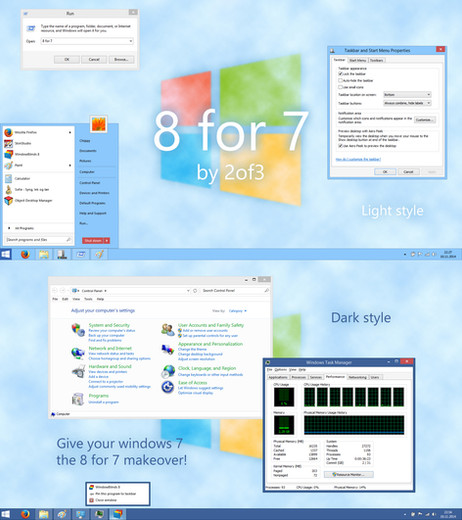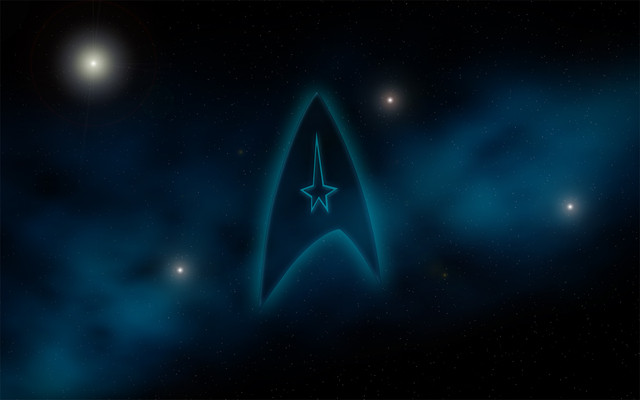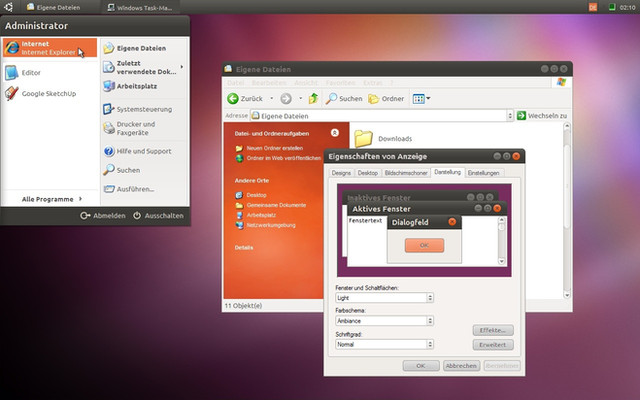HOME | DD
 2of3 — Ubuntu 11
2of3 — Ubuntu 11

Published: 2011-06-13 19:13:56 +0000 UTC; Views: 113008; Favourites: 157; Downloads: 42683
Redirect to original
Description
Make your windows 7 look like ubuntu 11.4!I have done my very best to stay true to the theme and keep it as authentic as possible by using the correct fonts and colors wherever I could. One obvious deviation would be the scrollbars. I "borrowed" the look from an earlier version because the v11.4 scrollbars don't really work well in a windows environment.
Thanks to RedneckDude for supplying me with ample screenys. And thanks also to both him and xiandi for testing along the way!
Remember to install the ubuntu fonts for the correct look: www.fontsquirrel.com/fonts/ubu…
IP shown in screeny is here: pianoart.deviantart.com/art/Ub…
Wallpaper: www.wincustomize.com/explore/w…
Rainlendar: www.wincustomize.com/explore/r…
Docks: www.wincustomize.com/explore/o…
UPDATE 09.03.13: By popular request, I have changed the taskbar buttons so that it is easier to differentiate between pinned items and running items.
Related content
Comments: 97

can't you do a .theme file for this? or is not posible?
👍: 0 ⏩: 1

It is probably possible but I only do Windowblinds skins.....and not that many of those anymore.....semi retired
👍: 0 ⏩: 1

1. It's for Windows 7
2. (Excluding the now outdated and insecure Windows 98) Windows 7 is the best version of Windows.
👍: 1 ⏩: 0

Thanks a lot for getting back to this skin and letting me know! Great job
👍: 0 ⏩: 0

Nice theme, like it a lot. I only wish that running programs has kind of background, to see that they are actually running.
👍: 0 ⏩: 0

I'd love to give it a try, but windowblinds? I used it more than 10 years ago on Windows XP, I don't want to install extra software just for the sake of a skin.
👍: 0 ⏩: 0

I hear that you got the New Mail Notification sound from Trillian, right?
👍: 0 ⏩: 0

Would be great if it didn't need windowblinds to run.
Windowblinds is a pay for use application as well, which kinda goes against the whole ubuntu thing :C
I'm forced to use windows for work but was hoping for some free theme to make it a little easier and remind me more of "home".
👍: 0 ⏩: 1

I have no controll over the fact that Stardock charges a yearly fee for the software. The skins is free....that's the best I can do for ya
👍: 0 ⏩: 0

I'm an idiot obviously......I don't know of the significance of 13:37. But since you are the second to say it, there must be something about that time?
👍: 0 ⏩: 1

Great skin!
Only thing that bothers me is I can't see if a software is running unless I either activate the window or I hover over the icon and have a aero peek show me. There's no highlight to differentatie inactive windows from pinned not-running programs on the taskbar? If this is fixable I'll definitely stick to this skin
👍: 0 ⏩: 1

Yeah.....I was trying to stay true to the look by not doing that. Ubuntu doesn't have the "taskbar" in the same way as windows. If you know anything about skinstudio it's easy to edit the image. I'm not in a position to help you at the moment because my computer has been failing recently and I don't currently have Windowblinds, Skinstudio or even Photoshop installed!
I might be able to sort something out for you once I'm up and running again, but I could say when that will be.
I'm glad you like the skin!
👍: 0 ⏩: 2

If you're willing to look into it when you can that'd be fantastic. In the meantime I might dive into skinstudio myself and see if I can figure it out. If i can that highlight this would be my permanent skin.
👍: 0 ⏩: 0

What you really need is something to indicate the pinned items, right?
I'm embarrassed to admit that since I don't pin items to my taskbar, (I use objectdock for all my important shortcuts) I didn't think it was important. Sorry
👍: 0 ⏩: 2

I am with RennyLenny on this. This would be my permanent skin if you could add this. It's about indicating that an application is currently running. Just like the window that is currently in focus is indicated by the square around the icon in the taskbar.
That would make this perfect!
👍: 0 ⏩: 0

not so much an indication of pinned items since pinned items are normally just the icons sitting on the taskbar. Icons of running programs (but their window not selected) on the regular windows 7 taskbar are indicated by a rectangle; and highlighted when becoming the active window. I'd need an indication on open programs like that so i can tell open, non-selected windows from pinned items.
Let's continue back and forthing in direct message if need be
👍: 0 ⏩: 1

I still haven't gotten around to "fixing" the running program thing....haven't been doing much skinning recently. I do plan on it, though.
👍: 0 ⏩: 1

File updated today. I hope I have achieved what you requested.
👍: 0 ⏩: 1

Thank you for adding this! It is still with little contrast between active and inactive (as in "the window you are currently in") running programs, but this is manageable.
👍: 0 ⏩: 0

how to install it!!!! pl tell me i download and unzip ,but don't know how to install
👍: 0 ⏩: 1

This skin is in the windowblinds section, so obviously you need windowblinds to apply it
[link]
👍: 0 ⏩: 1

How do I use the IP file? I'm not very familiar with this file type.
👍: 0 ⏩: 0

It will run on xp, but as I designed it for W7 only, it will suffer from unskinned xp elements and won't look it's best.
👍: 0 ⏩: 0

how i can istall the skin!?!?! i have install the fonts buti don't know how to install "Ubuntu 11.wba" that are in the .zip of the link plz need help
👍: 0 ⏩: 0

how i can istall the skin!?!?! i have install the fonts buti don't know how to install "Ubuntu 11.wba" that are in the .zip of the link plz need help
👍: 0 ⏩: 0

howwwww i cannnnnnnn istall itttttttttttttttttttttttt?!!?!?!?!?!?
👍: 0 ⏩: 1

This skin is in the windowblinds section so obviously, you need windowblinds to apply it
[link]
👍: 0 ⏩: 0

How do I install the linux (ubuntu) font pack? That you talk about?
Saad Rehman
👍: 0 ⏩: 1

Click on the blue "download TTF" button unzip the downloaded folder and install the fonts
👍: 0 ⏩: 0
| Next =>