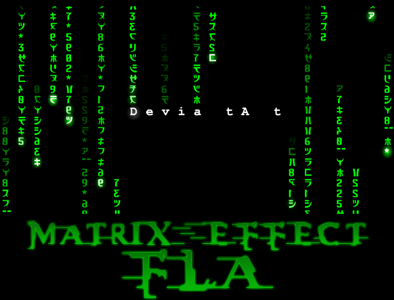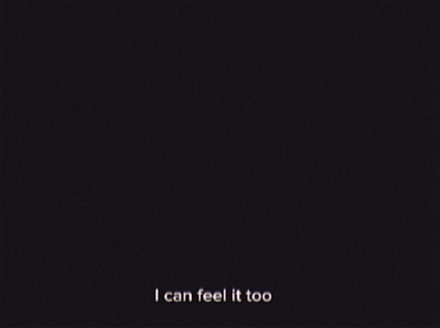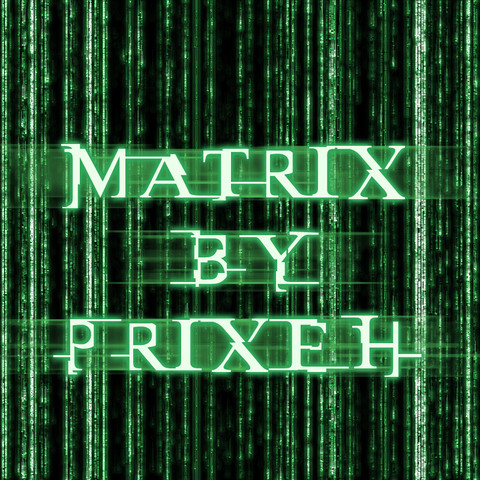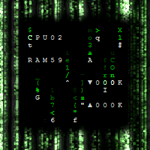HOME | DD
 5uRt — Matrix Effect - SWF
5uRt — Matrix Effect - SWF
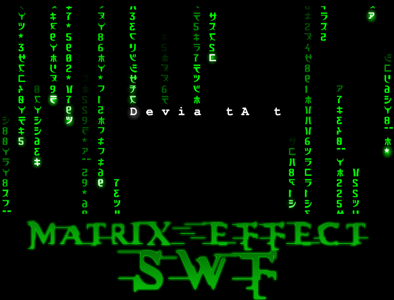
Published: 2005-03-24 21:27:30 +0000 UTC; Views: 45138; Favourites: 56; Downloads: 37192
Redirect to original
Description
This is a simulation of the famous Matrix scrolling code effect.If you want to add your own sentences:




 Download the file to your PC
Download the file to your PC



 Create a 'txt' file, named "sentences" in the same folder of the "matrix"
Create a 'txt' file, named "sentences" in the same folder of the "matrix"



 In this text file you need to write:
In this text file you need to write:a) sn=[number of sentences you have there] (sn->sentences number)
b) s1=[...] s2=[...] s3=[...] (s->sentence; followed by the number of the sentence)
You can also adjust the time each sentence is shown and the period of time between the sentences:
c) i=[number] (i->interval [between the sentences]; in seconds)
d) t=[number] (t->time [in which the sentence is shown]; in seconds)
NOTE:
-every variable must be separated by "&". Do not leave spaces!
-the order doesn't matter
-each sentence has a LIMIT of 25 characters, including spaces
-you can write in upper or lower case, punctuation symbols and most of the other symbols. BUT special symbols won't work!
-if you don't do exactly what is written here, then the sentences you wrote may not work
Sample file:
i=3&t=6&sn=2&s1=Matrix Scrolling Code&s2=Wake up, Neo!
________
If you want the FLA file, with a full explanation of the script, please go to




 Matrix Effect - FLA
Matrix Effect - FLA 




Related content
Comments: 39

Hi, brilliant !!! Can I us it on my web page?
[link]
👍: 0 ⏩: 0

Hi, great animation! i would like to use it in a school presentation, i can't download it though?
When i click on the download button, it opens a page with the animation but nothing is downloaded. How should i do it?
Thanks
👍: 0 ⏩: 0

what lines do I change if I want to use 400 x 760 ( reversed of what it is now)?
👍: 0 ⏩: 0

what lines do I change if I want to use 400 x 760 ( reversed of what it is now)?
👍: 0 ⏩: 0

what lines do I need to change if I want text to show good on a 400 x 760 (reversed of the way it is now)?
👍: 0 ⏩: 0

what do I need to edit if I want to reverse the dimensions to 400 x 760, so the words are not off in allignment
👍: 0 ⏩: 0

Ok i cannot for the life of me figure out how to change the built in sentences im new to flash, i have the fla file but i dont know how or what to open in flash to edit the sentances.
Can someone help me, maybe send me a fla without the built in sentances or a tutorial?
Please! thank this is very cool
👍: 0 ⏩: 0

its awesome 1 flash ive been seen this week....
teach me pleas
👍: 0 ⏩: 0

superb buddy!!!!
ur tutorial is excellent, n i must add ---- its being best on net,
well im trying to use it on my cellphone screen(240*320) by using flash 2.1...
is that possible?
👍: 0 ⏩: 0

This is awesome ^-^ I do have one question though. I downloaded the .fla file and wanna make it my screensaver (I have a program that makes swfs into screensavers). Is there somewhere in the actionscript where you specified the resolution of the animation so it fits the stage size? Because I'll have to change that lol.
👍: 0 ⏩: 1

Thank you!
Well, not really. By that I mean, that there's no such variable, where you just enter the new size et voila! You can move the "A"s around as you please and they set roughly your upper limit. Then you'll have to make some minor adjustments in the code to set the lower limit.
If you want to add new rows, just add more "A"s to the stage, but don't forget to refresh the number of rows in the code.
👍: 0 ⏩: 0

What do you mean with "upload a swf file"? Where to? Which file?
And thanks for the favourite, Lone!
👍: 0 ⏩: 0

If you mean the green characters, which scroll down, then yes, sure.
Download the .fla file and change the existing symbols with the ones you like.
👍: 0 ⏩: 0

This is absolutely terrific, just what I have been looking for. I am incredibly new to flash so am hoping you would be kind enough to give me a very quick walkthrough on how to add more lines. I have tried copying and pasting as per your readme file and tried changing the code I though might need changing but have had no luck. Please help!
👍: 0 ⏩: 1

You do not need to change the code, if you just want to add new lines.
All you have to do is create a "sentences.txt" file in the folder of the matrix.swf file and write your sentences, as explained above.
If you still have problems, try looking if there are any errors in the sentences text, or send it to me, so that I can check it.
👍: 0 ⏩: 0

gorgeus!!
I'd like to do this...but I can't download the file on pc...when I click "download" and then the right key on the mouse, there's no "save file as"... what could I do? :$
👍: 0 ⏩: 1

Thanks!
You have to click on the button "download" with the right mouse key and then you'll see the "Save Link As..."(FF) or "Save Target As..."(IE) option
👍: 0 ⏩: 0

Well, you can't change what it already has (unless you work with the .fla file), but you can easily add your own sentences by following the instructions above.
Try it out and contact me if you still have problems with it. : )
👍: 0 ⏩: 0

this is really great man, very cool can you help me getting it on my desktop?
👍: 0 ⏩: 1

I'm very glad, that you like it!
What do you mean by "getting it on my desktop"? Do you want to see it in motion as a background or just an image on the desktop?
👍: 0 ⏩: 0

I love it and I'd like to get it on my desktop, but for some reason Its not working. Could you maybe help me out?
👍: 0 ⏩: 1

I've already sent you a note. Thank you very much!
👍: 0 ⏩: 0

that was a really cool movie.... wait you think their just symbols
guess i'm the only one who knows whats going on
👍: 0 ⏩: 1

The trilogy is good, indeed!
Yeah, they are just symbols, I think. As our letters are also just symbols and mean nothing to someone who doesn't know what they stand for.

👍: 0 ⏩: 1

yes i have its actually quite simple once you get used to it
👍: 0 ⏩: 0

very nice indeed! i'm glad to know you liked the symbols ^__^
a fresh slate on your gallery, huh? (a swf among photos 
👍: 0 ⏩: 1

Thanks!
Of course I liked the symbols! 
And I can say the same about you, with your SWF among all your drawings....
Take care!
👍: 0 ⏩: 1

what lines do I change if I want to use 400 x 760 ( reversed of what it is now)?
👍: 0 ⏩: 0