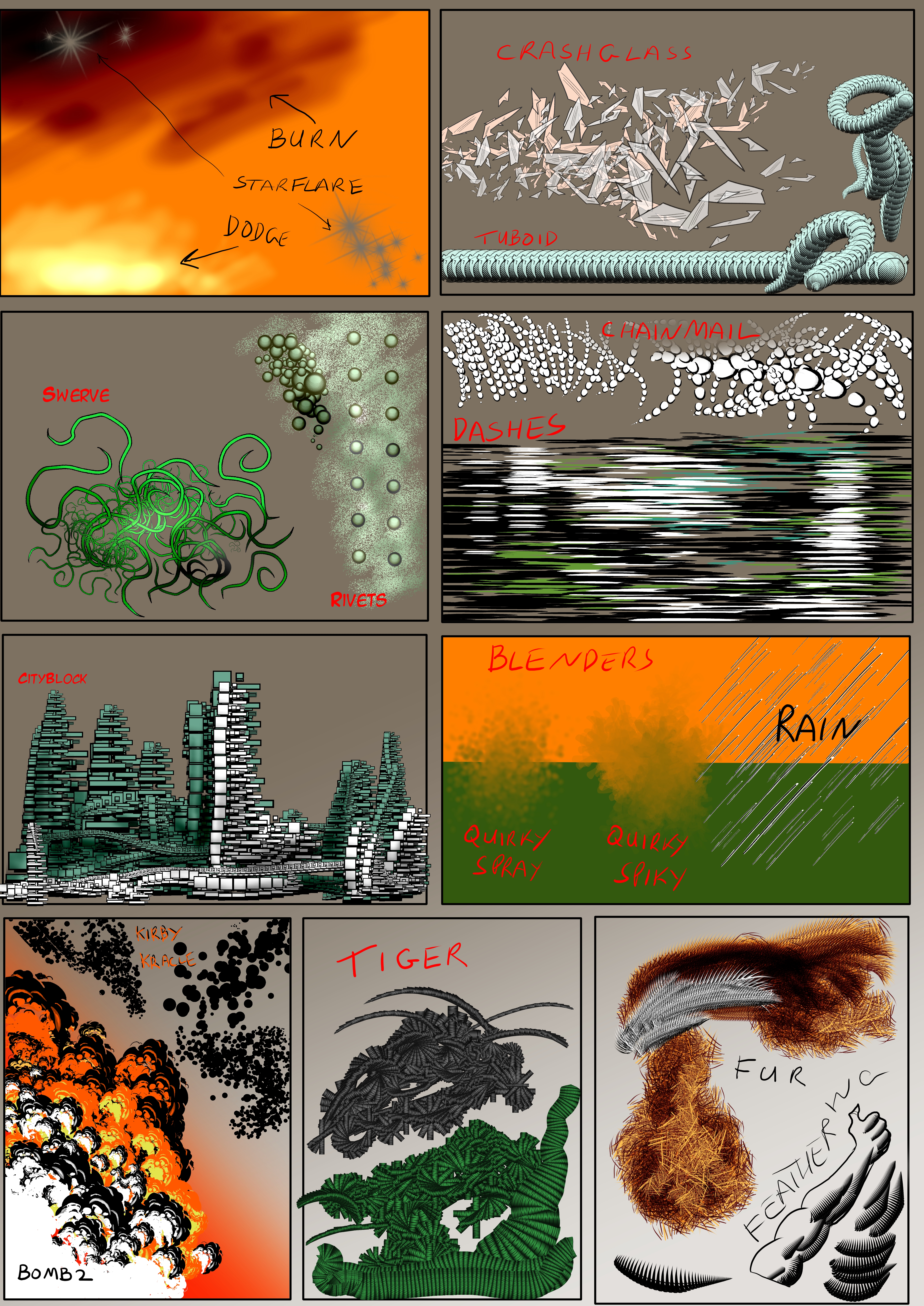HOME | DD
 888toto — CLIP STUDIO Brushes and Actions - collection 1
888toto — CLIP STUDIO Brushes and Actions - collection 1

Published: 2013-09-06 15:52:48 +0000 UTC; Views: 70245; Favourites: 583; Downloads: 4895
Redirect to original
Related content
Comments: 30

most those brushes look cool but I can't right away imagine what I would ever use them for. But I would consider buying thme if you can tell me one thing: can I change their colors or are they locked to what we see?
👍: 0 ⏩: 1

Hi ... The brushes paint with the currently picked color. This set is designed primarily for black and white work... but you can use them with any color. I also have a different set that is designed more for color painting techniques.
👍: 0 ⏩: 1

is there a way tu purchase some of the brushes separately? as I dont really need this whole pack ;w;
👍: 0 ⏩: 0

Thank you... I hope you like them
👍: 0 ⏩: 0

is there a brush similar to the clothes fold brush in clip paint available in manga studio 5? If so, could you provide a link
👍: 0 ⏩: 1

They are the same product so they should ship with the same brushes...but I have never heard of a Clothes Fold Brush. The nearest is one called Simple Frill and is in the Cloth Pattern set of Decoration brushes.
👍: 0 ⏩: 1

sorry i should have deleted this comment because i found the brush
👍: 0 ⏩: 0

Can the blobiness of Blob Scribe be adjusted? I'd like a line with random blobiness, but more subtle. Much like Snoopy's lines in the image at c2.staticflickr.com/6/5140/547…
👍: 0 ⏩: 1

No it cannot be changed to look like that but I can tell you how to make a brush like that. A) duplicate your G pen and call it Snoopy B) click on the wrench at the bottom right of the tool properties to bring up the subtool detail palette.... go to the "spraying effect" tab and set the following settings ... a) spraying effect on b) Particle size ..set it toi the same size as your G pen size c) Particle density =4 d) spray deviation = 0 d)direction of particle =0
That should give you a subtle rough brush
👍: 0 ⏩: 0

Brand new to Manga Studio 5.0.4. Great set of brushes and actions!
Are we able to easily change the color of the lightning?
👍: 0 ⏩: 1

Thank you... glad you like the brushes. The other brushes all paint with the currently picked colors... However the Lightening brush is set to just paint in white ( which was done to save you having to switch color from the usual black ).
If you really want lightening in another color then put the lightening on a separate layer then click the little blue box in the layer properties palette and two expression color boxes appear below it. in the second one (default white) click on it and select the color that you wanted for the lightening.
👍: 0 ⏩: 0

Just bough your collection 1 and 2, looking forward to using them!
Thanks, you have just saved me some serious time, I was just about to spend a few solid days making some brushes and huzzah here you are with your excellent brushes/action tools!
Just to be clear, am I good to use these when I make commercial products?
👍: 0 ⏩: 1

Thank you and yes you have full rights to use them in your work and to then sell your work ( without any further licencing fee from you or your publisher) . The rights that I reserve is that you cannot re-sell or re-distribute the brushes. Hope you like them.
👍: 0 ⏩: 0

Thank you for these! I've been looking for more brushes to use so I can make a permanent move from Photoshop, SAI, and GIMP to Manga Studio.
Worth the money! ^_^
👍: 0 ⏩: 0

Jeeze, you could have at least labeled them in here like the first one. Also, would have been great of you to have sorted them in the zip so people don't have to purchase this then still have to sort through all the tools.
Quite a nuisance.
👍: 0 ⏩: 1

Welp, now I look like a dingus. Read the names backwards. But my second point still stands.
👍: 0 ⏩: 1

The Zip contains a PDF with example pictures of each brush ( and some other instructions). The brushes are sorted in the same order as the example pictures. Each brush file is named the same as the brush itself so if you prefer you can always sort them alphabetically if you prefer. Which tool folder you put them in is entirely up to you . Personally ( and like many who have downloaded them) I think they are much better than the ones that come with MS5 so I dump the original ones in an archive tool folder. I create custom new tool folders for the main workflows that I use. But When you first download them you won't know how good they are yet, so you are more likely to create a tool folder and drag them all into that.... its the simplest and quickest way to import them... Then as you try them out you will probably drag the ones you find most useful to your style into the tool folders that you most use.... Dragging the tools between folders is really easy.... But how you organise such a large set of tools really has to be your choice. I hope you you enjoy using them.
👍: 0 ⏩: 0

sadly the "selfy" thing aint working for me :c! is there any other way to organise it with you?
👍: 0 ⏩: 0

These look spectacular! I predict I'll be throwing some money at you when I get home.
👍: 0 ⏩: 0

Looking forward to your second collection as well. Your efforts with these show just how versatile Manga Studio can be, especially when you have a good choice of brushes.
👍: 0 ⏩: 0

oh, that's awesome! your stuff is very cool and worth it... i get some money scraped together in a couple months (sad as that is to say) I'll be perusing your wares, sir!
👍: 0 ⏩: 0