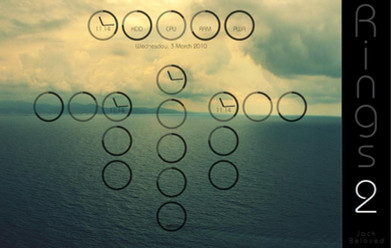HOME | DD
 A-E-W — Good Morning 1.0
A-E-W — Good Morning 1.0

Published: 2012-12-08 12:03:30 +0000 UTC; Views: 34711; Favourites: 75; Downloads: 8275
Redirect to original
Description
The Good Morning Rainmeter skin.This is going to be my first ever rainmeter skin.
Why I called it Good Morning is even for me still unanswered...
Enjoy!






 -AEW
-AEWGood Morning features a lot of circles...
Clock, Mail, iTunes, Weather, Battery, CPU, CPU Temp (speedfan needed), RAM, GPU Temp (Speedfan needed), Drives, Network Up and Network Down.
For the temperature widgets you need Speedfan running on your computer. You can get it here: www.almico.com/sfdownload.php
To make the weather and Gmail widget work properly you need to enter your own info.
This can be done in the "Input" config.
For the drives widget you can customize the drives the config should show, default is C:,D:,E:
To change this just enter the correct drive number and don't forget the colon (






 . For example: K:
. For example: K:For the mail just enter your adress and password.
For the weathercode go here: weather.yahoo.com/
enter your city, click on extended forecast, in the web adress you will see a code like 'XXXX0000' copy this into the "input" panel.
License:
CC BY-NC-SA 3.0
Here is a very similar skin of mine: fav.me/d7ifvh2







Related content
Comments: 16

👍: 0 ⏩: 0

👍: 0 ⏩: 0

👍: 0 ⏩: 0

Can I change the size of the clock, and if so, how?
👍: 0 ⏩: 1

👍: 0 ⏩: 0

Do you also have a spotify player instead of iTunes??
👍: 0 ⏩: 1

No unfortunately not, I don't evenknow how I should code that honestly. Sorry..
👍: 0 ⏩: 0

Ye, ofc there is a way, totally forgot to make a Fahrenheit version of the weather config...
Do this:
Right Mouse click on the Weather config, then hit edit skin.
You will now see a text file, scroll to: [MeasureWeather]
It will say something like this:
[MeasureWeather]
Measure= Plugin
Plugin= Plugins\WebParser.dll
UpdateRate=30
Url= h t t p://weather.yahooapis.com/forecastrss?p=#WEATHERCODE#&u=c
Change the last character of the "Url" line into a 'F' for Fahrenheit or a 'C' for Celcius. Then don't forget to save
Maby this pic will make it easier to see what you should change [link]
The character you should change is highlighted yellow
👍: 0 ⏩: 0

You wanna have the wallpaper? Uhm... the wall is one of my own holiday pictures. 
👍: 0 ⏩: 1

Little bit late maby, I did submit the wallpaper! [link]
👍: 1 ⏩: 0