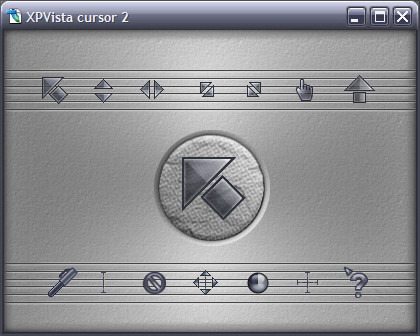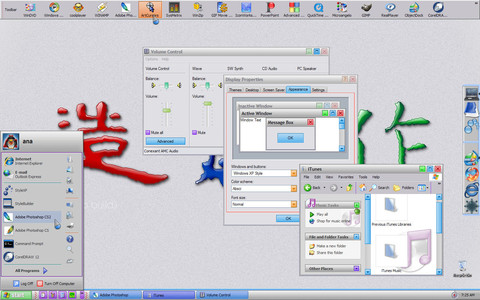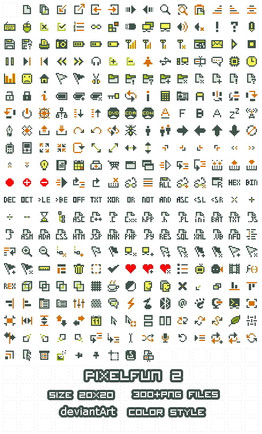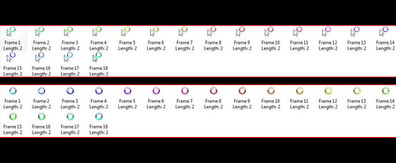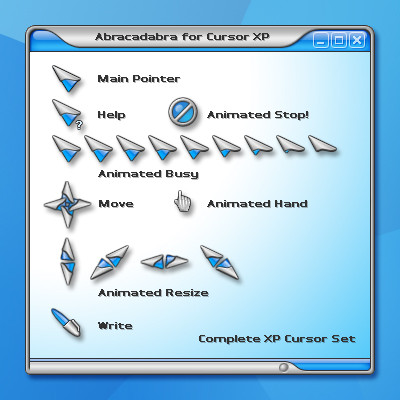HOME | DD
 a-p-b — Digital CS
a-p-b — Digital CS

Published: 2006-10-01 12:53:23 +0000 UTC; Views: 3333; Favourites: 15; Downloads: 900
Redirect to original
Description
1.Unzip the file and drag and drop the cursors to the folder C:\Windows\Cursors2.Using the mouse properties, personalize each cursor and save the theme.
Related content
Comments: 12

👍: 0 ⏩: 0

Your Welcome I love them gonna try to make an addon and integrate them into Windows
👍: 0 ⏩: 1

sweet,
what program did you use?
i love the semi transparentness
👍: 0 ⏩: 1

Thanks.
Photoshop and ArtCursors
👍: 0 ⏩: 1

ArtCursors rocks,
IconLover is good too though, if you can ignore some of its glitches
👍: 0 ⏩: 1