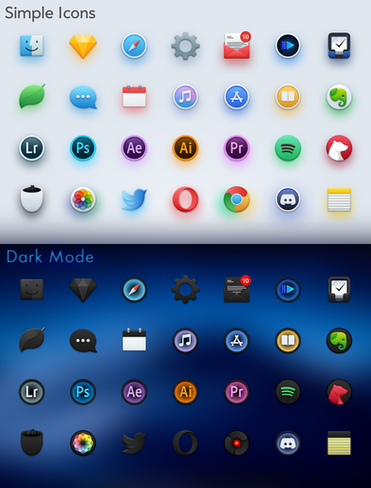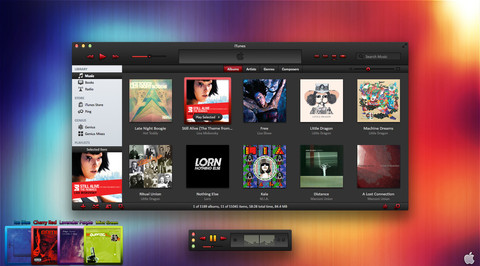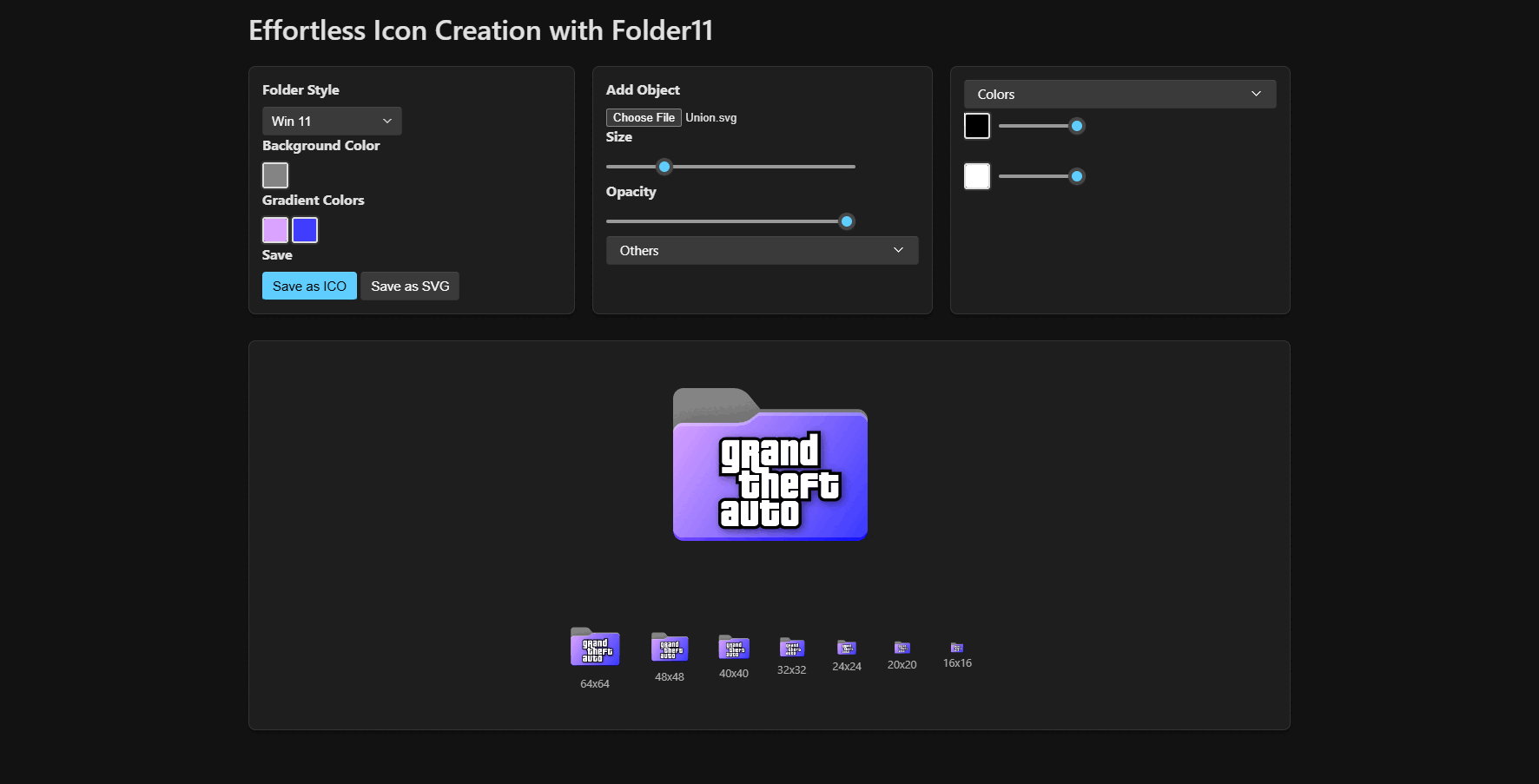HOME | DD
 AaronOlive — Menu bar Icons - OS X Mavericks 10.9.x
AaronOlive — Menu bar Icons - OS X Mavericks 10.9.x
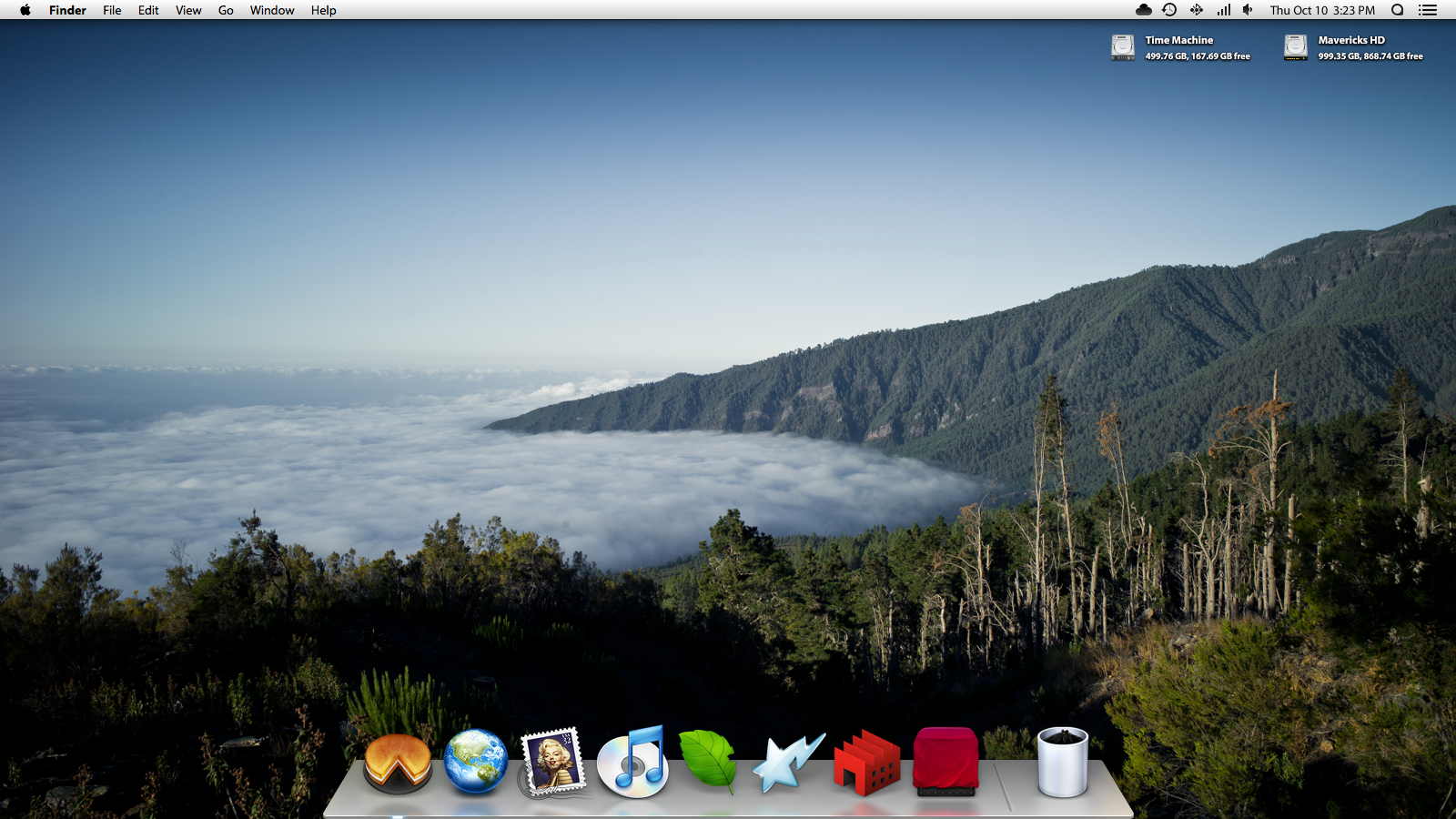
Published: 2013-10-10 20:34:19 +0000 UTC; Views: 54020; Favourites: 161; Downloads: 6446
Redirect to original
Description
Only for OS X 10.9.4 - 10.9.x
Wallpaper | La Orotava
I've been given permission by Andrea Fedi to continue his menu bar icons pack.
- Updated to support 10.9.4 -10.9.x
- added DragThing icons
Feb 5, 2014
- Updated to support 10.9.1 - 10.9.2
October 10, 2013
- Updated for OS X Mavericks 10.9
- New! - Calibri, Helvetica Neue, HP+Palm Prelude, Myriad Pro, Neutraface Text Alt, and Proxima Nova updated for 10.9
- Added CloudApp retina icons.
- Added Twitter Retina icons
Dock Icons cl.ly/2J1S181A3o3r/download/Ic…
Credit to Andrea Fedi
Related content
Comments: 146

👍: 0 ⏩: 0

is there a way to remove WhiteUIServer.menu for god
👍: 0 ⏩: 0

I installed this on Yosemite and it messed up all the system icons. Is there any way that I can restore them?
👍: 0 ⏩: 0

nice menubar icons.. and dock too.. pls can we have them made to work on 10.10.2 ..
👍: 0 ⏩: 0

If I've installed all the fonts in the package, how do I switch between them to see which one I prefer?
👍: 0 ⏩: 0

i've intalled on my os x yosemite but it completely mess up with my menu bar even with the apple logo !! please!! can anybody guide me how to rid of this ?? i tried every possible thing !! thanx in advance !
👍: 0 ⏩: 0

OMG! Thanks so much! I especially love Proxima Nova, Prelude, and Neutraface Text Alt
I tried Proxima Nova and Neutraface Text Alt with Tinkertool in Mountain Lion, but it won't work for me, so huge thanks!
👍: 0 ⏩: 0

Hello and thank you for this set. Very nice ...
The font Helvetica Neue is a little smaller than the font Lucida Grande: would you have a solution for the Helvetica Neue is a little larger?
Thank you again ...
👍: 0 ⏩: 0

Great work, this is my favorite add on to the system besides drag thing. it will be an update for the 10.9.3??
thanks
👍: 0 ⏩: 1

Help, I installed this before upgrade and now I can't uninstall in 10.9.3.
Please add version 10.9.3 please please!
👍: 0 ⏩: 0

Hi, i very love your customize but my mac is 10.9.3 version, could you create a pack for that version? Thanks you so much.
👍: 0 ⏩: 1

thank you for the font changer ! you don't realize how long i've been looking for this. you could sell that tool actually because so many people are looking for that
👍: 0 ⏩: 0

Hi, I Just update to 10.9.3 can you make it compatible with it please.
👍: 0 ⏩: 0

wanted to thank you Aaron! finally we see some real customization on Mavericks , i.e. FONTS, one for all.
can you upload some new LucidaGrande.ttc new packages for Mav (with the new 4 fonts structure)?
Cheers.
Andrea
👍: 0 ⏩: 0

Just wanted to comment and say thanks for this, really brilliant work, especially packaging all those extra system fonts!
👍: 0 ⏩: 0

Is there a fix for the PM and AM sign randomly disappearing sometimes?
👍: 0 ⏩: 0

Hahahahahaha beautiful wallpaper, dude!...
I automatically recognized that place. I was there I few weeks ago! xDDD
This photo was taken in Tenerife (I'm living on that island).
Anyway, great job! I really like this menu bar!
Congrats!
👍: 0 ⏩: 0

i cant uninstall, not all requirements are met???? help please 😰
👍: 0 ⏩: 0

someone could upload the pack in sendspace or dropbox for me please i can't download on deviantart
👍: 0 ⏩: 0

I can't restore the apple logo (SArtFile), is there a way to restore it?
👍: 0 ⏩: 0

Thanks for the compatibility to 10.9.1. Just a quick observation: the uninstaller does not revert the font back to Lucida Grande. Actually, you have to do it manually.
👍: 0 ⏩: 1

it is checked by default from what i can see, there is no need to manually do anything in the uninstaller.
👍: 0 ⏩: 1

What I was saying is that when I use the uninstaller, it reverts everything back to normal except the font that remains the one I chose when I used the installer. Maybe, there's something I'm missing I don't know.
👍: 0 ⏩: 0

An easier way to install this over 10.9.1 is to edit the two 10.9.1 lines to 10.9.2 on SystemVersion.plist found in /System/Library/CoreServices/
👍: 0 ⏩: 2

you can mess up your mac by doing that, i fixed the installer now.
👍: 0 ⏩: 1

Cheers man, appreciated.
👍: 0 ⏩: 0

thanks, was looking for a way to install this
👍: 0 ⏩: 0

Cool! but how it works? it says "Installation cannot proceed, as not all requirements were met.
I guess because i have 10.9.1
Where's download for 9.1 please?
Thanks
👍: 0 ⏩: 1
| Next =>