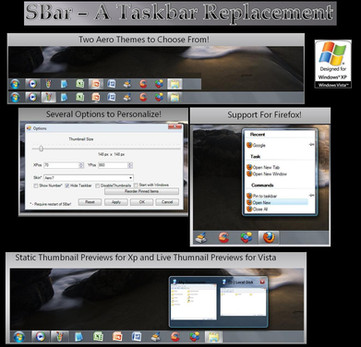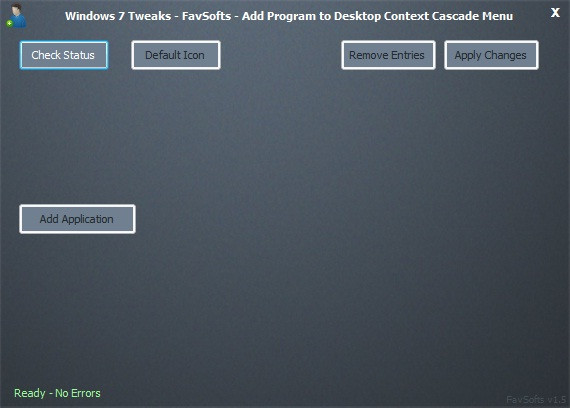HOME | DD
 abhishekbest432 — WinPlusX 3.0
by-nd
abhishekbest432 — WinPlusX 3.0
by-nd
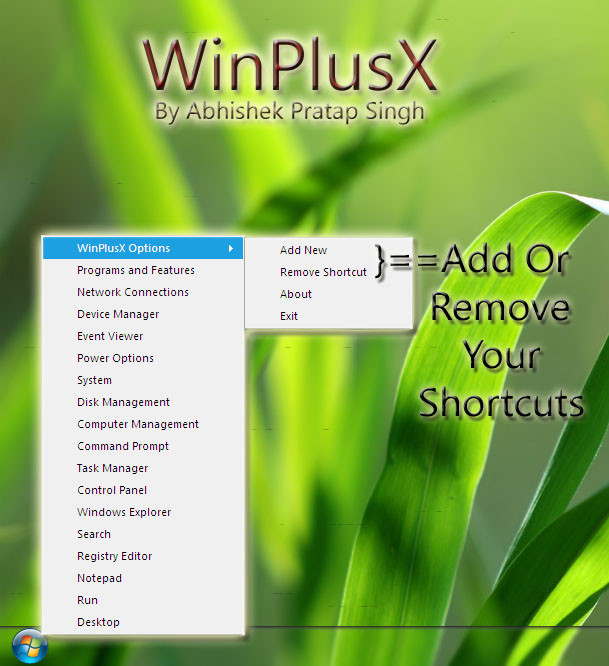
Published: 2012-04-07 10:49:06 +0000 UTC; Views: 3937; Favourites: 17; Downloads: 267
Redirect to original
Description
New Version Released with some fixes, UI Improvements and addtion of new options : [link]We all know that windows 8 is in its Beta stage and windows 8 consumer preview is released to public.
Windows 8 has new Quick Access Menu (Win+X Menu) feature using which you can perform several tasks.
So I started to create its clone for other windows versions. It Will bring Windows 8 quick access menu feature (Win+X Menu) in your XP, Vista or Seven.
As its name suggests you can open this menu form both by right mouse click or by pressing Win+X on your keyboard.
Features:
> It is Very Small in Size (30 KB).
> You can also use it as your Launcher because now you can also Add or Remove Your Own Shorcuts to it. These Shorcuts are in a INI file , So, No Need To Have More Space.
> Automatically Saves your shorcuts.
> For Removal of Shortcuts GO TO WINPLUSX OPTION HERE CHECK THE REMOVE SHORTCUTS CHECKBOX AND THEN CLICK ON THE MENU WHICH YOU WANT TO REMOVE AND AFTER REMOVAL UNCHECK REMOVE SHORTCUTS OPTION.
> Pre-Added Important Shortcuts like Device manager, notepad, registry editor, event viewer and so many.
> Open quick access menu from right click at Start Orb or by pressing Win+X default hotkeys.
> As you can find it by its size that WinPlusX is Very Low On Resource Usage.
Changelog:
> Fixed some minor bugs as reported by our friend Vishal Gupta. Thanks To Him.
> Fixed Some Positioning Related isuues.
> Fixed : rectangle is shown near taskbar.
> Grouped Some WinPlusX options.
Thanks For Vishal Gupta for giving me the idea by his post "getting Win+X menu in windows 7" .
[link]
[link]
ScreenShot Taken At Windows XP SP3
Feel Free To Submit Your Comments And Suggestions On WinPlusX...
Related content
Comments: 4

Nice to see you implemented all my suggestions. I faced one problem though. When I right-click on start button to access this menu, Taskbar context menu also opens along with your menu so its hard to use Win+X menu. Also if we try to exit from Win+X menu by clicking outside of menu, it doesnt go away. We need to click on an item in menu to exit from it.
👍: 0 ⏩: 1

Your welcome VG,
when i try it in my xp os, i don't get these problems, but if your face it then i will definitely solve them. A new version is almost ready which adds the functionality to show icons of shortcuts . Please wait...
👍: 0 ⏩: 0

Your Welcome My Friend...
👍: 0 ⏩: 0