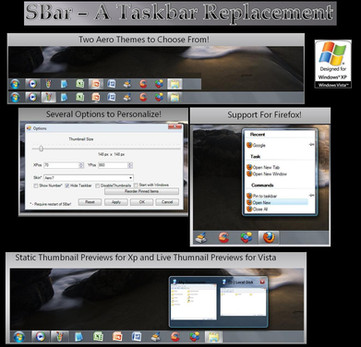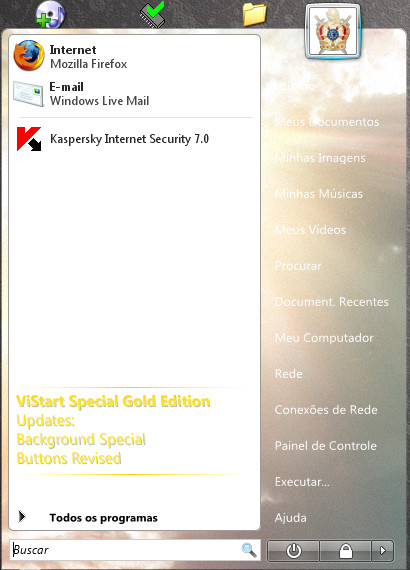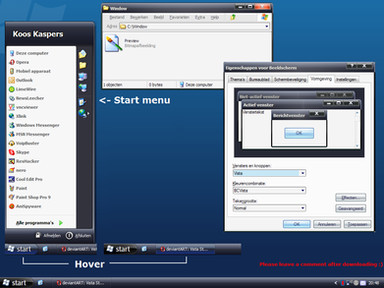HOME | DD
 abhishekbest432 — WinPlusX 4.0
by-nd
abhishekbest432 — WinPlusX 4.0
by-nd

Published: 2012-04-08 06:31:13 +0000 UTC; Views: 55655; Favourites: 45; Downloads: 15720
Redirect to original
Description
Featured At AskVG.com : More Info: [link]Featured At Lifehacker : [link]
Featured At Tekzilla : [link]
Homepage : [link]
Also Featured at many other websites and blogs.
Thanks To All Of Them...
-----------------------------------------------------------------
-----------------------------------------------------------------
We all know that windows 8 is in its Beta stage and windows 8 consumer preview is released to public.
Windows 8 has new Quick Access Menu (Win+X Menu) feature using which you can perform several tasks.
So I started to create its clone for other windows versions. It Will bring Windows 8 quick access menu feature (Win+X Menu) in your XP, Vista or Seven.
As its name suggests you can open this menu form both by right mouse click or by pressing Win+X on your keyboard.
Features:
> It is Very Small in Size.
> You can also use it as your Launcher because now you can also Add or Remove Your Own Shorcuts to it. These Shorcuts are in a INI file , So, No Need To Have More Space.
> Automatically Saves your shorcuts.
> For Removal of Shortcuts GO TO WINPLUSX OPTION HERE CHECK THE REMOVE SHORTCUTS CHECKBOX AND THEN CLICK ON THE MENU WHICH YOU WANT TO REMOVE AND AFTER REMOVAL UNCHECK REMOVE SHORTCUTS OPTION.
> Automatically Sets The Added Shortcuts Icon.
> All Shortcuts have Icons.
> Seperators to classify Shortcuts.
> Pre-Added Important Shortcuts like Device manager, notepad, registry editor, event viewer and so many.
> Open quick access menu from right click at Start Orb or by pressing Win+X default hotkeys.
> As you can find it by its size that WinPlusX is Very Low On Resource Usage.
Changelog:
> Added Icons Option, Now When you Add an shortcut, WinPlusX automatically sets its default icon.
> Added Seperators to classify Shortcuts.
> Fixed Some Minor issues like not autohiding and extra context menu opening as reported by our friend Vishal~Gupta. Thanks To Him...
Note : If you found any type of problem or bug then please re-check after log off or restarting your windows and then post here.
Thanks For Vishal Gupta for giving me the idea by his post "getting Win+X menu in windows 7" .
[link]
[link]
ScreenShot Taken At Windows XP SP3
Feel Free To Submit Your Comments And Suggestions Or Bugs On WinPlusX...
Related content
Comments: 47

since its too bugged and not getting update or support anymore, if you looking for good working win+x menu on XP or 7, check out that, working flawless:
classicshell.net/forum/viewtop…
👍: 0 ⏩: 0

Please is there a way to delete it ? I can't find anything on the internet
👍: 0 ⏩: 0

Hi, thank you for this nice extension, it is 1 of better things in win8+. very sad MS waste right click menu on start button in win7.
i tried it on 2 pc. i'll write bugs make this extension useless.
on first pc this glitches while working.
1-flickering 2-3 time on start button right click.
👍: 0 ⏩: 1

2-they pop up together with windows context menu.
i.imgur.com/4rpMj4Gl.jpg
3- the program disabling right click on taskbar when cose it.
Would be good to integrate a registry trick that backups "NoTrayContextMenu" on start, and restore it on close. after every close i need to make it manually.
👍: 0 ⏩: 1

on second pc i get it working on system tray but when i right click on start button i get this error.
cryptb.in/ZgqT
it continue to work in tray, and interestingly not disabling right click on taskbar after close it.
page doesnt let me to write anymore, says my post is detected as spam
its good extension, i hope you can fix those bugs
👍: 0 ⏩: 0

It may not be intentional by the developer of this program but running WinPlusX breaks the Taskbar's context menu. You can no longer right click in empty area of the Taskbar, nor does Shift+right show the classic context menu.
👍: 0 ⏩: 1

Hello xpclient, Actually Windows 7 and above have a feature to open windows mobility center on Win+X keypress, to disable this we need to fix a registry setting, which causes the issue.
👍: 0 ⏩: 0

prokr.com/furniture-transfer-m…
prokr.com/cleaning-company-vil…
👍: 0 ⏩: 0

A motivating discussion is definitely worth comment. There's no doubt that that you ought to write more on this subject matter, it might not be a taboo subject but usually people don't speak about these subjects. To the next! Best wishes!!
العاب فلاش
👍: 0 ⏩: 0

Pretty! This was an extremely wonderful post. Thanks for supplying these details.
prokr.com/pesticides-spraying-…
👍: 0 ⏩: 0

This probably has been mentioned before, but on my laptop, running Windows 7, the shortcut Winkey + X also starts "Windows Mobility Center". Is there a way to configure/modify the shortcut to start your awesome application? I tried to change the Windows Mobility Center one, but I couldn't figure out how (yet). Thanks.
👍: 0 ⏩: 1

you can download the following registry and merge it, then you are able to do so... [link]
👍: 0 ⏩: 0

Great tool! But it would be better if key bindings worked for each of the items like in Windows 8. Example pressing Win+X+G launches Device Manager, Win+X+F launches Programs and Features.
👍: 0 ⏩: 1

hey, i haven't noticed this feature before.
But, awsome suggestion, soon you will find them in next version.
Thanks...
👍: 0 ⏩: 0

Ever since I ran this program I can no longer right clik on the taskbar or Start orb and see context menu such as task manager. How do I restore this function? Thanks.
👍: 0 ⏩: 1

open registry editor(regedit in run box). then goto HKEY_CURRENT_USER\Software\Microsoft\Windows\CurrentVersion\Policies\Explorer and search for "NoTrayContextMenu" and delete it after that (or in case you didn`t find it) goto HKEY_LOCAL_MACHINE\Software\Microsoft\Windows\CurrentVersion\Policies\Explorer and search for "NoTrayContextMenu" and delete it.
This is a general solution when you are unable to get taskbar context menu and this is not caused by "WinPlusX"
👍: 0 ⏩: 1

Hello ~abhishekbest432,
thank you for this hint, I got the same issue with my WIN xp but don't know why and from whom. I deleted the "NoTrayContextMenu" and was happy, that the task bar options worked again. However, after my next system boot, the option was away again. So I tried another options and set the value of the "NoTrayContextMenu" from 1 to "0" ...and now it seems to be fixed forever and the options always available, also after the next system start/boot. Anyhow thank you, without your guidance I would never find this key at the registry.
Best regards, Walter
👍: 0 ⏩: 1

my pleasure...my friend...
👍: 0 ⏩: 0

In case you don't already know, congrats on being featured on TEKHD on YouTube, I saw it in the recently uploaded videos here: [link]
👍: 0 ⏩: 1

Awesome News for me, I seriously don't know anything about it.
Thanks for informing me.
Thank You.
👍: 0 ⏩: 1

Congrats again, I don't see why they didn't let you know about it..
👍: 0 ⏩: 1

I dont know that why they don't inform me. But i am happy that you inform me.
Thanks again.
👍: 0 ⏩: 0

System requirement: .NET 4 - which I don't have, so I'll pass, thanks.
👍: 0 ⏩: 1

But in the era of windows 8, you should must have it. but its your wish...
👍: 0 ⏩: 0

Am using v4.0 and get a .NET error when I right click start button (Win 7 Home Premium 64 bit). Program works fine when invoking win + x keys. Any ideas?
This is the text of the error message:
See the end of this message for details on invoking
just-in-time (JIT) debugging instead of this dialog box.
************** Exception Text **************
System.NullReferenceException: Object reference not set to an instance of an object.
at winplusx.Form1.Timer1_Tick(Object sender, EventArgs e)
at System.Windows.Forms.Timer.OnTick(EventArgs e)
at System.Windows.Forms.Timer.TimerNativeWindow.WndProc(Message& m)
at System.Windows.Forms.NativeWindow.Callback(IntPtr hWnd, Int32 msg, IntPtr wparam, IntPtr lparam)
************** Loaded Assemblies **************
mscorlib
Assembly Version: 4.0.0.0
Win32 Version: 4.0.30319.261 (RTMGDR.030319-2600)
CodeBase: file:///C:/Windows/Microsoft.NET/Framework/v4.0.30319/mscorlib.dll
----------------------------------------
WinplusX
Assembly Version: 2.0.0.0
Win32 Version: 2.0.0.0
CodeBase: file:///C:/Utilities/WinplusX.exe
----------------------------------------
Microsoft.VisualBasic
Assembly Version: 10.0.0.0
Win32 Version: 10.0.30319.1 built by: RTMRel
CodeBase: file:///C:/Windows/Microsoft.Net/assembly/GAC_MSIL/Microsoft.VisualBasic/v4.0_10.0.0.0__b03f5f7f11d50a3a/Microsoft.VisualBasic.dll
----------------------------------------
System
Assembly Version: 4.0.0.0
Win32 Version: 4.0.30319.261 built by: RTMGDR
CodeBase: file:///C:/Windows/Microsoft.Net/assembly/GAC_MSIL/System/v4.0_4.0.0.0__b77a5c561934e089/System.dll
----------------------------------------
System.Core
Assembly Version: 4.0.0.0
Win32 Version: 4.0.30319.233 built by: RTMGDR
CodeBase: file:///C:/Windows/Microsoft.Net/assembly/GAC_MSIL/System.Core/v4.0_4.0.0.0__b77a5c561934e089/System.Core.dll
----------------------------------------
System.Windows.Forms
Assembly Version: 4.0.0.0
Win32 Version: 4.0.30319.235 built by: RTMGDR
CodeBase: file:///C:/Windows/Microsoft.Net/assembly/GAC_MSIL/System.Windows.Forms/v4.0_4.0.0.0__b77a5c561934e089/System.Windows.Forms.dll
----------------------------------------
System.Drawing
Assembly Version: 4.0.0.0
Win32 Version: 4.0.30319.276 built by: RTMGDR
CodeBase: file:///C:/Windows/Microsoft.Net/assembly/GAC_MSIL/System.Drawing/v4.0_4.0.0.0__b03f5f7f11d50a3a/System.Drawing.dll
----------------------------------------
System.Runtime.Remoting
Assembly Version: 4.0.0.0
Win32 Version: 4.0.30319.1 (RTMRel.030319-0100)
CodeBase: file:///C:/Windows/Microsoft.Net/assembly/GAC_MSIL/System.Runtime.Remoting/v4.0_4.0.0.0__b77a5c561934e089/System.Runtime.Remoting.dll
----------------------------------------
************** JIT Debugging **************
To enable just-in-time (JIT) debugging, the .config file for this
application or computer (machine.config) must have the
jitDebugging value set in the system.windows.forms section.
The application must also be compiled with debugging
enabled.
For example:
When JIT debugging is enabled, any unhandled exception
will be sent to the JIT debugger registered on the computer
rather than be handled by this dialog box.
👍: 0 ⏩: 1

try to download and run the file again
👍: 0 ⏩: 1

Downloaded again and still have the same issue when right clicking the start button in Windows 7. Have tried on several computers, all with the same error message. Other people have posted with the same problem.
Any help is appreciated
👍: 0 ⏩: 1

Sorry I cant understand the issue because me , VG or any other doesnot have this problem or error. but you may also try it with run as administrator. But If This problem occurs again, then i will surely fix it in future version. Thanks for finding it. You will be credited for it.
👍: 0 ⏩: 1

Running as Administrator is no help. As I said, I get the same behavior on all 3 of my PC's. They are all running Windows 7, Home Premium 64 bit. It would be great if the error message above in my first comment helps you to locate the problem. Thanks
👍: 0 ⏩: 1

your suggestions will help us.
👍: 0 ⏩: 0

Noob question... but it´s portable and for autostart it needs to be placed in autostartfolder, right?
👍: 0 ⏩: 1

Yup, you can place its shortcut for autrorun in startup folder. And also you gave me the idea for autorun feature of WinPlusX. Thank You...
👍: 0 ⏩: 1

Hehe... you are very welcome! There is also a problem if you have the Windows Mobility Center activated on W7 laptops... it uses Win + X as default. Windows Mobility Center can be deactivatet through a regestry tweak or in gpedit.msc
👍: 0 ⏩: 1

Yes, It is and also I can disable mobility center but I dont do that because some of users might often use it. And also WinPlusX can be activated by its notify icon and by roght click at start orb.
👍: 0 ⏩: 0

Great work. Thanks!
Vishtal Gupta of AskVG sent me
👍: 0 ⏩: 1

Thank You That you like my work.
👍: 0 ⏩: 0

Its Awesome... Thank You For Giving Me This News...
👍: 0 ⏩: 0

ab432 - ww0w !! - "your work fast good friend - alreaday 4.0 version - many thank's for the improvement options - your an amazing design/develeper - please continue to "w0w" us all with your works - your a great testiment to high quality and windows customs !!"
ps: "a gracious "Thank You" to our awesome and wonder, good friend "Vishal-Gupta"."
👍: 0 ⏩: 1

Thank you very much and glad to know that you like my work. I will never disappoint you...
👍: 0 ⏩: 0

Nice work. Thanks for implementing suggestions and fixing the bugs. Featured at AskVG as promised - [link]
Congratulations.
👍: 0 ⏩: 1

Glad to see you like my work. And Thank You Very Much for featuring WinPlusX on AskVG.
Thank You Very Much VG...
👍: 0 ⏩: 0