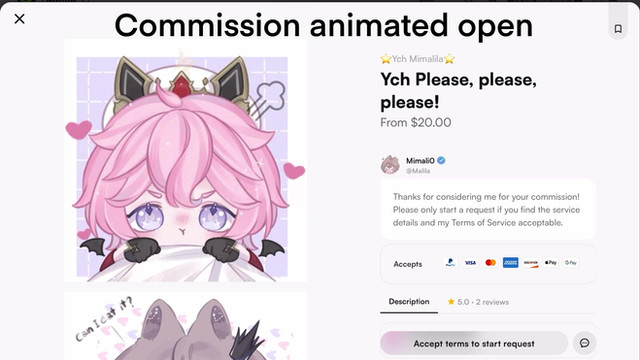HOME | DD
 Acadakit — Cat Bounce Icon Base P2U (10 points!)
Acadakit — Cat Bounce Icon Base P2U (10 points!)
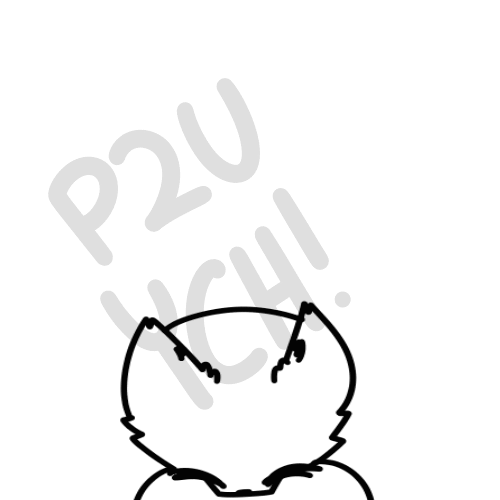
Published: 2018-04-24 00:35:34 +0000 UTC; Views: 447; Favourites: 21; Downloads: 0
Redirect to original
Description
When purchasing, you will receive:-PSD frames of animation
How to add your character/Make your icon:
1. Open the psd file in your drawing program
2. Colour in each individual frame with what you want! You can change them as much as you want for your own use.
3. Save each individual frame/layer in a folder
4. Go to AlpacaDouga ( firealpaca.com/en/douga ) to put the frames together
5. Once your done the last step, go to Ezgif ( ezgif.com/resize ) , upload the gif, and resize it to the dimensions 50 x 50. If you don't do this, your icon will be too big.
6. You're done! Go to Settings on DA or wherever you're using it, and upload it there!
Rules:
- Do NOT resell, repurpose, or distribute in any way!
- You CAN edit the line art, just not too drastically!
Thanks for reading, and enjoy!
Related content
Comments: 10

ahH, tyy!!
//and could I also ask,, who did ur icon?? I've bee seeing that icon type lately and they're all so cutee
👍: 0 ⏩: 1

no prob! <3
and i did it myself ;v; i used a really cute base made by Kittercafe :'0
👍: 0 ⏩: 1

HECK IMMA GET ONE, NRN BUT WHEN I
HMHMMH SVA VOEN FROEME
👍: 0 ⏩: 1

i wan make own
0W0W0W0W0
but if i fail miserableyes i nee
👍: 0 ⏩: 0