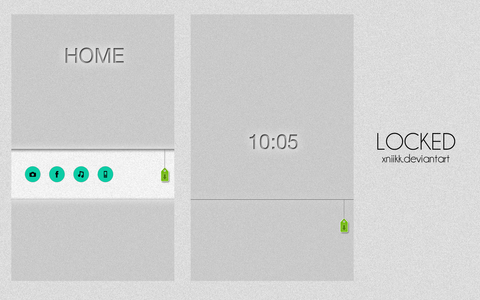HOME | DD
 acedriver — Tiny Weather for Sysstats
acedriver — Tiny Weather for Sysstats

Published: 2006-05-16 11:07:12 +0000 UTC; Views: 19717; Favourites: 96; Downloads: 5499
Redirect to original
Description
Another weather docklet for Avedesk + SysStats.Usage: Double click the docklet to change city
Related content
Comments: 41

you have to redesign it in samurize config tools and using the weather plugin
👍: 0 ⏩: 0

hi,
this looks just so damn great, i love it!!!
but i can not set up my city, it does just not work? i know doubleklicking an then entering my city,germany should work, but there is just not happening anything...
👍: 0 ⏩: 1

you need to edit the config file.
open miniWeather.ini in Notepad, search for xoap.weather.com
change it to xml.weather.com
👍: 0 ⏩: 1

thank you!! thought it qould be kind of that to change, but i could not find it on my own
thanks again, this little piece is so damn great
👍: 0 ⏩: 0

Jeez! i think that the guys @ weather.com just broken they API... Here is not working... Very nicely done btw.
👍: 0 ⏩: 1

please read this, [link]
currently I'm on Windows 7 and didn't install Avedesk to test it.
thanks for the notice.
👍: 0 ⏩: 1

Oh thanks for the support!!!
I changed from xoap to [link] with no success, I've readed in weather.com that now developers need to register to user their free xml data feed API (XML OAP)... Why this guy like to complicate the things up?
👍: 0 ⏩: 0

How to make the cloud a white one not the dark one ?
What spec should I input in Configuration - weather icons ?
👍: 0 ⏩: 1

the cloud is originally white.
👍: 0 ⏩: 1

That's funny as it is black on mine desktop
[URL=[link]
👍: 0 ⏩: 1

not all icons are black.. some.. depending on the weather forecast..
if you need an all white icons, I don't have it..
if you found a suitable icons, put it into this folder AveDesk\Docklets\SysStats\icons\
you can change by configuring it (right click > configure)
go to overlay tab, select weather icons, click 'configure', change path. make sure it also ends with %s.png
👍: 0 ⏩: 1

Nice one..but how to change the icons to black color?
👍: 0 ⏩: 1

need to find a black color weather icon, then set it to read from that icon folder.
👍: 0 ⏩: 0

Sorry to ask, but can you post a step by step on how to install this? I put the contents in ...docklets/systats (had to add the folder since it wasn't there before or anywhere else). I do have systats installed. But what do I have to do to install it. Thanks.
👍: 0 ⏩: 1

Open desklet control panel
Desklets > Add > SysStats > Miniweather
👍: 0 ⏩: 0

It's showing the degrees but no icon, what am I doing wrong??
👍: 0 ⏩: 0

sorry to bother but do you know how to make this for Fahrenheit
Thanks hope you reply
👍: 0 ⏩: 1

right click on the widget, select 'configure'
click 'meters' tab
select 'weather' and click 'configure'
edit the URL
change "&unit=m" to "&unit=c"
👍: 0 ⏩: 1

Hi thank you so much for this amazing config! I've created a modded version with dropshadows on the temperature and all the icons so that it will work with light backgrounds, can I get your permission to release it?
👍: 0 ⏩: 1

Thank you very much!
I've released it here , just fyi
👍: 0 ⏩: 0

Small, simple, and it works! That's a fav.
Kinda like widescape Weather for konfabulator. That's good, cause i was trying to get all good widgets from konfabulator in a avedesk version.
👍: 0 ⏩: 0

ei! i have a question, why is it that when i double clicked it, nothing is happening?? ^_^ can u help me??tnx^_^
👍: 0 ⏩: 1

using avedesk 1.3 + sysstats 2.5.11?
that's my setting.. I read that some config like Lucid Weather don't work of some machine too..
👍: 0 ⏩: 1

yup! im using avedesk1.3+sysstats 2.5.11... now, when i installed lucid weather i can now, i can now double click it. now, my problem is, i cant display the text ... "location + mostlycloudy"...
👍: 0 ⏩: 1

ok.. I'm glad you can use it now..
the "location + mostlycloudy" text is in another version not included in this desklet.. I'll put it later..
👍: 0 ⏩: 1