HOME | DD
 acidrainbow01 — Robohippy's Ring var 2
acidrainbow01 — Robohippy's Ring var 2
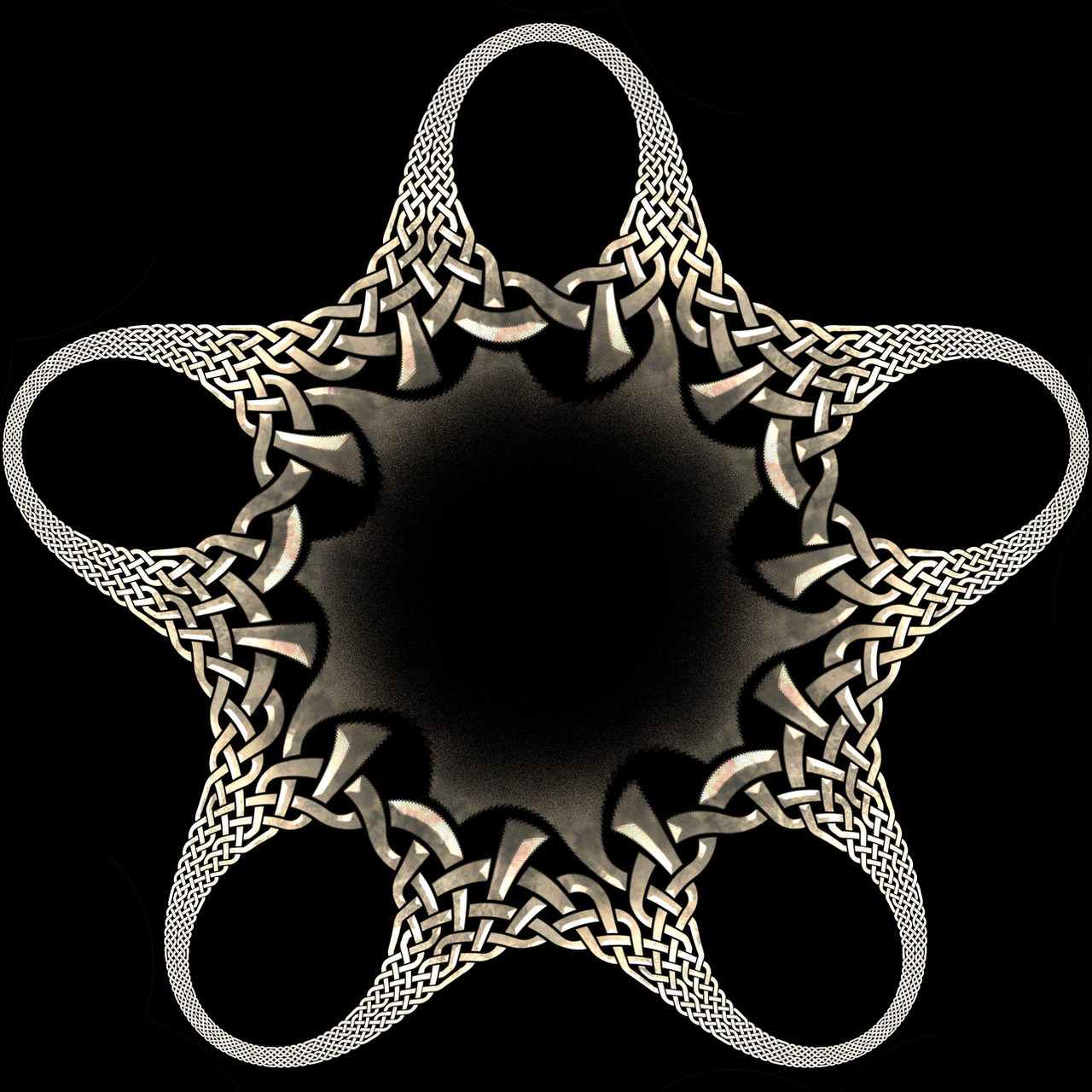
#celtic #fractal #knotwork #ring #star #jwildfire
Published: 2019-08-04 22:17:58 +0000 UTC; Views: 382; Favourites: 28; Downloads: 6
Redirect to original
Description
This is a fractalization of an original by Robohippyv2:Related content
Comments: 17

Hey do you have any fairly plain spirals I could doodle around with? I'd make my own but it would take me forever :-P
👍: 0 ⏩: 0

Love this! They both look amazing! I love Celtic jewelry, actually, I love all things about Celtic culture.
👍: 0 ⏩: 1

So do I! (Robohippyv2) does some of the best modern Celtic work I've ever seen. It's a real pleasure to have been asked to "fractalize" one of his pieces.
👍: 0 ⏩: 1

I am watching him now! This is going to be fun!
👍: 0 ⏩: 1

Yes isn't his work incredible? I offered him a bunch of points to let me upload one to of his pics (below) to a poster company to print out 18x24. He refused to accept any payment, and sent me a couple of different resolutions of the image to upload, 300 dpi and 600 dpi. When I got the poster I mounted it on white foam board. (I still have to get it hung up!) Here's a gawdawful pic of me holding the poster
👍: 0 ⏩: 0

👍: 0 ⏩: 1

No I've never heard of it. Is it for fractalizing nonfractal images? I used JWildfire. I just used the word fractalized cause I was too lazy to type "made a fractal out of" :-P
Glad you like it!
👍: 0 ⏩: 1

Yes - Fractilizer "fractilizes" nonfractal images. It's for iOS, so if you have an iPhone or iPad, you can use it. It's pretty cool! There is a tutorial here: www.youtube.com/watch?v=DwKhXI…
I've never made a fractal out of an image in JWildfire before. I'll have to see if I can figure out how to do that! Your fractal inspires me.
👍: 0 ⏩: 1

The way I did it was:
Start a new flame
Add a transformation and change it to square. Change Pixs per unit at the very bottom of the screen to around 400 or 500 so you can see what's happening
Change the next transformation (*don't* hit Add) to post_colormap_wf (the square goes rainbow-y)
Click on the gear to the right of where it says Image filename, just below post_colormap_wf (A window pops up)
Navigate to where your image is and click it, then hit Open (The image should appear in the square.
To distort it:
Click the triangle button just above the main view window at the far right.
Then click the 5th button down the row on the right hand side of the main window (another triangle button)
Move the triangle around to stretch and tilt the image.
To mess with it more, click Add final and then change to a julia or inverted something-or-other. Go down the list of transforms and see what does what. Have fun! That's what it's all about
👍: 0 ⏩: 1

That's a great tip to have! Thanks so much for sharing it with me. I'll give it a try.
👍: 0 ⏩: 1

You're welcome! Let me know how it turns out, and if you have any questions, don't hesitate to ask.
👍: 0 ⏩: 0

Wow thank you, I sure like that original! What a great compliment! I'll be pushing more buttons in the future
👍: 0 ⏩: 0























