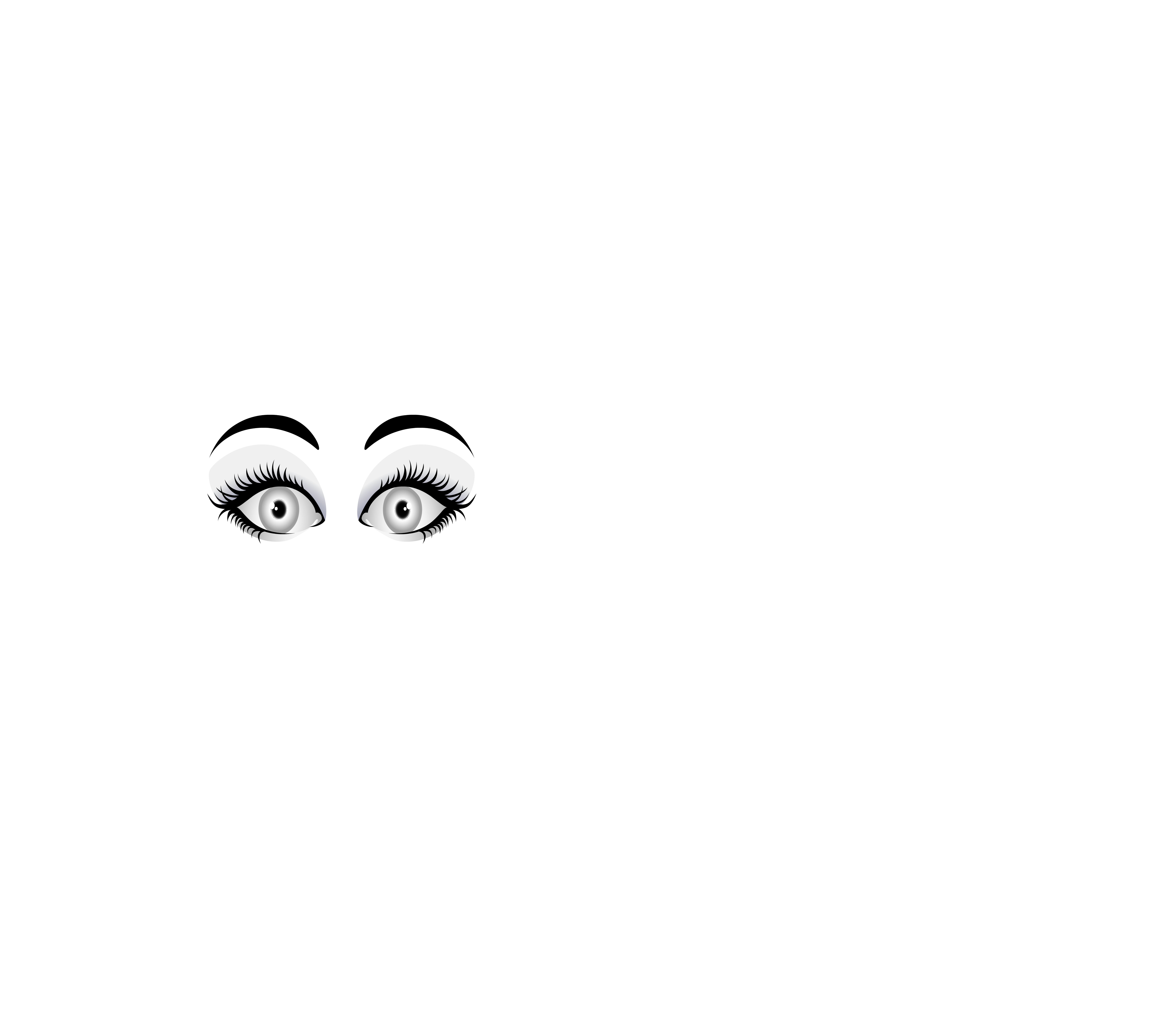HOME | DD
 acmmech — Eagle Wing Vevtor-Brush
acmmech — Eagle Wing Vevtor-Brush

Published: 2010-03-03 16:36:33 +0000 UTC; Views: 20432; Favourites: 54; Downloads: 1033
Redirect to original
Description


















































































































 Vector .eps -> DOWNLOAD <-
Vector .eps -> DOWNLOAD <-Program: Illustrator
Tools: Pen tool only
Effects: gradient




 Ask me in a message for a bigger size if you want, jest tell me any dimension you need
Ask me in a message for a bigger size if you want, jest tell me any dimension you need 








 Rules :
Rules :~ Credit to me using the link of me profile .
~ Link to the work .
~ Tell me that you used it then i can




 .
.~ You cant use it out of DA, you can ask me to do









 Dont forget, comments and critiques are welcome and appreciated.
Dont forget, comments and critiques are welcome and appreciated. ----------
~GetWatchers is an artists group created to help artists increase their audience by getting more visitors & views. If you need more exposure of your arts and if you wanna discover some talented artists, come join us -> HERE <-.
__________________________
Free DXF and vectors Designs ready for cutting CNC
FreeDXF.com































































































Related content
Comments: 21

How can i download i think the link is Broken
But anyway damn great work
👍: 0 ⏩: 0

you can see button called (Download Image) at the right you can click at this button and right click save as image.
if you need more detail Plz tell me you are welcome any time
👍: 0 ⏩: 1

but what do i do after that o.o ?
👍: 0 ⏩: 1

you can see button called (Download Image) at the right you can click at this button and right click save as image.
1-Click at the button called (Download Image),the image become bigger size
2-right click on the image and click at (save image as)
3-small window will open then you have to chose the location or folder to save
4-press save.
now you can see your image
👍: 0 ⏩: 1

but i mean how do i use it as a brush in photoshop
👍: 0 ⏩: 1

oh you need to know how to make this image brush, really it takes more time to explain put i will sent you tutorials may help you [link]
👍: 0 ⏩: 1

Can be extrement cool for my client techno music deejay and is cover !
👍: 0 ⏩: 1

plz let me see it when you finish this cover
👍: 0 ⏩: 1

I forgot to take your example. Here my création for Dj tektronik and is cover of April: [link]
👍: 0 ⏩: 0

Oh, wow, this will make an excellent tattoo texture for 3d model renders!
👍: 0 ⏩: 1