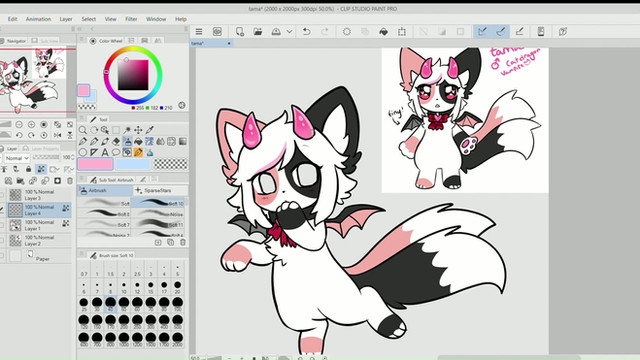HOME | DD
 AcroZoid — MMD Texture Tutorial Part 1
AcroZoid — MMD Texture Tutorial Part 1

Published: 2012-11-19 07:45:01 +0000 UTC; Views: 3537; Favourites: 44; Downloads: 20
Redirect to original
Description
Okay. I've seen a lot of tutorials on how to fix texture problems, but not any on how to add textures. Comment if you have any questions or comments, and have a nice day! Or night, for me. XDEDIT: This tutorial does NOT fix texture issues. It simply shows how to import a texture that is ALREADY in the model's location folder. Unfortunately, I cannot help you with issues, I can only show you how to do it. I'm not an MMD master, I'm just sharing what I DO know. >.>'
Related content
Comments: 36

My problem is that the texture I would like to use doesn't want to show up even though I have copied and pasted it into the correct file, I have typed in the name (including the ".bmp", ".png", ".jpeg") and I honestly have no idea what it is I have done wrong. Please help?
👍: 0 ⏩: 0

When I add the texture, and try the steps you did to make it light, it just disappears! HEEEEEEEEEEEEEEELP!
👍: 0 ⏩: 0

Hey.. it might be a kinda stupid question but... texture in the model's folder??? Can u just explain in detail??
👍: 0 ⏩: 1

kinda hard to eplain further, but in the PMD MA's, there are places in which you can link a texture to the model by adding in the full texture's name. ( you may need to ask someone else about this.. sorry ^^' )
👍: 0 ⏩: 1

Don't worry!! I figured it out already ! Thanks!
👍: 0 ⏩: 0

The texture still doesn't appear on mine TT_TT
👍: 0 ⏩: 1

Hmm.. Is the texture in the model's folder, and are you typing in the correct file suffix? (".png", ".bmp", etc.) Also, are you using the correct file type? Only ".png", ".bmp", and ".jpg" work.
👍: 0 ⏩: 1

Oh! Okay! Thank you for the tip! I almost forgot about that ^^"
👍: 0 ⏩: 1

OKAY! I have a horrid problem. I type the name correctly,the text is in the same folder as the model,but it still shows up white! I did add a white texture to the hair previously and it worked but this text refuses to change the clothings colour. Got any tips?
👍: 0 ⏩: 1

Did you add the texture's file extension name? Also, be sure not to include any spaces in the name, and make sure the texture you want is in the same folder as the model file itself. Hope I helped! If you need anything else, ASK!!
👍: 0 ⏩: 1

Does it matter if you put a copy in that object folder too? I also might've kept dropping the textures in the PMD view when I first started.
👍: 0 ⏩: 1

I'm not sure.. as far as I know, if it has the same name, then it should be fine
👍: 0 ⏩: 0

Hair and clothes work the same way. All you have to do is import the texture to the box that is on your model's body part. For example, every MA in the model comes with a texture box. If that texture is in your model's folder, just type in the name of that texture and it's suffix. (ex: .jpg, .png,.bmp,etc.)
If that still doesn't work, let me know, and I'll see what I can do. I hope I was a help!
👍: 0 ⏩: 1

do you have to change the name
👍: 0 ⏩: 1

No, you probably shouldn't, or it'll mess up the file linking.
👍: 0 ⏩: 1

Hm.. Did you type your texture in correctly?
👍: 0 ⏩: 1

I finally figured it out.
👍: 0 ⏩: 1

Hello~ erm when i do this at my editor (japanese version it is) and i edit a texture -with p.t SAI i think the problem lies there?- the texture stays white ;A; any ideas?
👍: 0 ⏩: 1

Hmm.. Are you sure the format of your texture is a .jpg,.png,or .bmp? Because it could be a format problem. Or it could also be that you didn't put it in your model's folder. You see, the magic will only come if your texture is in the same exact folder as your model itself. Or, last but not least, you could've put in the texture's name in incorrectly. For example, you have a texture in your model's folder that's named "001.bmp". It's in a correct format, and in your model's folder. But, by accident, you may've put in "0001.bmp" and that's where the problem is. Maybe double check this, and you should be okay. If this still doesn't help, it might be because your PMDEDITOR is out of date, or you may have a sphere on it. Take a look at this and if it worsens, let me know. Thanks! Hope I helped!!
👍: 0 ⏩: 1

Oh my! thanks for your reply *bows*.
May i apologize,for the fact ,but i already got the problem solved,i had to translate truly everything but it was worth it,
but i shall thank you again,so thank you *bows*
👍: 0 ⏩: 1

You're very welcome! Glad I was of any assistance. :3
👍: 0 ⏩: 1

*laughs* And I am glad you have offered it *bows*
👍: 0 ⏩: 1

Hmm intresting o.o , do you know how to work textures *(like tatoos or emblems onto armor or clothing?) I need some help there o.o , cause at times the picture I use will either zoom in to much, or something idk its hard to tell o-o
👍: 0 ⏩: 1

Hmm... Yeah! I've heard of those! But to tell you the truth, I don't know much about them. Tell you what, though, as soon as I learn about those some more, I can tell you right away. But for now, I just suggest that you make a copy of that model's texture, make the tatoo/emblem texture have a transparent background, then load that to the texture, and put it where you want. If that's still not suiting, then once I've figured out how to use those, I'll note you, or write it in your comments. C: Good enough? Hope I helped!!
👍: 0 ⏩: 1

You're welcome! Now go share your knowledge with the world!! XD
👍: 0 ⏩: 0