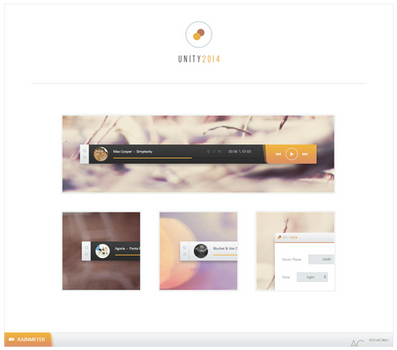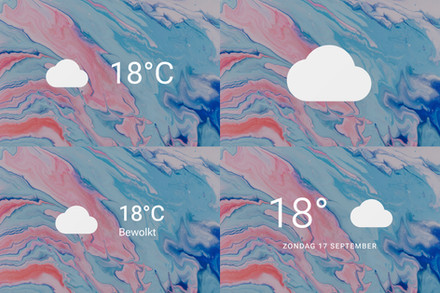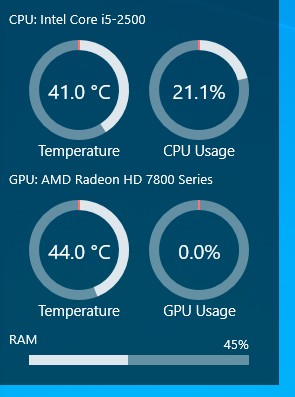HOME | DD
 ActiveColors — Work Launcher [1.3]
by-nc-sa
ActiveColors — Work Launcher [1.3]
by-nc-sa

Published: 2013-12-16 18:23:43 +0000 UTC; Views: 650735; Favourites: 658; Downloads: 49662
Redirect to original
Description
Work LauncherVersion: 1.3Last Update: 18 December 2013
Changelog
1.3
Added: Ukrainian language. Thanks to BlackoutY4K
Fixed: Launcher panel titles became shortened when D2D is disabled. Thanks to Meyrlan
1.2
Fixed: Custom language picker. Thanks to BlackoutY4K
Added: 32x32 icon pack for choosing
Changed: Authors in the About dialogue are clickable
1.1
First release
Instructions
Installing Launcher
This launcher works on Windows with installed Rainmeter program. It is free and you can get this program on rainmeter.net/
Configuring links
Click right mouse button on the link and choose "Configure Link" to open link editor.
Changing settings
Click right mouse button on any launcher area and choose "Open Settings"
Choosing number of items on the launcher
Open settings as it is written above and find there option "Number of Items". Change it's value from 1 to 10 on your wish.
Answered Questions
Why in the context I don't have "Configure Link" menu?
This menu will be shown by clicking on the area which you chose in the settings menu "Open Link By Clicking". For example you set to open link by clicking on the icon, "Configure Link" menu will appear on right mouse click on the icon of link.
Why my text fonts don't look like on preview?
If you have Windows 7 or 8 text rendering should be ok. If not, download and apply www.microsoft.com/en-us/downlo… this Platform Update to enable D2D rendering.
Русский
Информацию на русском языке вы можете прочесть здесь.
Credits
Universal transitions and Rainfile are made by Kaelri
Included Aurora icon packt is made by MannMitDerTarnjacke
Work Launcher for XWidget is made by Kamaz-Z
Feel free to ask related questions
Related content
Comments: 286

hey Active colors, the idea is great, but i need a little help here, i am not able to put the icons!
👍: 0 ⏩: 1

Click on the box with icon in link settings to open the choosing icon dialogue
👍: 0 ⏩: 1

i already did that but the icon protion is unresponsive!
👍: 0 ⏩: 1

I really have no intention why it doesn't start.
The last thing you can do is to write address of the icon manually. Go to the directory of the skin, then open folder resources , there is a file LinkIcons.inc, open this file with notepad. There are lines LINKICON1, LINKICON2, LINKICON3, etc. In front of each paste the address of the icon, so the line will look something like LINKICON1=C:\Documents\Icons\aurora\Radar.png.
Be sure to refresh the launcher then.
👍: 0 ⏩: 0

The only thing that I can't do is put the icons in, not sure if I'm doing it wrong :\
👍: 0 ⏩: 2

Click on the box with icon in link settings to open the choosing icon dialogue
👍: 0 ⏩: 0

How can enlarge the font and image?
👍: 0 ⏩: 1

It is not possible here
👍: 0 ⏩: 0

Hey ActiveColors. First of all great app, I absolutely love it! But I have one small issue; when I try to change the name of my links, it does not work. I've tried typing the names as, for example, Firefox, #Firefox#, and #FIREFOX#. I have of course refreshed Rainmeter after each time that I've renamed it. Thanks for any tips in advance!
👍: 0 ⏩: 3

first type the name and then hit enter...that's how it worked for me.
👍: 0 ⏩: 0

After you type the name you should press ENTER. You don't need to write there #FIREFOX# or #Firefox#, simply Firefox would be enough. Feel free to ask questions
👍: 0 ⏩: 0

Already have another question haha. For some reason, my 7th launcher will not let me link to any webpages. I can go to files and folders just fine, but when I try to enter in the address, and after pressing enter, the text simply vanishes. Any ideas?
👍: 0 ⏩: 2

To fix that manually you need to press Rigt Click button over this 7th link editor, choose Edit Skin, in the opened notepad find [MENUDisplayPathEDIT] section, there would be line Command1=[!WriteKeyValue Variables LINKPATH1 "$UserInput$" "#@#\LinkAddresses.inc"][!Refresh]. Change text LINKPATH1 to LINKPATH7. Save changes and refresh skin.
👍: 0 ⏩: 1

Thanks for the report. I've found a mistake in the code. If you want you can fix that manually or wait until tomorrow when I will update it.
👍: 0 ⏩: 0

How can I make the "computer" button take me to "My Computer"? I've tried the shell commands but when I click the "computer" button, nothing happens.
👍: 0 ⏩: 1

Try to refresh skin (click right mouse button above skin > Refresh Skin)
👍: 0 ⏩: 1

That did the trick! Thanks so much.
👍: 0 ⏩: 0

What icons are you using in the feature photo above? I really like them and would like to download them myself!
👍: 0 ⏩: 1

dribbble.com/shots/1368416-48-…
dribbble.com/shots/1380382-Ico…
👍: 0 ⏩: 1

Are you sure those are the ones? The icons in the feature photo are colored and crisp, but the ones in those links are black/white, and rounded.
👍: 0 ⏩: 1

Actually I don't remember which icons I have used. Aren't icons which I've linked to you in .psd file?
👍: 0 ⏩: 1

Ah! I didn't think to check there. Yes, they're all there, thank you very much! (: Wonderful launcher by the way.
👍: 0 ⏩: 0

Sorry to make another post but your skin works fine for me on Rainmeter 3.0.2 final release. Unfortunately I had to manually install it because the .rmskin said only 3.1.0 was compatible.
👍: 0 ⏩: 1

I totally messed up with latest Rainmeter updates and just made the .rmskin compatible with the version which I had on my pc.
About calc measure - I don't think that it allows to move objects smoothly and make smooth transitions. If it is possible, probably it will take a lot of coding to get similar effect. For me it is easier to use lua.
👍: 0 ⏩: 1

Interesting... I use Counter % X calc measures in various skins with smooth transitions, although using the lua probably is more compact.
What do you mean by moving objects smoothly? I don't see any meters moving around, just ones fading in and out.
👍: 0 ⏩: 1

I mean in general moving objects with lua.
👍: 0 ⏩: 0

Just out of curiosity, why did you choose to use Lua script instead of calc counter measures? Do they yield better performance?
👍: 0 ⏩: 0

I need to upgrade my version of Rainmeter to use this skin but I dont know how to do that. In the settings menu of Rainmeter I have "Check for updates" checked. Any ideas of how to update?
👍: 0 ⏩: 1

Go to the rainmeter.net website and download the new version.
👍: 0 ⏩: 1

Will the new Rainmeter replace the old one or will I have two versions of Rainmeter floating around on my hard drive?
👍: 0 ⏩: 1

It should just replace the old one and keep your skins. Bear in mind rainmeter 3.1.0 is a beta not a final release of rainmeter. You could experience some bugs (most likely nothing too serious) when using it.
Side Note
Technically speaking it works fine on Rainmeter 3.0.2, but you have to manually install it by renaming the .rmskin to .zip and then copying the Work Launcher folder and pasting it to your skins folder. If you don't feel comfortable doing that then you'll just have to upgrade to the latest Rainmeter beta unless ActiveColors updates the .rmskin.
👍: 0 ⏩: 0

I can't open google drive with the launcher, I insert the correct url for the page but it refuses to open this webpage help?
👍: 0 ⏩: 1

Could you paste your url here?
👍: 0 ⏩: 1

I'm not sure what I was doing wrong at first but it is working fine now.
I was using the correct url.
Also the website isn't letting me type the url keeps telling me it suspects it of being spam.
Overall the issue is resolved; I think it wouldn't work since I had the settings window open as I was trying it.
I'm not sure..
👍: 0 ⏩: 0

Nice work.. I cannot change the display name.. It keeps #notitle# after pressing OK. Any hints?
👍: 0 ⏩: 1

After you type your name into the field you need to press ENTER. It is not a bug, it is just how plugin works.
👍: 0 ⏩: 1

Yep, it works, thank you..
👍: 0 ⏩: 0

Hello there!
I'm not sure what's going on, but I am able to enter a name and link address for the icons, but I seem unable to change the picture by clicking on any portion of the image box. Including the smaller box. Possibly I am doing this wrong? Any help would be awesome!
Thank you
👍: 0 ⏩: 1

Little window for changing the icon should appear by clicking on the icon-box. Maybe something blocks this app? Be sure to have downloaded this gadget directly from this page.
👍: 0 ⏩: 1

I'm not sure, but I really love this Skin so it would be amazing if we could figure it out. I re-installed and restarted the skin. No luck. I can do everything but put an icon for my applications. When I click on the application box, it doesn't do anything, like I never clicked on it. If it helps the other skins I am using are Circular, illustro, speed, techno and wisp.
👍: 0 ⏩: 1

I really have no intention why it doesn't start.
The last thing you can do is to write address of the icon manually. Go to the directory of the skin, then open folder resources , there is a file LinkIcons.inc, open this file with notepad. There are lines LINKICON1, LINKICON2, LINKICON3, etc. In front of each paste the address of the icon, so the line will look something like LINKICON1
Be sure to refresh the launcher then.
👍: 0 ⏩: 0

I was wondering how you would be able to add the Recycling bin as one of the paths to open in the Launcher.
Would appreciate a little guidance ?
👍: 0 ⏩: 1

Open link settings and in the input place for the path paste there this line:
Shell:::{645FF040-5081-101B-9F08-00AA002F954E}
and press enter
👍: 0 ⏩: 2

That's wonderful! Just what I needed. Thanks!
👍: 0 ⏩: 0

and press enter to save
👍: 0 ⏩: 0
<= Prev | | Next =>