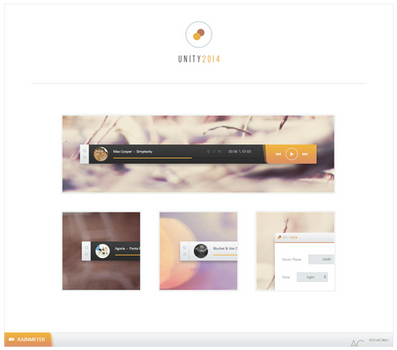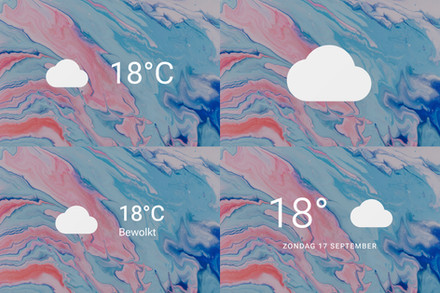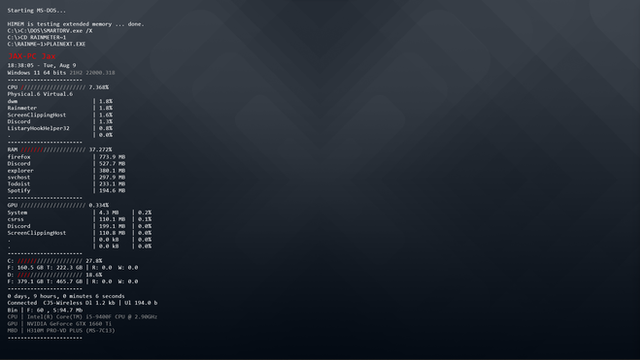HOME | DD
 ActiveColors — Work Launcher [1.3]
by-nc-sa
ActiveColors — Work Launcher [1.3]
by-nc-sa

Published: 2013-12-16 18:23:43 +0000 UTC; Views: 651276; Favourites: 658; Downloads: 49672
Redirect to original
Description
Work LauncherVersion: 1.3Last Update: 18 December 2013
Changelog
1.3
Added: Ukrainian language. Thanks to BlackoutY4K
Fixed: Launcher panel titles became shortened when D2D is disabled. Thanks to Meyrlan
1.2
Fixed: Custom language picker. Thanks to BlackoutY4K
Added: 32x32 icon pack for choosing
Changed: Authors in the About dialogue are clickable
1.1
First release
Instructions
Installing Launcher
This launcher works on Windows with installed Rainmeter program. It is free and you can get this program on rainmeter.net/
Configuring links
Click right mouse button on the link and choose "Configure Link" to open link editor.
Changing settings
Click right mouse button on any launcher area and choose "Open Settings"
Choosing number of items on the launcher
Open settings as it is written above and find there option "Number of Items". Change it's value from 1 to 10 on your wish.
Answered Questions
Why in the context I don't have "Configure Link" menu?
This menu will be shown by clicking on the area which you chose in the settings menu "Open Link By Clicking". For example you set to open link by clicking on the icon, "Configure Link" menu will appear on right mouse click on the icon of link.
Why my text fonts don't look like on preview?
If you have Windows 7 or 8 text rendering should be ok. If not, download and apply www.microsoft.com/en-us/downlo… this Platform Update to enable D2D rendering.
Русский
Информацию на русском языке вы можете прочесть здесь.
Credits
Universal transitions and Rainfile are made by Kaelri
Included Aurora icon packt is made by MannMitDerTarnjacke
Work Launcher for XWidget is made by Kamaz-Z
Feel free to ask related questions
Related content
Comments: 286

Hey there!
Totally in love with the skin, but I'm getting a weird bug
Whenever I try to change the title, it goes back to 'No Title' immediately. The icons work fine though.
Any thoughts?
👍: 0 ⏩: 2

After you type your name into the field you need to press ENTER. It is not a bug, it is just how plugin works.
👍: 0 ⏩: 0

(Just read about the pressing-enter thingy, sorry about that)
Anyways, awesome skin, congratz
👍: 0 ⏩: 1

Thanks. Feel free to ask questions.
👍: 0 ⏩: 0

One of the best skins I have ever seen on rainmeter. Nice work bro... Lots and lots of wishes..
Got a great inspiration from your work
👍: 0 ⏩: 1

You are welcome anytime 
👍: 0 ⏩: 1


Bro If you have time then can you help me with a thing please. I have read and tried a lots of this still I am not able to do something on my rainmter skin. If you say yes then I will ask you..
👍: 0 ⏩: 1

Well, I can help you within my possibilities and volume of your request. Feel free to ask.
👍: 0 ⏩: 1

Thanks I will. After my college hours I will message you during the eve time..
👍: 0 ⏩: 1

I have used this command in one of my skin
[Variables]
Page=4
include =#SKINSPATH#Swappy\Pages\PageNum#Page#.inc
I would like to change the page value of this skin from another skin. Is it possible..??
And bro. Thanks for the help
👍: 0 ⏩: 1

What do you mean "from another skin"?
👍: 0 ⏩: 1

I am giving an example there are two .ini files named clock.ini and task.ini
I have used this in clock.ini
[Variables]
Page=4
include =#SKINSPATH#Swappy\Pages\PageNum#Page#.inc
And I want to change this value of Page from task.ini...what I need to do..??
👍: 0 ⏩: 1

Download archive rghost.ru/51730640
Place archive content into the folder with rainmeter skins.
Launch Ex1.ini and Ex2.ini files and also open them with the editor which you use to see what is done there.
What I did is changing parameters through !writekeyvalue and variables
When you click on button in Ex2.ini action takes variables from Ex2.ini and places them into Ex1.ini
Follow the instructions written there.
👍: 0 ⏩: 2

Thanks buddy this is what I wanted.. Nice job...
It works fine
👍: 0 ⏩: 1

Can you help me with a thing out??
👍: 0 ⏩: 1

Why don't you write in private messages?
👍: 0 ⏩: 0

Buddy can you help me with a thing out. I have modded a calendar skin for my skin suite which is under process. I can't figure out a thing. That why the previous month days are still appearing in the skin; I don't want them to.. I just want the current month dates to appear on the skin. I can't figure out the thing please help me with this. I am sending you the link of the skin
Link- www.mediafire.com/download/x4r…
👍: 0 ⏩: 1

Well, I'm busy by now. I'm sure there are plenty similar skins you can look at source. Sorry.
👍: 0 ⏩: 1

No problm. I got a solution for that.
www.mediafire.com/view/4hcknfd…
👍: 0 ⏩: 0

hey bro.. I need few help again..
1. "Meter=String
Solidcolor=16,16,16
Text=Rainmeter"
This will show up Rainmeter text with a black background. If I want a rounded rectangle or circle shape of this background color then what I need to do..
2. I want to create a skin which takes input of a path of a file and icon for that file and uses it in another skin. What I need to do...Please Help
And have you seen that skin of the season stuff in Rainmeter official devID What are the criteria of choosing the winner of that thing. Do you know about it..
👍: 0 ⏩: 1

1. Draw whatever you need in the photoshop or whatever program you use to edit photos
2. I don't have much time now, you can ask folks on rainmeter.net/forum to help you.
About SOTS you can read from posts on rainmeter.deviantart.com/blog/
👍: 0 ⏩: 2

Ok I am a bit busy now and will try it in the eve.. Will rpy u soon the results...
Thanks
👍: 0 ⏩: 0

Thank you very much!
I wish you a Merry Christmas! And a Happy New Year
👍: 0 ⏩: 0

I'm speechless on how great the config utility was made.
I'd really love to have your level of knowledge Sir, but I can only say an outstanding job!
👍: 0 ⏩: 1

You are very welcome 

Thanks for your words. I really appreciate it. Happy holidays!
👍: 0 ⏩: 1

You're welcome, Happy Holidays to you as well, Sir!
And yes, quite clean how much you've improved by looking at the two skins.
👍: 0 ⏩: 0

Thank you! Sorry for using settings design concept, because it is a port
👍: 0 ⏩: 0

1st comment didn't show up even after waiting for an hour so posting this.
two possible bugs:
1.can not drag reduced no. of applications launcher box all the way to bottom.e.g.launcher with 1 application & launcher with 9 applications both have same vertical height from bottom of the screen but 1 application launcher window can not be dragged further down even though there is space available below.i think positioning coordinates do not take into account changed launcher window size because of reduced no. of application.
2.on my system i can not set the title of application though i can set icon & path correctly & it works correctly too.i even tried changing #NOTITLE# to #NOTITL# but as soon as i click ok it change back to #NOTITLE#.i tried restarting rainmeter beta v3.1.0 r2187 but no success.
👍: 0 ⏩: 1

Actually your first comment showed up, but anyway, both of your notices are not bugs:
1. To make it dragable to the parts of the desktop where it cannot be dragged, click right button on the mouse on the skin > choose "Settings" > uncheck "Keep on scren".
2. The inputs in Rainmeter are called Windows inputs and they are developed so that you need to press Enter key on your keyboard after typing in. I mean after typing names in inputs press Enter to save names.
👍: 0 ⏩: 1

OK!it worked.thanks for clarifying this.just a suggestion though if possible include this & some other similar details in a readme file somewhere in install as it will help 1st time users like me.
👍: 0 ⏩: 1

Sure, feel free to ask questions. Yeah, I'm thinking about little documentation in the skin or as readme file. Thanks for the idea
👍: 0 ⏩: 0

2 possible bugs:
1.can not drag reduced no. of applications launcher box all the way to bottom.e.g.launcher with 1 application & launcher with 9 applications both have same vertical height from bottom of the screen but 1 application launcher window can not be dragged further down even though there is space available below.i think positioning coordinates do not take into account changed launcher window size because of reduced no. of application.
2.on my system i can not set the title of application though i can set icon & path correctly & it works correctly too.i even tried changing #NOTITLE# to #NOTITL# but as soon as i click ok it change back to #NOTITLE#.i tried restarting rainmeter beta v3.1.0 r2187 but no success.
👍: 0 ⏩: 0

Hi, very good work. I have translated it in my language (Italian). If you want, i can send you the Italiano.inc file.
👍: 0 ⏩: 1

Yeah, that would be nice. I will include translation in the next release
👍: 0 ⏩: 0

you can add spanish too and include drag icons in the launcher
👍: 0 ⏩: 2

I don't know Spanish language. If you know this language you can translate it by yourself by editing "Personal Edition.inc" file in the skin directory. If you wish then you can send this file to me and I will include translation to the next release.
Dragging feature can't be done because there is no dragging support in Rainmeter.
👍: 0 ⏩: 1

ok i will tray it and I will tell if i can edit the .inc hahaha
👍: 0 ⏩: 1

You can edit it with notepad program in Windows
👍: 0 ⏩: 1

yes i know about rainmeter and his codes, but i don't have free time at the moment haha
👍: 0 ⏩: 1
<= Prev | | Next =>