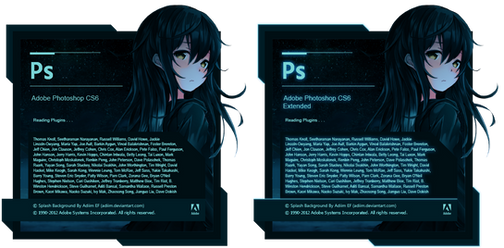HOME | DD
 Adiim — Splash Screen Adobe Photoshop CS6 / Extended Alice
Adiim — Splash Screen Adobe Photoshop CS6 / Extended Alice

Published: 2013-10-30 10:16:21 +0000 UTC; Views: 11799; Favourites: 44; Downloads: 2016
Redirect to original
Description
Alice from Anime : Kamisama no Memochou
Backup your original Adobe Photoshop CS6 / Extended PSArt.dll first, then Copy & Paste PSArt.dll from PSArt - Alice.rar to your Adobe Photoshop CS6 / Extended Folder . . .
Related content
Comments: 11

Thanks! This is cool!
I actually didn't know how to use this but then my genius brain taught me
👍: 0 ⏩: 0

I'm currently using this splash! Never knew they could be changed lol. Is there a tutorial somewhere that would show how to make your own cs6 splash? I tried finding but couldn't find one for cs6. I found a tut for cs4-cs5 but dont know if it would work for cs6 so didn't want to try it out.
👍: 0 ⏩: 1

kuudere-owo, here this tutorial, maybe can help you :
[ Click Here ]
but you need software " Resource Hacker " to change that photoshop splash :
[ Click Here ]
👍: 0 ⏩: 0

1: Backed up original dll
2: Copied your dll over.
3: Nothing lines up on load screen.
4: See image i.imgur.com/C02T6K0.png
I had such high hopes for this
👍: 0 ⏩: 1

Only work on Adobe PS CS6 / CS6 Extended, can you give me, your PSArt.dll ?
👍: 0 ⏩: 1

*facepalm* i dragged it to the cs5 directory. just ignore me i was really tired last night lol.
👍: 0 ⏩: 1