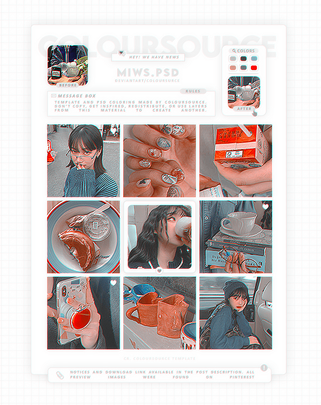HOME | DD
 aditya777 — Painting Tutorial
aditya777 — Painting Tutorial
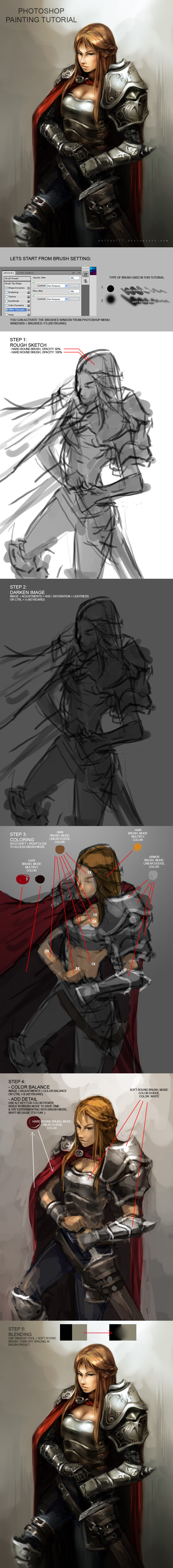
Published: 2010-04-24 09:17:21 +0000 UTC; Views: 56979; Favourites: 1391; Downloads: 1863
Redirect to original
Description
Tutorial of:feel free to ask





Related content
Comments: 105

Regardless of the critic i think the final result its pretty amazing , congratulations some fine piece of arts you made
👍: 0 ⏩: 0

I feel like the final step doesn't really capture how to get the final product. :/
👍: 0 ⏩: 0

thank for the tutorial man, but i want to ask some questions, is this done in one layer only or separate layer? and how long does it take for you to finish this? thx!
👍: 0 ⏩: 0

step one o_0
step two to three
step three to four : D
step four to five T_T I just want to kill myself
great metal work
thanks for sharing : D
👍: 0 ⏩: 0

I love the image! So spectacular, your work.
But in this tutorial it is like those 'how to' books that jump forward too much. It seems more like a lighting tutorial.
Just as an example; she didn't have much of a face, and the next panel she did.
But that is not to say that this is bad either! I really liked seeing some of the steps you use to make this. Great job ^^
👍: 0 ⏩: 0


>>[link] <<
👍: 0 ⏩: 0

I have slight trouble blending the colors together, I get more of a mess than a smooth gradation. any tips?
👍: 0 ⏩: 1

Depends on what program, tool, and settings you're using. If you have it, try using a smudge tool at a low (10-30%) opacity. Then just go over the spot a few times. That should be an easy way to get a smooth blending.
👍: 0 ⏩: 0

thanks! i hope i can learn from this..
your artwork is amazing!
👍: 0 ⏩: 0

Thanks for this great tutorial. you make it sound so simple. im going to have to give this a try.
thanks a lot for this!
👍: 0 ⏩: 0

Thanx adhithya......loved this i have started to use wacom Intuos newly i would love to see more tutorials from u....this one was really helpful! ([link] )
👍: 0 ⏩: 0

mantapsss...tutorialnya berguna banget..thx bro!
👍: 0 ⏩: 0

this is an amazing tutorial!!! thanks for the tutorial, and ur work is amazing apalagi in one layer!! i suck at blending.. realy need to learn about blending
👍: 0 ⏩: 0

you do the rendering manually right?? great work! i want to make something like that!:3
👍: 0 ⏩: 0

waw.... u do it like that? Your skill are amazing dude
👍: 0 ⏩: 1

u are the most awesome man in the world, and this is tho best tutorial i've seen....
👍: 0 ⏩: 1

Dude, are you drunk? 
👍: 0 ⏩: 0

well, i hope i won't be bothering (at least too much), if i ask somethings...
do you draw the details, like eyes, nose, mouth, hair, those lines in the armor, and any other details after you used the smudge tool at the end, or maybe before, how?
is it possible, to paint like this, on a finish drawing or some sketch, on another layer? or paint like this on different layers, like for example a layer for the armor, a layer for the cape, or something?
i know it's too much asking, but i thank you anyway, and i promise to keep practicing....
👍: 0 ⏩: 1

i use smudge tool on big area like the armor and her face before adding details, but there are some situation where you can use smudge after adding some details.
yes it is possible.
Goodluck
👍: 0 ⏩: 1

wow, so this is true magic of smudge o.O impressive, never saw it being used so professionally... never even knew it can be o_O
👍: 0 ⏩: 0

you are really awesome... may i use this sometime?
👍: 0 ⏩: 1

thank you.... 
i'll try my best...
👍: 0 ⏩: 0

kk, ini gambar pertama saya menggunakan tutorial kk.. [link]
Thanks banget tutorialnya, Fast and simple
👍: 0 ⏩: 0

ah cool. thats what i was thinking, just wanted to make sure
👍: 0 ⏩: 0

switch the brush mode to linear dodge
👍: 0 ⏩: 1

"If it was easy, anyone could do it" Raylen- 'justified'
👍: 0 ⏩: 0

do you draw the lines with a mouse or you use like a tablet pc with a pen. Just wondering.
👍: 0 ⏩: 1

this was made with a graphic tablet
👍: 0 ⏩: 0

nice tutorial...
I have a question when I gonna use the brush modes? and which brush modes that I will use for highlights, shades and shadows?
👍: 0 ⏩: 1

use brush mode for shading step, the best mode for highlights in my opinion is overlay & soft light, use brighter color like white to brighten the object and black color for darken the object, i hope that make sense to you
👍: 0 ⏩: 1

you know. How hard it is finding people like you... finally I find someone who is willing to teach me something new and it you. thank you for making this tutorial.
👍: 0 ⏩: 1
| Next =>