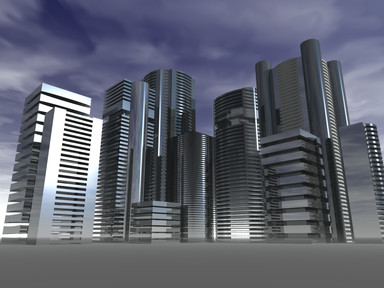HOME | DD
 admin-sever15 — Gridient
admin-sever15 — Gridient
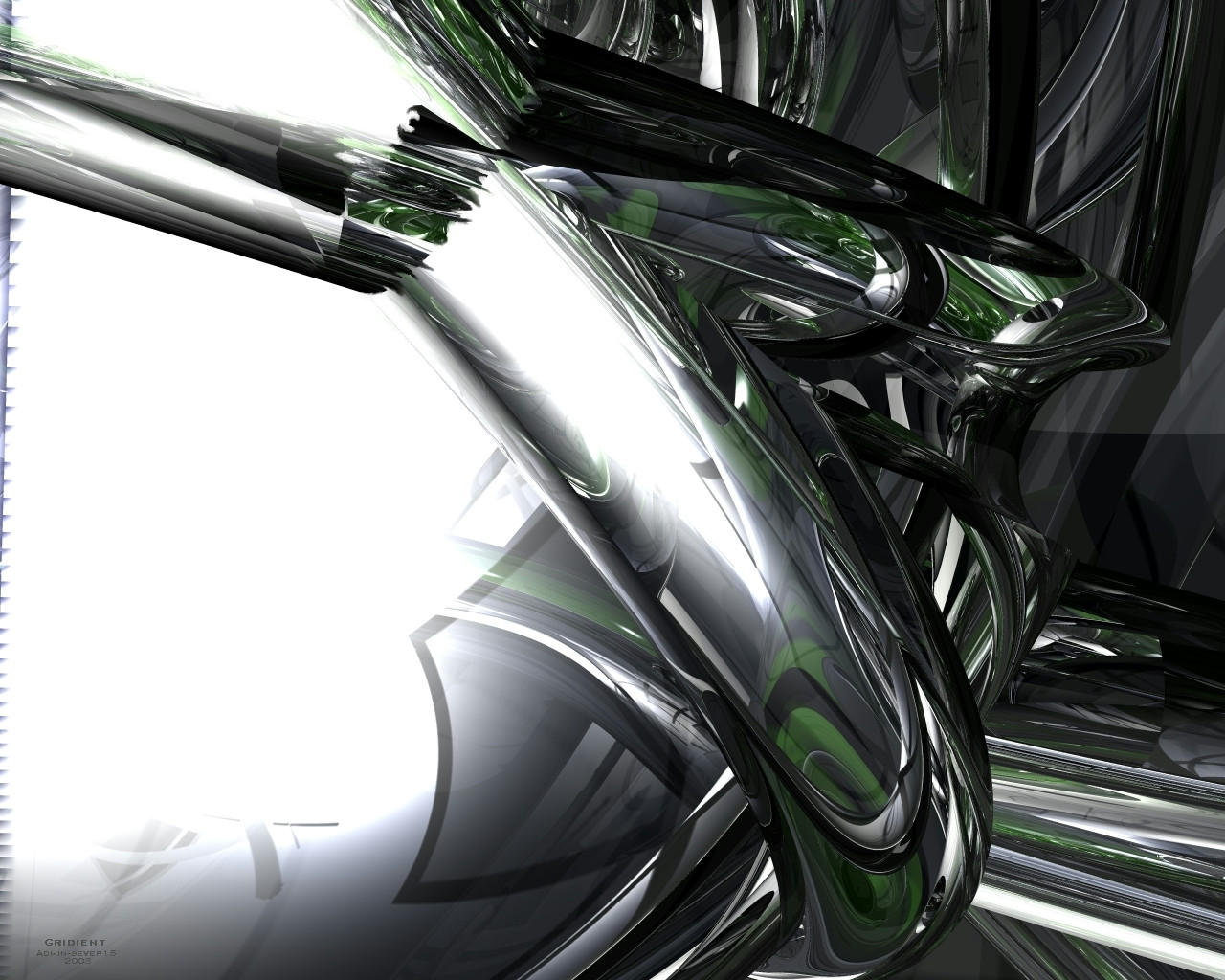
Published: 2003-08-25 19:25:26 +0000 UTC; Views: 470; Favourites: 2; Downloads: 177
Redirect to original
Description
Another dawdle into the three dimensional world. This one, though It may not appear so, uses more 2d than nearly any other piece I have. Or course its supposed to be subtle beyond detection, for I mainly tried taking absurdly dumb straight lines OUT (most time spent on the top-midleft area. Only 2d techniques used are "smear" tool and text 9for signing). Those lines on the left boarder are actually part of the render and are NOT 2d.All custom models/textures other than "brushed pewter." Made in Bryce3d.
Related content
Comments: 16

Honestly... i dont find this piece that attractive...
first off theres that big blodge of empty whiteness on the left... and then some parts of the render still look unfinished and pixelated...
I DO like the colors though.
Please take this critism the right way, i dont want you mad at me for this comment... but its not one of your best works...
👍: 0 ⏩: 1

ARGG!!! I HATE YOU NOW!!! GIVING CONSTRUCTIVE CRITISISM; BASTARD!!!
Actually thank you a lot. I really hate this piece immensly, but haven't made anything I like in a while and felt anxious enough to post this.
Really the only part I like is the smearing I did by hand, and thats what made me post it.
Thanks again for a useful comment, I enjoy critics much more than mindless " WOW THIS IS T3H SWEET."
👍: 0 ⏩: 0

aside from the AA prob. this is wicked cool. bryce renders can be cool if done right.
👍: 0 ⏩: 0

I know you keep having problems with the AA in bryce, but this trick might help you out in photoshop. What you do is take the flattened image from the render, double the layer, then have the top layer completely blurred enough to make the jaggies go away. Then adjust transparency so that its semi blurred, yet still contains the sharpness of the original.
Also you could add a vector/layer mask to that top layer, fill it with black, then take a white brush and slowly blur the edges to how much you want.
Its kinda complex in instruction, but it would get rid of the jaggies without using a tedious smudge tool effect
👍: 0 ⏩: 1


obviously I am superior because of this fact.
👍: 0 ⏩: 0

It would be great to have more 2D effects brother 
Have been missing your stuff
👍: 0 ⏩: 1

Thansk, your comments are always useful and courteous.
👍: 0 ⏩: 0

hu HA! i use that texture for everything
👍: 0 ⏩: 0