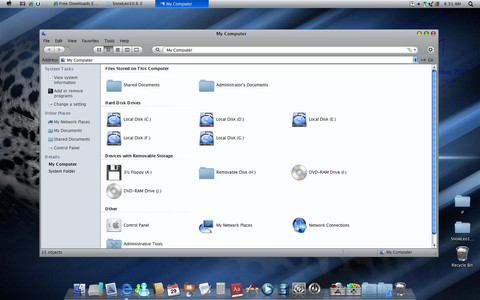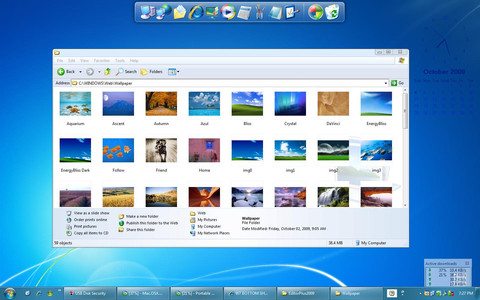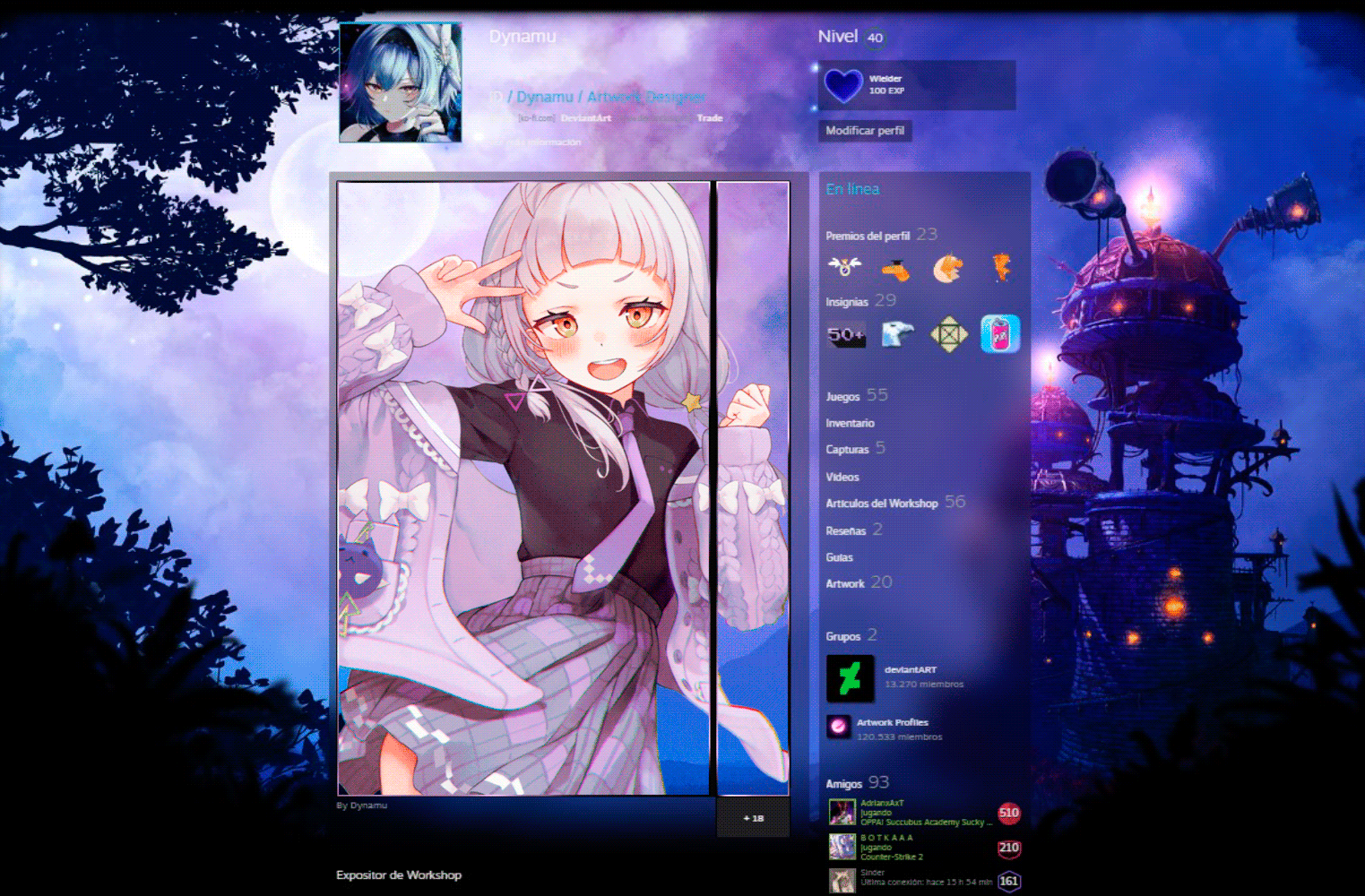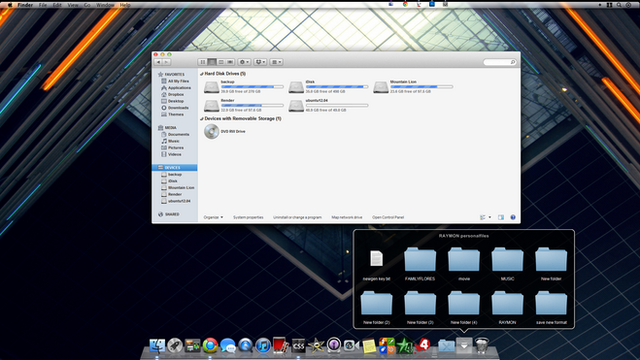HOME | DD
 AdminAdmin — WINDOWS 7 V 3.7 Update FOR XP
AdminAdmin — WINDOWS 7 V 3.7 Update FOR XP

Published: 2009-10-06 07:56:06 +0000 UTC; Views: 35327; Favourites: 10; Downloads: 12690
Redirect to original
Description
HAPPY CHRISTMAS TO ALL..IN THIS OCCASION I UPDATE THIS VISUAL STYLE------
@@@@@@@@@@@@@@@@@@@
WINDOWS 7 V 3.7 UPDATE FOR XP.
WITH TAHOMA FONTS.
@@@@@@@@@@@@@@@@@@@
THE BEST WINDOWS 7 VISUAL STYLES FOR WINDOWS XP SP1, SP2 & SP3.
UPDATED TO VERSION 3.7 ON 23.12.2009.
IN THIS VISUAL STYLE : -
7 Aero32
7 Aero48
7 Basic32
7 Basic48
7 Black32
7 Black48
7 Green32
7 Green48
7 Red32 &
7 Red48
Features/What's new :-
Improved shellstyle, taskbar, toolbar, startmenu etc.
Green and Red Visual styles are added.
Tahoma 9 as Default Font
Normal and Large Icons Compatible
Credits :-
Thanks to Vishal Gupta(my guru) & Saintlouiss for their nice work.
And Thanks to sagorpirbd, Guttu, stayman, bogas04, Joack, Vher528, Rafael-Sol-Maker & You for nice suggestion and comments.
In this visual style
Iconized taskbar hack
Bottom shellstyles
Styler etc
are included.
Enjoy, coment and make it favourite.
Thanks..
Related content
Comments: 62

can you make a version with the "aero/aurora" style title bar? and please make the minimize, maximize and close button smaller.
👍: 0 ⏩: 0

May I know what software you use to create the .exe file?
And the theme is nice
👍: 0 ⏩: 1

This is a simple winrar sfx file dear.
👍: 0 ⏩: 1

Help me dear.
How to make better preview..like ur's..
👍: 0 ⏩: 1

Just try to show your Aero,Basic,Black,Green & Red Substyles Window/startmenu so, people going to see how your VS is ???
👍: 0 ⏩: 1

Really nice , but i would advice u to lessen the no. of reflection lines ,,, it will look cleaner!
Mast hai!
👍: 0 ⏩: 2

The problem has been rectified.
👍: 0 ⏩: 0

Thanks for comment dear.
BTW, what do u mean by heavy?
👍: 0 ⏩: 0

good work.
but you should check the min-max-close buttons of windows because if you pull the mouse near the button the button is highlighted, so the correct positions of buttons and the images of buttons are not exactly same position.
👍: 0 ⏩: 1

Thanks for nice suggetion.
👍: 0 ⏩: 0

1. For the multi PrintScreen use in any small screen resolution on your desktop (example 800x600)
2. No resize
3. Complex in Photoshop without also resize.
👍: 0 ⏩: 1

The preview has been changed.
Thanks.
👍: 0 ⏩: 1
| Next =>