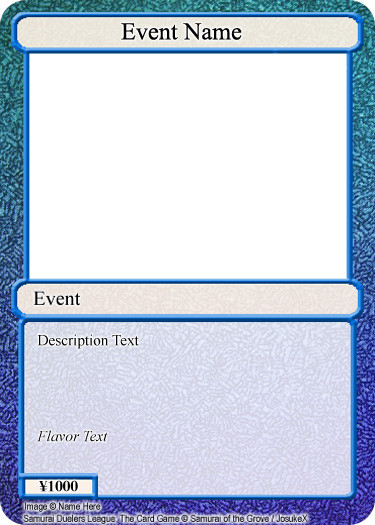HOME | DD
 Aehoga — [Std] Korean Text Layers for Grezar's Template
Aehoga — [Std] Korean Text Layers for Grezar's Template

#korean #template #yugioh
Published: 2020-01-26 04:48:30 +0000 UTC; Views: 1226; Favourites: 3; Downloads: 15
Redirect to original
Description
REQUIREMENTS-Adobe Photoshop C6 or Higher.(should work on older verions)
-Grezar's template.(Series 10 Card Proxy Template )
-Every requirements that the template requires.
-Fonts listed below.
Yu-gi-oh! Asia Yeasoche : Asia Yeseo Bold from AsiaSoft corp. ( asiafont.com/) for card name
SD Book-B, SD Book-L : Sandoll Book from Sandoll Inc. ( www.sandollcloud.com/) for card type, card text (but actually Daewon Media uses older versions of the fonts, so you'd better download them from link below)
HYcysM : HY Crystal M from HANYANG I&C Co,Ltd. ( www.fontbada.co.kr/) for circled numbers in card text
NanumGothic : NanumGothic from Naver Corporation ( hangeul.naver.com/2017/nanum) for illust copyright (illust copyright is not official constituent, so you can substitute it with another font)
You can download Asia Yeseo and Sandoll Book(the version used in korean Yu-Gi-Oh!) from www.cardmaker.net/forums/topic… at your own responsibility. (If the link is broken, try www.mediafire.com/file/duc76nb….)
RULES
-You MUST use this template with Grezar's template.
-Follow Grezar's rules written on template page you use.
UPDATE
Jan. 31, 2020: There was "KoreanYSBold" font in "Ruby" layer, so I changed it into "Yu-gi-oh! Asia Yeasoche" font. Two fonts are actually different versions of one font(named "Asia Yeseo"), so you can substitute one with another.
Feb 22, 2020: IMPORTANT!! (1)Resized almost every font size to 98% to reproduce korean official cards' text. (2)Added 50% stroke on Attribute group. Sorry for my mistake.
Dec 11, 2020: Fixed a little (Ruby layer's font size).
Feb 13, 2021: Using this myself, I found some unnaturalness in long text layers, since real korean official cards don't include them. Fixed.
Related content
Comments: 2

👍: 0 ⏩: 1

👍: 0 ⏩: 0