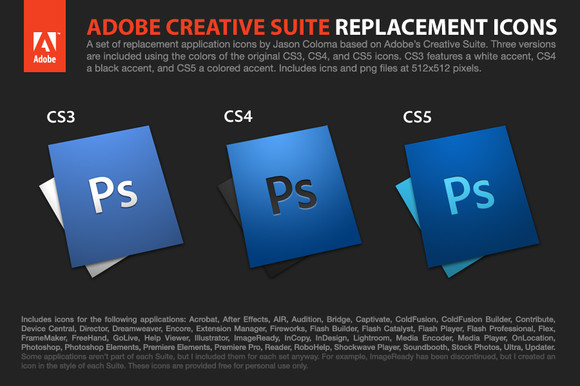HOME | DD
 Aerilius — Ubuntu Touch Launcher icons
by
Aerilius — Ubuntu Touch Launcher icons
by

Published: 2013-03-10 00:35:03 +0000 UTC; Views: 26832; Favourites: 48; Downloads: 9992
Redirect to original
Description
This customization pack gives you the Ubuntu Touch feeling on the Desktop.You can install it by putting the image files into the folder:
/usr/share/unity/6/
Backup the original files before overwriting.
Related content
Comments: 16

Ubuntu 14.04LTS's Unity 7 has built-in support for theming - Unity Theming Documentation So, there's no need to replace the default assets like stratoka and ORO8ORO did. Create a folder named unity in any GTK theme and just place all the icons in this folder. When you apply this theme, Unity will use the icon style it contains. If you still have any doubts, examine some GTK themes which utilizes Unity's theming capabilities - Numix GTK theme or Moka Orchis GTK theme
👍: 0 ⏩: 1

Very nice way to customize unity. Thank you sir!
👍: 0 ⏩: 0

Hi! I found a dirty way. Just rename all the ".png" extensions to ".svg" and it should work.
👍: 0 ⏩: 1

I pasted the .png and deleted the .svg files.
👍: 0 ⏩: 0

Can you port it to Ubuntu 12.04's Unity 5, please? Cuz, Unity 6 was only used by 12.10 and was superceded by 13.04, 13.10 and 14.04's Unity 7. Ubuntu 14.04 will get Ubuntu Touch icons by default, leaving Ubuntu 12.04 as the only Long Term Support Ubuntu version to need them.
👍: 0 ⏩: 0

looks great.
just add this icon style and is perrrfecT! :
[link]
👍: 0 ⏩: 0