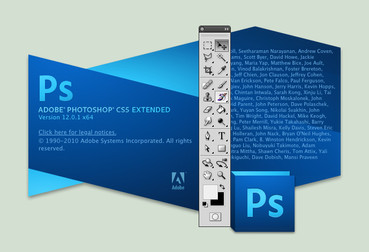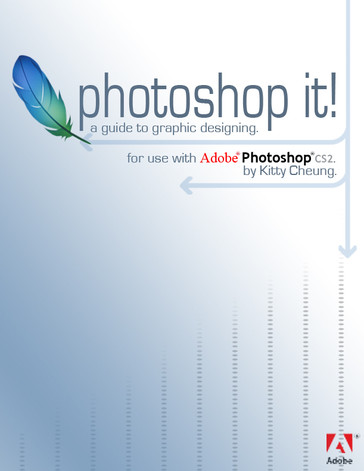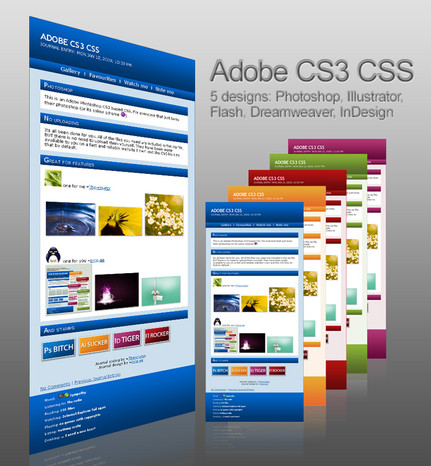HOME | DD
 agnidevi — Photoshop Optimization Tips
agnidevi — Photoshop Optimization Tips

Published: 2008-03-26 14:54:55 +0000 UTC; Views: 12084; Favourites: 113; Downloads: 3584
Redirect to original
Description
Today, we’ll talk about performance optimization and configuration basics of one of the most popular image editors - Adobe Photoshop (or PS for short).This material focuses on digital artists first - those who replaced real paint, brushes and canvases with digital arsenal. But graphic designers and photographers who use digital image post-processing will also find something useful here.
Related content
Comments: 16

I've used PS for 5+ years and never bothered to look for some of these tweaks. Thanks a lot for pointing them out! I look forward to more speed.
👍: 0 ⏩: 0

Thanks for the great tips. Its a lot faster now. One thing though is, I use image snapshot quite often to compare different stages or variations of color or style. But the rest of the optimization tips worked fine for me.
👍: 0 ⏩: 0

So, it's like a series of tutorials right? ( sorry, can't download stuff as long as my computer is playing up 
Anyway, always good to share information
👍: 0 ⏩: 1

Those are bits from my experience... if you'll find them useful - great.
👍: 0 ⏩: 1

your tutorial was so good make more tutorial for photoshop
👍: 0 ⏩: 0