HOME | DD
 aguzzla22 — Lineart Tut-easy to understand
aguzzla22 — Lineart Tut-easy to understand
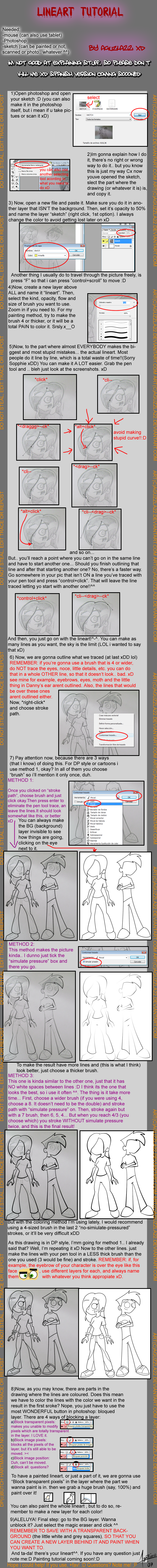
Published: 2007-12-30 23:50:09 +0000 UTC; Views: 14639; Favourites: 162; Downloads: 316
Redirect to original
Description
-- Moved! --New account:
-- this is over 3 years old. why are you even looking at it >_> --



















 FULL VIEW!!!!!
FULL VIEW!!!!!














It is HUGE. 1000x10000 xDD
yay!!!! and convinced me to do a tutorial ^-^and i convinced my brother to let me do a tutorial! (he was so stubborn he thought screenshots would lead to his pc being stolen... KUAK!) This is the lineart one, wait for the rest ^-^yee pee!! wtfan the coloring one is hilarious!! xDD
lol so yeah, i did his today.. with the new year pic im finishin right now.. The spanish version is also ready, and the english version of the DP/FOP style coloring tutorial is also ready.. but i have to post them ^^
Hope these are helpful.. adn that im not screwing up with what i say xDDD
lol whatever enjoy!!!
art(c)~aguzzla22
Danny Phantrom/Fenton(c)Butch Hartman
Aguzz(c)Me, ~aguzzla22




 FINISHED PICTURE-SIMPLE-ENGLISH:
FINISHED PICTURE-SIMPLE-ENGLISH:[link]




 IMAGEN TERMINADA-SIMPLE-ESPAÑOL:
IMAGEN TERMINADA-SIMPLE-ESPAÑOL:[link]




 COLORING AND SHADING IN SIMPLE STYLE-ENGLISH:
COLORING AND SHADING IN SIMPLE STYLE-ENGLISH:[link]




 COLOREADO Y SOMBREADO ESTILO SIMPLE-ESPAÑOL:
COLOREADO Y SOMBREADO ESTILO SIMPLE-ESPAÑOL:[link]




 ARTE LINEAL-ESPAÑOL:
ARTE LINEAL-ESPAÑOL:[link]




 BRUSH COLORING AND GRADIENT SHADING-ENGLISH:
BRUSH COLORING AND GRADIENT SHADING-ENGLISH:[link]




 COLOREADO CON PINCEL Y SOMBREADO DIFUMINADO-ESPAÑOL:
COLOREADO CON PINCEL Y SOMBREADO DIFUMINADO-ESPAÑOL:[link]




 IF YOU LEARN SOMETHING HERE THAT YOU DIDN’T KNOW BEFORE AND USE IT,
IF YOU LEARN SOMETHING HERE THAT YOU DIDN’T KNOW BEFORE AND USE IT, 



 !/SI APRENDEN ALGO QUE ANTES NO SABIAN Y LO USAN,
!/SI APRENDEN ALGO QUE ANTES NO SABIAN Y LO USAN, 



 !
!
Related content
Comments: 80

hmmm.... Gotta learn it some dayXP
👍: 0 ⏩: 1

YAAAAAAAA!!
YO OYTA VEZ XD cuando le damos a contornear trazado AMI NO SE ME CONTORNEA! OO por que ?! mira :
[link]
se que estoy haciendo algo mal PERO NO LO SE! XD
me podrías ayudar hermosa? ^^
👍: 0 ⏩: 1

xD; no esperaba que la gente siga preguntando cosas aca, pero bueno!
que es lo que queres hacer?
queres una linea que sea del mismo grosor a lo largo del trazo, o queres que simule presion?
veo que seleccionaste simular presion xD
queres lineas del mismo grosor o no?
cuando pones contornear tenes que deseleccionar "simular presion" para que sea todo del mismo ancho.
y siempre elegi un color y tamanio de pincel que sea adecuado para el lineart que quieras lograr
👍: 0 ⏩: 1

SI VOLVI! XD , haber lo que quiero es que el lineart sea todo del mismo tamaño y lo que acabas de decir me ha perdido mucho bastante x'D
👍: 0 ⏩: 1

xD hace lo siguiente
1. abri el archivo
2. selecciona la herramienta pincel
3. hace click derecho en cualquier parte del lienzo
4. selecciona el grosor de tu pincel (puede ser 3, 4, 20, 1... lo que quieras e_e depende de lo que quieras lograr
5. ahora selecciona la pluma. hace el trazado que quieras hacer, y despues click derecho en algun lugar del lienzo
6. selecciona contornear trazado
7. en la ventanita que te salto recien (contornear trazado), elegi el pincel y desmarca (si esta marcado) el "simular presion" o "simulate pressure"
8. aceptar
9. si queres remarcarlo volve a seleccionar "contornear trazado". y si no queres, solo apreta click derecho y selecciona eliminar trazado.
listo?
👍: 0 ⏩: 1

SII YA ME SALIO! *€*
pero lo que peor LLEVO ES LA PLUMA! no se por que no me va bien! D:
👍: 0 ⏩: 1

vos practica y cada vez te va a salir mejor!
.. aviso! probablemente no conteste mucho ya que mude cuentas :F
👍: 0 ⏩: 1

XD Now I just have to master the stupid pen tool @_@
👍: 0 ⏩: 1

:'D GOOD LUCK with this old tutorial XD;
👍: 0 ⏩: 1

@_@ I DID IT. LINEARTING IS SO EASY NOW. It's funny how the simple cli-drag-ck did it for me like no other tut could.. XD
👍: 0 ⏩: 0

sigo sin entenderlo pro que esta en ingles T.T
👍: 0 ⏩: 1

hay uno en espaniol, pero eso no quita que esto sea muy viejo XD
👍: 0 ⏩: 1

pies me e pasado tu gale y no se si estoy ciega no lo he isto XD
👍: 0 ⏩: 1

Guu~ estas ciega : D
[link]
XD;
👍: 0 ⏩: 1


Brilliant !
👍: 0 ⏩: 1

You could use the graphics to guide yourself anyway : D
... *stares at tutorial*
it's so... OLD. D:
adlfngilrh
e_e
👍: 0 ⏩: 1

Yay, I'll it ; )) and I'm gonna to use it this way!
It's not old for me 
It's really useful and well done!
👍: 0 ⏩: 1

its been for almost 4 years, it IS old XD
but still, glad you can find it any use > D
👍: 0 ⏩: 1

^^ Never mind! Everybody can use it any way, if he wants, of course! 
👍: 0 ⏩: 0

eso lo hiciste con o sin la tablet??? o_O
sí.. lo leí.. pero mi cabeza anda lenta y no razono.. xD
y.. como miercoles se ponen los iconos??? XD
👍: 0 ⏩: 2

sin la tablet XD
tenes q poner : iconito :
por ejemplo : XD :
para
👍: 0 ⏩: 0

acabo de encontrar la manera..
ahora solo responde lo primero.. xD

👍: 0 ⏩: 0

tuts never get old as new ppl take up drawing these help out reguardless of age.
👍: 0 ⏩: 0

nabbed this and your colouring tut to faves... just starting to play about with sketches and painting so these will help me big time thanks.
👍: 0 ⏩: 1

this is such an old tutorial! XD
im glad it's still helpful anyway... always practice!
<3
👍: 0 ⏩: 0

This is really helpful. 

👍: 0 ⏩: 1

^^ 
👍: 0 ⏩: 1

its really old, but im glad it helped
👍: 0 ⏩: 0

aayy releelo . no lo puedo explicar mejor q eso yo
👍: 0 ⏩: 0

aguzz, when i try the lineart-ing, it connects and turns the stuff inside black. what can i do to make it not do that????
and, it wont let me select "contornear trazado". the option is there, but its in gray. i can't click on it. help please!
👍: 0 ⏩: 1

mira, abajo de la barra de herramientas opciones o como se llame (la q dice abrir, ver, etc) dice las opciones de caa una de las herramientas del PhotoShop. selecciona la pen tool y fijate las cosas .. las cajitas marcadas. y me parece q hay q cambiar una para q no se llene de negro. esta predeterminado asi pero hayq cambiarlo apra usarla en este tutorial C:
en un par d e dias si necesitas dete mando una imagen *un screenshot* de com estan mis opcione sC:
👍: 0 ⏩: 1

gracias aguzz! si habia que cambiar un boton ahi. lleve horas tratando de arreglar el problema, y al fin encontre una persona que dijo que tenia que ser en paths, y mi photoshop estaba en otra cosa -_-;
y despues de eso, me funcionó! 
my dad downloaded psc2 on my computer, finally!
👍: 0 ⏩: 1

OMGhost! asi q ahora vas a poder tener dibujos en photoshop!!
ah no te olvides de pintar en una capa abajo.. NO PINTE EN LA CAPA DEL LINEART CON EL BOTE DE PINTURA PORQ DESPUE SNO PODES CAMBIAR EL COLOR!D:
lee mis tutorials sii? los hice con amor 
q suerte! yo tengo el Photoshop 8.0.1 D:
el tuyo es mejor niasdfhoer
👍: 0 ⏩: 0

Wow, well done
But I don't know how the pentool works.. all I get is this:
[link]
Please help me
👍: 0 ⏩: 1

lol okay ^-^glad it was of help ^-^
👍: 0 ⏩: 0
| Next =>






































