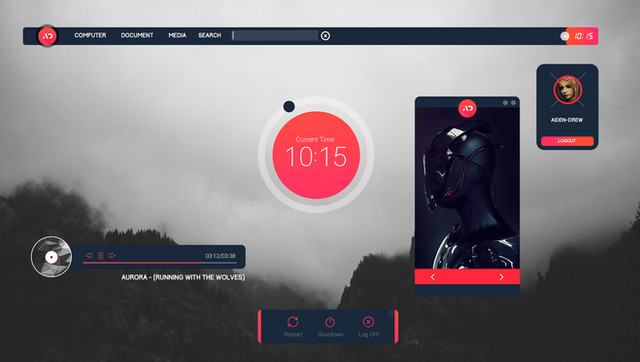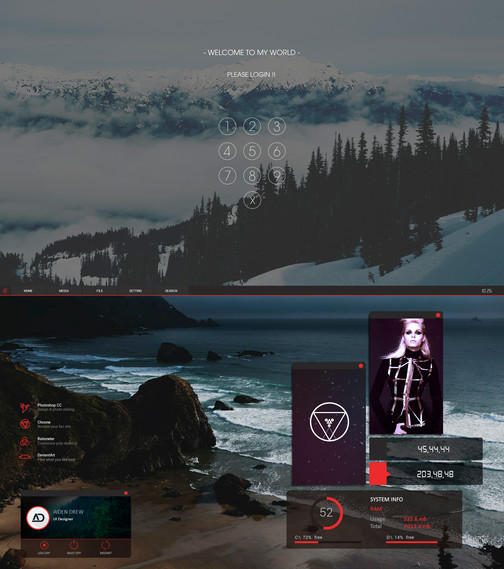HOME | DD
 AidenDrew — .: Soonex Clock :.
by-nc-nd
AidenDrew — .: Soonex Clock :.
by-nc-nd

#rainmetertime #soonex #rainmeter #rainmeterskin #rainmetercustomization #rainmeterdesktop #rainmeterskins #rainmeterclock #clockskin
Published: 2015-02-11 21:40:14 +0000 UTC; Views: 444989; Favourites: 1056; Downloads: 145897
Redirect to original
Description
Soonex Clock V.2 Soonex Clok V.2 NOW YOU CAN DOWNLOAD THIS SKIN HERE↓↓↓
.: Soonex Clock Re-Upload :.
YOU CAN ALSO GET THE SKIN HERE↓↓↓
SOONEX CLOCK
Related content
Comments: 196

I love the skin but is there a reason why I can't use a font that I was able to use before?
👍: 0 ⏩: 0

Thank you very much! I'm using this now on my desktop
👍: 0 ⏩: 0

Is there a way I could increase the size of the skin pictured below? I would love to replace my current one (pictured above) with that.
👍: 0 ⏩: 0

Andrew answer this before, in the section [Time1] you have to change the "Format=" line from "%H" to "%I" but in my case was otherwise i had yo change it from "%I" to"%H" and that's ir
Andrew's answer
[Time1]
Measure=Time
Format=%H
You just have to change the "%H" to "%I" ñ.ñ
👍: 0 ⏩: 0

It doesn't look like this when loaded in rainmeter. The font is different and bigger, and the left portion of the date is clipped off by the edge.
👍: 0 ⏩: 1

I have found out that you can change the font (so make it more bold), by adding 'FontWeight=[number here without brackets]'. The weight of the font in the range 1-999.
See also; docs.rainmeter.net/manual/mete…
👍: 0 ⏩: 0

how can you resize it ? it's a bit too giant for me xD
👍: 0 ⏩: 0

How to I change the weather location??
👍: 0 ⏩: 1

b...b...but I have no points
cry cry cry
👍: 0 ⏩: 0

thanks ... soon Soonex 3.0
👍: 0 ⏩: 0

for some reason im have this issue where the skin is getting cut off on the sides probably because of the size but it there a work around for us to get that fixed
👍: 0 ⏩: 0

hey, i have problem opening the file. what software do i need to open the file ? Please reply mee
👍: 0 ⏩: 1

You need Rainmeter download it here
👍: 0 ⏩: 1

alright got it ! thanks lots
👍: 0 ⏩: 0

Nice but..., It's too big :0!
But I like it very very much! :3
👍: 0 ⏩: 1

Glad you like it (^▽^)/ ... !!
👍: 0 ⏩: 0

Awesome skin ! Fits perfectly with my wallpaper
👍: 0 ⏩: 1

[Time1]
Measure=Time
Format=%H
You just have to change the "%H" to "%I" ñ.ñ
👍: 0 ⏩: 1

i just changed %I in %H and it's 24 hours , btw nice skin
👍: 0 ⏩: 0
<= Prev |