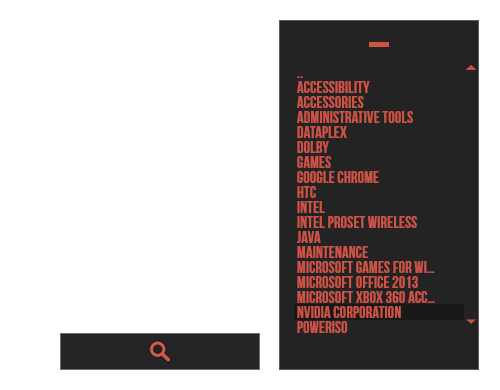HOME | DD
 aihehe — The View v.3.5
aihehe — The View v.3.5

Published: 2013-08-15 10:47:32 +0000 UTC; Views: 22231; Favourites: 11; Downloads: 1036
Redirect to original
Description
You might also like to check out my Newest Suite which can be found here - aihehe.deviantart.com/art/boss…PLEASE READ THE UPDATES!
This is the Final Version to "The View"
[Update]
Code Clean
Left Click opens the image
Mouse Hover shows the image with a larger version
Right Click changes Wallpaper
Show/Hide button Fixes
On each and every image, if you left click on the top right corner you will have the option of changing the image path of where "The View" takes it's photos from. [By the default it grabs photos from your "My Pictures" folder)
Also the font is still the same which is Razor Regular; you can download from shikkyaku-yuki.deviantart.com
Hope everyone enjoys and can leave a comment after you've downloaded. I will appreciate it kindly.
Related content
Comments: 7

This gave me a virus or something. Immediately after I installed it ALL my rainmeter skins turned to a weird chinese ad, it instantly changed my desktop to the same chinese ad. Had to delete the skin, unload the skin, and refresh everything, then redo my desktop after installing.
Windows defender didn't find anything when I scanned, but I dont think this should be trusted.
👍: 0 ⏩: 1

That's a little extreme for a rainmeter skin. The virus most definitely came from somewhere else and windows defender is weak. Sounds like u require a reformat. All the best.
👍: 0 ⏩: 0

I cannot believe there aren't any more comments here. This is a brilliant skin! I know it's pretty old but on the off-chance of a reply here, Just one question: when I install the skin it says version 3.3 in Rainmeter, is that fine or did I make a mistake? (I think I had the 3.3 installed at some point).
👍: 0 ⏩: 1

Thank you for the kind words. As long as you downloaded it from this page, it will be version 3.5 and there should not be any mistakes from your end because you only need to install and then you're good to go. Also, I forgot to put it in the description but if you click on the top right corner for each individual panel you can create paths to specific folders. You can also have it setup for sub folders(seeing images from folders within a folder) by going into edit and changing the subfolder part to either 1 or 0. Hope this helps and have a good one.
👍: 0 ⏩: 1

Than you for the response.
It was a little tricky setting up the skin but I figured it out. Changed to folders through the .ini's as I didn't know about the path in the upper right corner. That does work too though. I also changed the interval in which pictures where changed to 90 sec as the default was causing quite high CPU load (I think that was around 5 seconds or so.)
Anyways thanks for the skin again
👍: 0 ⏩: 0