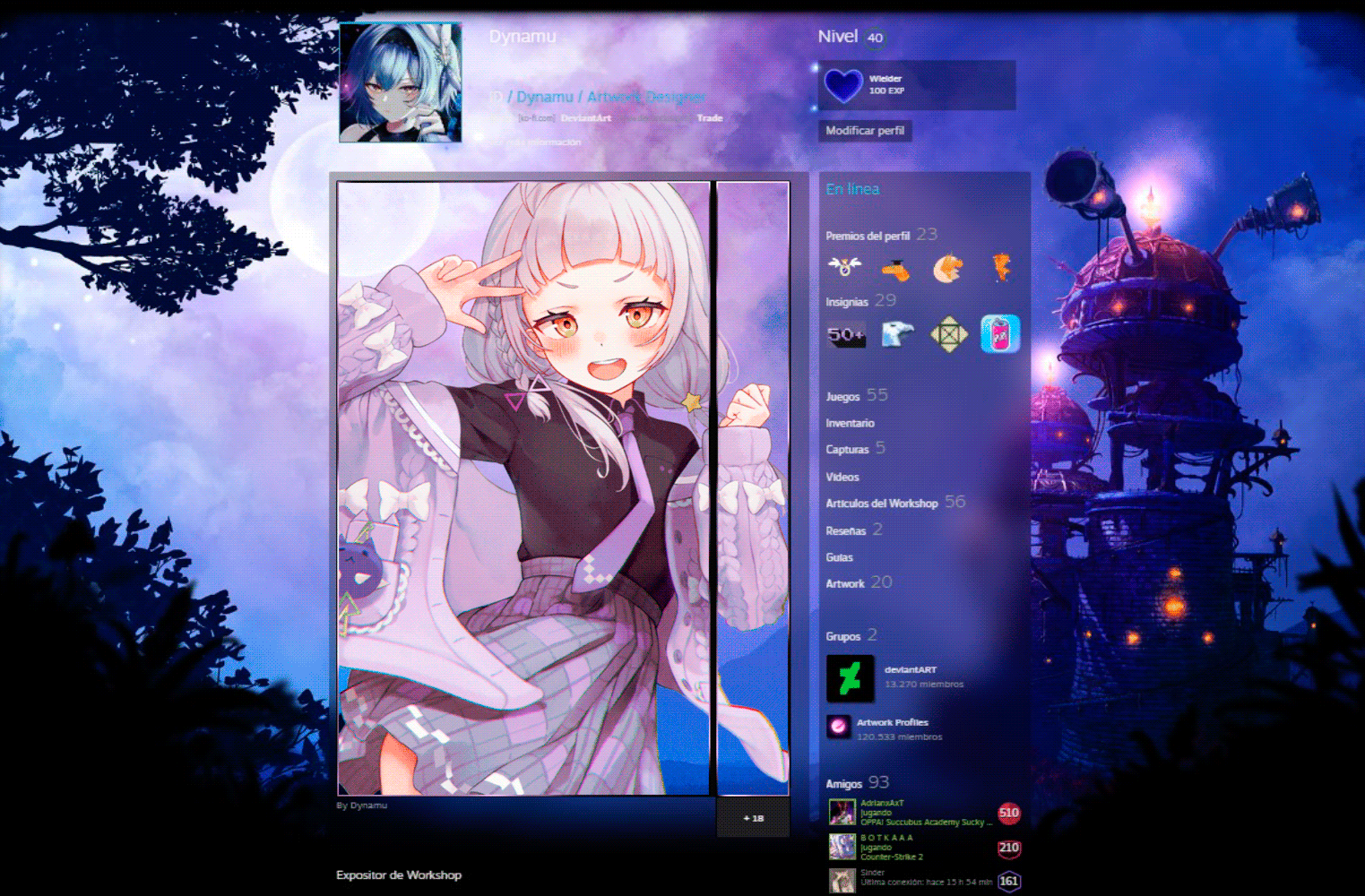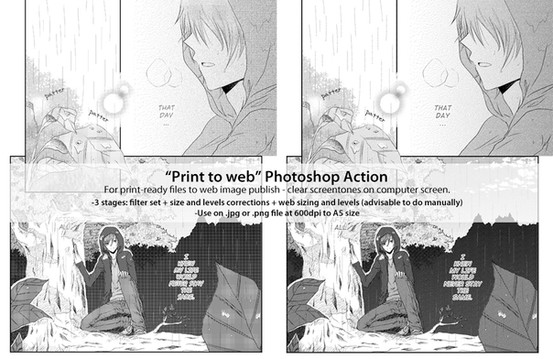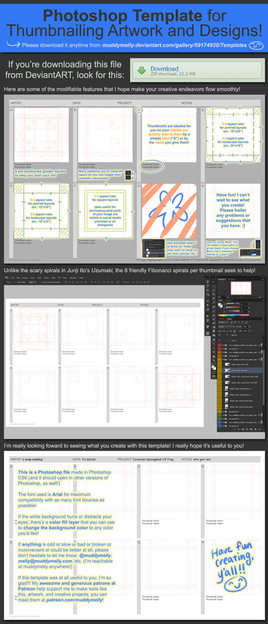HOME | DD
 AinLavendra — (EXvers)MangaStudio Trick Part #2 : Extract Line
AinLavendra — (EXvers)MangaStudio Trick Part #2 : Extract Line

#mangastudio #mangastudio5ex #clippaintstudio
Published: 2015-11-09 15:09:01 +0000 UTC; Views: 4059; Favourites: 41; Downloads: 0
Redirect to original
Description
Mangastudio Trick is back!Since I've upgraded into EX version, here some tricks for Extract Line tool which verrrryyy handy in extracting line especially for buildings and background for lazy artist. like meee
This trick available on Clip Paint Studio too I think.
Lemme know what tricks you want to know next. Ex or not, lemme guide ya!
Related content
Comments: 5

Sigh, this makes me wish I had Ex. To I'm pretty happy with Pro ^^
(btw, Mangastudio and Clip Studio Paint are exactly the same 
👍: 0 ⏩: 2

Wow cool👍! This option is also available in manga studio ex 5.0.6 ?
👍: 0 ⏩: 0

Hahaha well EX a lot expensive but it's had one or two features better than the PRO I guess.
(Ahh I see. I thought like they're practically the same which it is but never thought it would be in physical copy. Thanks for the information xD)
👍: 0 ⏩: 1

Yes, it's definitely a lot more expensive. And my skills aren't developed enough yet to justify spending so much more for a few features I will most likely never use, haha. Some day maybe. Luckily, you can achieve something similar in Photoshop, though the results in MS are a bit better I think.
👍: 0 ⏩: 0