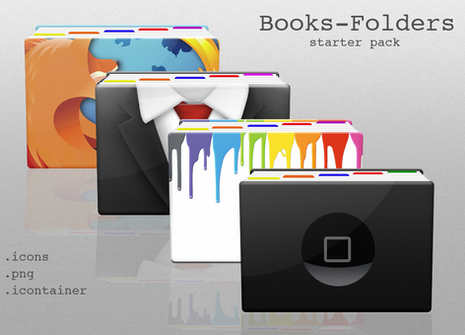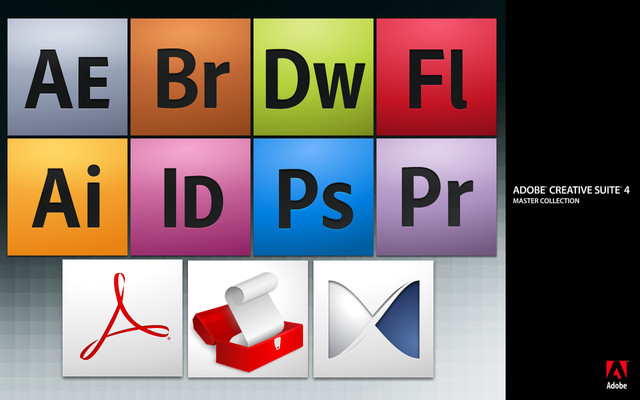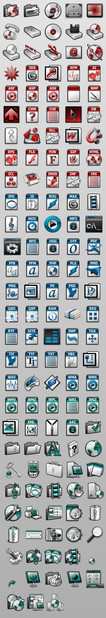HOME | DD
 AiOlorWile —
Icons of the Library
by-nc-sa
AiOlorWile —
Icons of the Library
by-nc-sa

Published: 2007-11-26 17:01:00 +0000 UTC; Views: 163491; Favourites: 460; Downloads: 17480
Redirect to original
Description
For the Windows version, see [link] - keep in mind that this is old and out of date. Want something newer? Keep reading!A reminder: this account is no longer active. For new versions of this icon set and related material, visit [link]
From now on, I will laugh at anyone who watches this account





Presented is a screenshot from a PowerMac G5 of the British Library icon set, developed chiefly by myself. The set contains over 540 full-size (512x512) icons for Mac OS X 10.5 Leopard, which, in turn, weighs in at approximately 190 MB of PNGs. Most of these were produced over the course of a single week.
Major applications are represented with a book for an icon, to encourage regularity in their appearance (and to make additions to the list quick and harmless.)
Yes, 544 motherfucking icons. Big ones. There are one or two at smaller resolutions because they never have to be shown at full resolution.
Of more importance than just the icon set itself is the fact that a nearly-complete (if not totally so) set of system replacement images is provided. Everything from Front Row to iSync to that stupid little lock/unlock animation in the security system has been replaced. One or two programs, such as Audio/MIDI Setup, have been completely untouched because they weren't on the computer we developed this set for, but said computer has not a pixel of aqua icons or stock art anywhere. ANYWHERE.
Some day, perhaps, we'll work out a Windows version of all these things, but the degree of compatibility won't be all that high. (And you'll be limited to about 64x64 as far as usefulness goes, which will suck, unless you use huge-ass thumbnail mode in Explorer at 128x128.)
Best of all, a set of bundles will be available for OS X users with which they can replace all of their resources at once.
...but that's 297.15 MB: [link]
...so here are the source PNGs, too: [link] (They're only 191.04 MB)
MEGAUPLOAD
Dock: [link]
Trash: [link]
Devices: [link]
Core Types: [link]
RAPIDSHARE
Dock: [link]
Trash: [link]
Devices: [link]
Core Types: [link]
It'll take a bit of time to re-release all of the components, but hopefully patience will be available amongst those eager





Related content
Comments: 127

Fantastic work, and lot of work, too. Respect! [link]
👍: 0 ⏩: 0

This is truly an amazing work... I fell in love with it the moment I saw it! And now on with the Hate Question: does/will a linux version exist?
/prays without really hoping
👍: 0 ⏩: 1

The major Linux desktop suites now use SVG for their icons, which is a vector format. (Like in Flash or Illustrator, shapes are defined by their outlines and then filled in algorithmically with a flat colour, a gradient, etc.) This allows them to appear at any resolution.
British Library was designed with Mac OS X and Windows in mind, both of which use raster formats for their icons. This means that each pixel's colour and opacity is defined individually rather than according to a rule. This means that they can't be resized on the fly (OS X and Vista cheat), but it is much easier to add high levels of detail to them.
There is, alas, no good way to convert from a bitmap image to a vector image and retain any semblance of the original graphic without massive loss in resolution. SVG does allow for embedding of bitmaps, but I don't think that would look very pretty in these cases.
Xfce, however, can optionally use PNG files for its icons. A link to the PNGs which British Library was originally derived from is available in the description.
Sorry–vectors aren't really my thing!
👍: 0 ⏩: 1

First of all, thanks for the lenghty and in-depth answer. Being an Xfce user, I didn't even suspect other WMs don't support raster formats - and to tell the truth I'm not totally sure, many gtk icon themes come with multiple icon sizes, so those clearly aren't vectors. I'll check in freedesktop's specs.
In fact your answer made me think that there's no application to convert icon themes between different platforms, and it could be a good project...
If I find some time to do something with your theme I'll obviously let you know and share it, in case you want. Thanks for your great work.
👍: 0 ⏩: 1

By all means, please do! If you decide to go through with it and need a few additions to the set, drop me a line and I'll see what I can do. There have been a number of expansions for Windows support that the PNG archive above doesn't reflect, and I'd be more than happy to pass them along too.
👍: 0 ⏩: 0

All that can be said is that this is an amazing bundle.
👍: 0 ⏩: 0

I do not see a straightforward way to install these on Leopard. Does anyone have any suggestions?
These look amazing (-;
👍: 0 ⏩: 1

No such system exists, unfortunately—there are far too many resources altered. You'll have to track them down using a magnifying glass and some intuition! (And if you're terrified, don't worry, you'll get used to the hell quickly enough, or die trying 
👍: 0 ⏩: 0

This has probably been asked before, but has a guide been created (or an iContainer created) to completely install these icons.
I realize that one must "install" them by replacing the existing files in their proper directories in their bundles, but still…
👍: 0 ⏩: 1

Unfortunately, no. I recommend searching for the folder names if you have trouble finding them. Be unafraid to look in directories entitled "System," "Library," and "Frameworks." I'd give more advice, but I no longer have access to any Macs (and I wasn't responsible for figuring that part out originally, anyway.)
👍: 0 ⏩: 1

Oh, I've no fear in meddling with system functionality and setting. I simply wanted to know if there was a guide. Merely a habitual cautionary matter, I suppose.
Also, I'd like to apologize for the unproductive comment.
👍: 0 ⏩: 0

very nice icons!
But seriously, why split the icons up and upload on some crappy site like megaupload? it sucks totally.
👍: 0 ⏩: 1

Bandwidth, traffic, and filesizes, my friend.
👍: 0 ⏩: 0

Really awesome!!
I would be glad of a little guide, where I have to place all of the files..(list of the directories), or a sort of iContainer for Candybar?
Thx
👍: 0 ⏩: 1

They go into the various framework and application bundles. Look in /Library/ and /System/Library/.
👍: 0 ⏩: 0

This is utterly gorgeous. You just saved me a week's worth of Photoshop. Thank you so much.
I signed into DeviantArt for the first time in three years to tell you that.
👍: 0 ⏩: 0

Darnit, this looks wonderfull! Time to upgrade to Leopard...
👍: 0 ⏩: 0

Congrats AiOlorWile Really nice set here. Beautiful and unique. If you want to discuss hosting options drop me a pm and ill set ya up.
👍: 0 ⏩: 0

can someone tell me what software can be used to "extract the png's" from the icns as previously posted? i would love to have these on windows, and could probably make a parallel theme for the iphone and ipod touch with the creator's permission.
👍: 0 ⏩: 0

It's easy to convert them to *.ico (Windows format). I did already for myselft (obviosuly I am not going to post it anywhere).
I love the way icons look. Thank you very much

👍: 0 ⏩: 0

Featured at Pimpmydesk.org [link]
A lot of hard and amazing work, thank you!
👍: 0 ⏩: 0

Woah, i'm thrilled!
Now tell me how to install it with the possibility to uninstall
👍: 0 ⏩: 1

That is not something you can readily be gifted with, alas. So far the only way to cram in this much alteration is to overwrite the files directly, which is fairly not un-installable. Make a backup of your system files if you're indecisive.
👍: 0 ⏩: 0

lovely, very nice work. i think my computer spakked so sorry if i posted 2 random comments lol
👍: 0 ⏩: 0

Reminds me of Myst... I love it!
👍: 0 ⏩: 0

DD very well deserved, they look excellent!
👍: 0 ⏩: 0

Wow! Awesome! Congrats on the DD!
I just have to ask one think though. Will these work on Tiger?
+downloads
👍: 0 ⏩: 0

This is so amazing. I wish I had a mac so I could use these! I'm favoriting this so I can keep track of it ... in case I ever do have a mac.
👍: 0 ⏩: 0

You jsut became my personal hero. This has to be one of the most amazing and consequent design projects I have seen in a long time. It is a brilliant idea and executed in an impressive way. Not to mention the load of work it must have been.
My full respect and most sincere congrats to the well deserved DD.
👍: 0 ⏩: 0

this. is. beautiful. congrats on the daily deviation
👍: 0 ⏩: 0

This is really an amazing icon set. If I had a mac I'd definitely use it.
👍: 0 ⏩: 0

they look very cool. do you have them also uploaded as png files?
👍: 0 ⏩: 1

There was such a package at one point, but some reworking is being done on the set for a more formal release. PNGs will come in time. If you have the right software, though, you should be able to extract the original images right from the ICNS files. I'm also working on a Windows version of the pack, going through the core DLLs one at a time. There's even more to do.
👍: 0 ⏩: 1

I was looking for the png files to use it with windows, but if you work on a windows version, this is even better. thanks
👍: 0 ⏩: 0

If I had a mac i would use this set, it's brilliant!
👍: 0 ⏩: 0

I like your folder icons, it just seems like the icons in your doc are too similar to tell apart.
Kudos for making it for Mac! I'm tired of all the windows designs.
In a world without walls who needs Windows and Gates?
👍: 0 ⏩: 0

Oh my gawd I'd love to have this on my desktop
👍: 0 ⏩: 0

for once in my life I am sad to be a PC user. 
👍: 0 ⏩: 0

Very well done.
Even though I don't have a Mac, I'll see if I can make them work on Windows.
👍: 0 ⏩: 0

WOW. that's awesome.... u gotta teach me man.. once I get a leopard that is
👍: 0 ⏩: 0
| Next =>