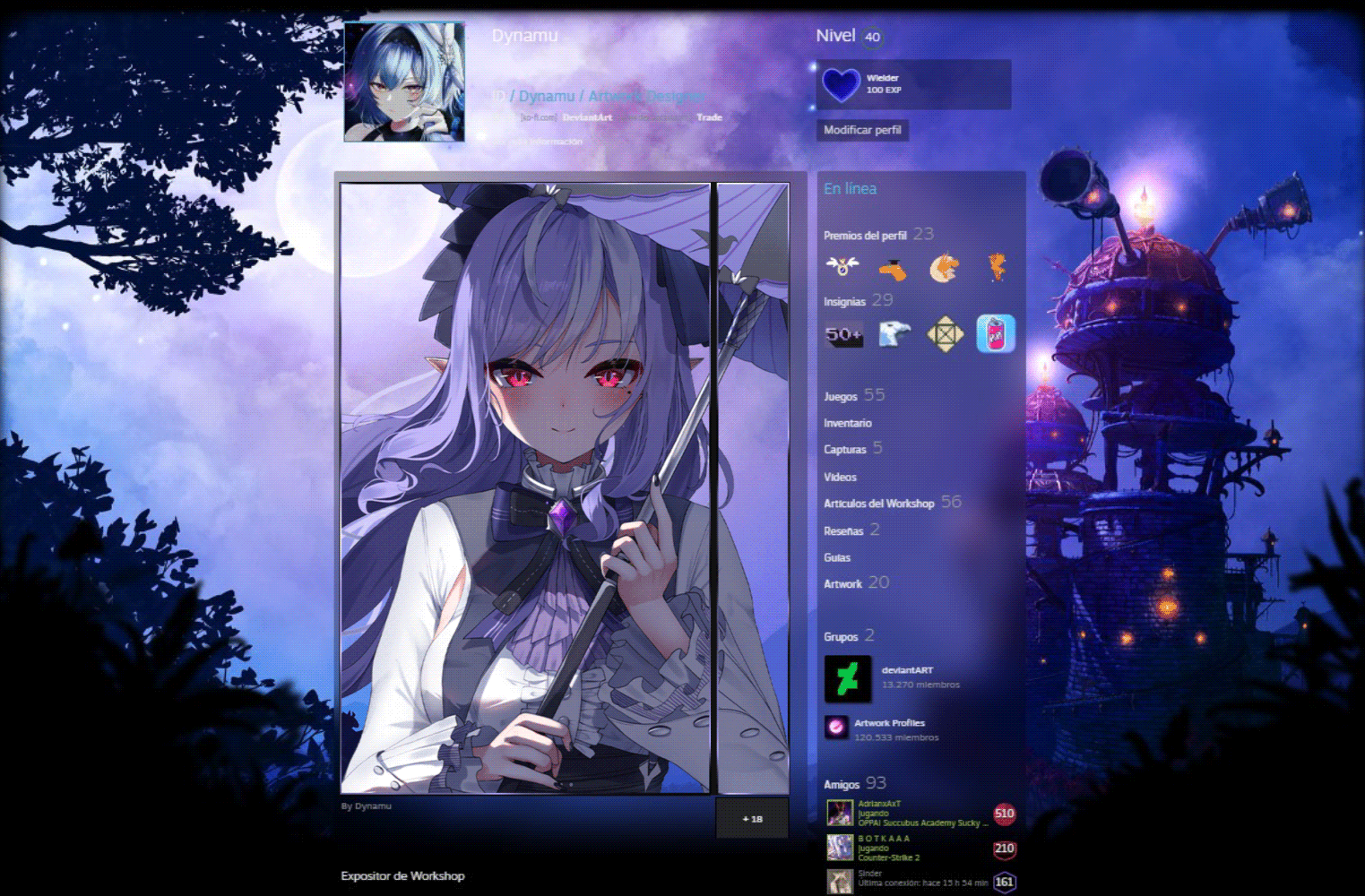HOME | DD
 Aish89 — Mouse Coloring Tutorial
by-nc-nd
Aish89 — Mouse Coloring Tutorial
by-nc-nd
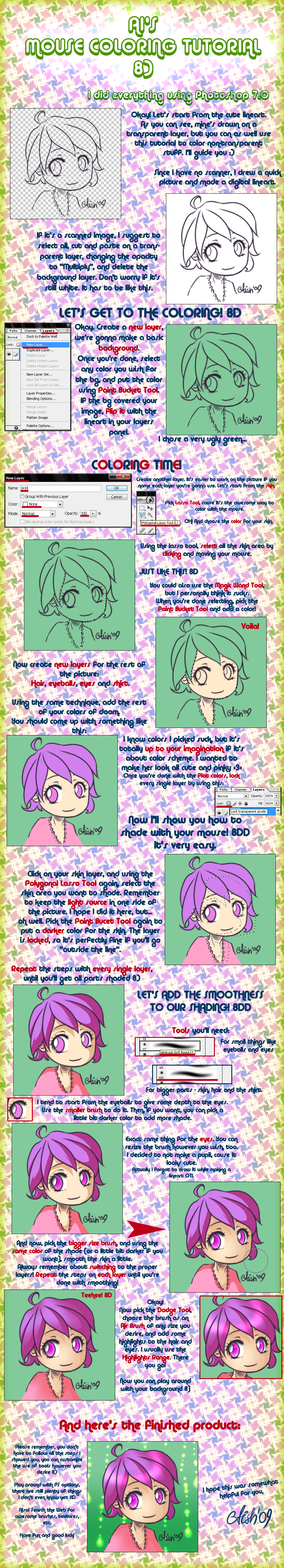
Published: 2009-02-16 23:51:14 +0000 UTC; Views: 9525; Favourites: 226; Downloads: 0
Redirect to original
Description
PLEASE MAKE SURE TO READ THE ARTIST'S COMMENTS!FULL VIEW OTL
Whew!





Yay, I'm done. Man, did it take forever.
Man: Not really, you ass.
First of all, I'm so sorry for the typo, I noticed it when I was already done with making the tutorial, I'm sorry! >w<
OKAY!
Sorry for the super big file, I didn't want to make it THAT small.
Everything - even the whole tutorial, was entirely made by a mouse, except for my signature at the bottom and the girl picture. Who said you need a fucking tablet? >8D
Also, I apologize for the uber crappy background of the tutorial, I was bored X'D
All the steps also work well with the tablet





Hopefully my silly suggestions of coloring will help you in some way. I tried to make it as easy as I could.
Remember! There's no need to do everything exactly like me, I only gave you options I use. I'm sure you can find your own way to create an awesome way to color your stuff! 8D
If you wish, I can post the bigger version of the girl picture into my scrap section, so you can experiment with it and then show me what you came up with! 8D
I'd be happy to see the results.
So if you use this tutorial, I'd be glad if you credited me and drop me a link to your deviation so I can take a look! 83
If you still have any questions, feel free to ask.
---
Tutorial and the picture made by me
Whole thing belongs to (also me)
Related content
Comments: 102

This is amazing. Thank you for the tutorial.
👍: 0 ⏩: 1

Thank you! <3
I hope it can be useful <3
👍: 0 ⏩: 0

I can't find some of this stuff on my Photoshop >.< This is too confusing!
~MP, MK, HSF1, and Liz
👍: 0 ⏩: 1

Hmm... which version of PS are you using?
👍: 0 ⏩: 1

Photoshop Portable CS4- I found them, though 
👍: 0 ⏩: 1

I don't think I understand your question XD
👍: 0 ⏩: 0

Is there any other way to separate each layers from the parent layer? Skin, Eyes, Clothes and stuff. The selection tools are giving me a hard time.
👍: 0 ⏩: 1

Yes, you just need to create yourself as many layers as you wish, and paint each section on a separate one C:
👍: 0 ⏩: 0

i have notice something with the brush stroke is it possible that you can apply pen pressure with te brush tips like having two eedge tips in both side i know it was working only with tablet.. as what i just read from the other pen pressure setting tutorials .. if its posible how do u did that?
👍: 0 ⏩: 2

No, that only works with the tablet.
👍: 0 ⏩: 1

ahh how come your stroke are edge faded like what i just notice? in this tuts.. how do u made it?
👍: 0 ⏩: 1

Because I have a tablet. I was asked to make a mouse tutorial, because that was all I was using before I got my first tablet >w<
Strokes look faded on the edges, because Photoshop identifies that tablet was installed and adjusts the strokes' appearance automatically.
I hope I helped with my little explanation. If you still have any question, please feel free to ask <3
👍: 0 ⏩: 1

ahh ^^ its clear now i understand hehehe thanks.. i thought theres a chance to make it with mouse. ^^
👍: 0 ⏩: 1

You're welcome! <3
Sadly it is not possible with the mouse >u< At least as far as I know XD
👍: 0 ⏩: 1

i dont need tablet or pen tablet " but i really like to know how to set the fading edge on my Brush stroke. i still have a whole rough edge on my brushes thats why i cant paint better in just one stroke.
teach me, thanks
👍: 0 ⏩: 0

You're welcome! I hope it can be somewhat helpful
👍: 0 ⏩: 1

Can I please have permission to post your tutorial in hidden-designers.com with your name and link back to your DA page?
If not we will be still glad to have you there as a member....
👍: 0 ⏩: 1

all about graphic designing 
👍: 0 ⏩: 1

Sounds similar to dA, but dA is far from perfection I suppose. If you'll credit me and give the link to my dA page and show me how it looks on your website, it's all good for me. How knows, maybe I'll join someday
Thank you!
👍: 0 ⏩: 1

Here you go hun [link]
all credits are being placed
👍: 0 ⏩: 1

Thank you for putting this up! I have tried coloring with a mouse before, but I did it without knowing any better. This will be very helpful I think. I have an older version of photoshop, but I know all the tools. :]
Maybe I can start coloring some things on the computer. Little by little... XD
👍: 0 ⏩: 1

Ah, but you're very welcome!
I'll be glad if it's helpful for you
👍: 0 ⏩: 0

Great tutorial 8D I am always too lazy to make one! XD
👍: 0 ⏩: 1

I was asked for it like billion times, so I finally moved my ass XD
Thanks!
👍: 0 ⏩: 0

thank you sooooo much ! 
👍: 0 ⏩: 1

Hey, that's pretty helpful! XD I remember my first CG I ever did... it was with a mouse, too! But holy crap was it terrible. D8
👍: 0 ⏩: 1

The mouse was the only tool I had in the "past" XD
Thank you!
👍: 0 ⏩: 1
| Next =>