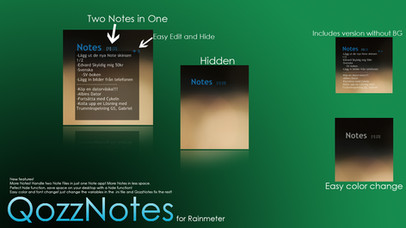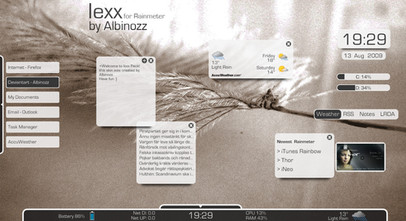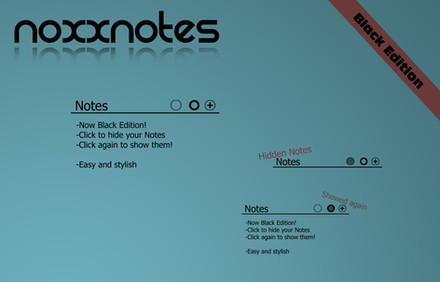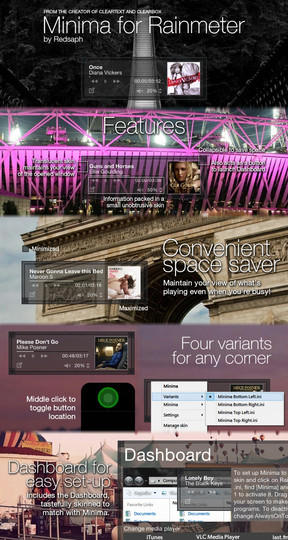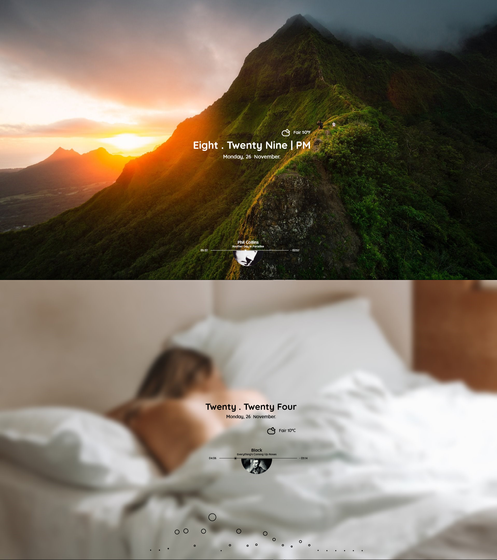HOME | DD
 albinozz — NoxxNotes
albinozz — NoxxNotes

Published: 2009-05-15 19:36:48 +0000 UTC; Views: 36951; Favourites: 61; Downloads: 7596
Redirect to original
Description
more rainmeter skin here! [link]Hello!
Do you like clean and stylish desktops?
With just a click NoxxNotes Hide your current notes and give you som free space.
Do you wanna se them again? Just click again and NoxxNotes will show up again!
It fits nice together with HUD Vision and Engima. So a big thanks to thoose guys!
Feel free to edit this skin, just don't forget to give me the cred





NoxxNotes BlackEdition
[link]
See the skin live, by Karmat111
[link]
Related content
Comments: 45

How do you actually put text in it? I've been trying for about an hour to no avail.
👍: 0 ⏩: 1

edit skin >>
in
[Variables]
HiddenFromStart=0
Note=C:\Users\YOURpcNAME\Documents\Rainmeter\Skins\NoxxNotes\Info.txt
👍: 0 ⏩: 0

Very nice. Had to change the notes path to #SKINPATH# for it to work.
👍: 0 ⏩: 0

Hi, i have a problem. The buttons looks pixelate, image here: [link]
How i can repair this? Thanks
👍: 0 ⏩: 0

hey i cant actually open up the thing to make a note, i click the + sign, but nothing happens, and nothing happens with the other buttons either?
👍: 0 ⏩: 1

check the path in the .ini file. It must link to a valid .txt file.
👍: 0 ⏩: 0

i cannot put my note...help me...what i have to change??
👍: 0 ⏩: 1

rainmeter forum. www.rainmeter.net
👍: 0 ⏩: 0

AHHH i been trying to do this for like hours, someone please help me ><
👍: 0 ⏩: 1

hey, take it easy
make sure you are using a valid path to an existing .txt file.
If you already have right path to an existing .txt file make sure you save the .txt when you have add notes to it (Ctrl+S).
e.g
the path in the .ini file should look like this if you have rainmeter version 1.0 or later installed.
C:\Users\%USERNAME%\Documents\Rainmeter\Skins\NoxxNotes\Notes.txt
/Albin
👍: 1 ⏩: 1

my rainmeter is in my hardrive not documents...hmm but i will try though thanks, but when i try to like edit it, and save it dont, it says save it somewhere else i do, but i dont see anything, i even tried messing with it, dont work.....hmm but im still having issues --_--, its nothing serious though
👍: 0 ⏩: 1

ok, hope you'll solve it
👍: 0 ⏩: 0

hi. i used your note skin and it was fantastic. however i have a question though, it seems that i inserted a lot of text and the later parts didn't show up. how do you adjust it?
👍: 0 ⏩: 1

glad you like it
if you check the NoxxNotes.ini file I'm sure you will find a variable under "[Variables]" that is named "ScreenHeight". It is set to 200 as default, change it to what ever you want, maybe 350 would be great for you.. just test till you get ir!
👍: 0 ⏩: 1

I did like a five minute cheap mod to this to make the note pop up instead of going down. here's a link to a quick screencap I did to give you credit for the skin.
[link]
👍: 0 ⏩: 1

this is AWESOME!
I made some modifications to it (changed font to match my other meters + used your edit functionality on the title "Notes" to allow me to edit the ini file with a single click as well)
Thanks 
👍: 0 ⏩: 1

no prob, and glad you like it! just feel free to edit, so it fits your desk little better
👍: 0 ⏩: 0

Thanks again, it's great having both versions, so that I don't have to change the coding every time. I change my desktop ALOT, but your these two versions will be on it for every day usage.
👍: 0 ⏩: 1

Thanks alot 
I also have to say that i found your desktops really nice, you know how to do
👍: 0 ⏩: 1

Thanks for viewing my stuff, I love playing around with skins!
👍: 0 ⏩: 1

no probs, I love looking around
I posted a link in the NoxxNotes descrption to one of your screenshots, if that is ok?
👍: 0 ⏩: 1

I'm honored, link away! And I'm very happy to hear that you're working on more rainmeter creations. I just started to get into them about a month ago and I don't know what I did without them before - they're so useful and tasteful, you know!
👍: 0 ⏩: 1

Yee 
👍: 0 ⏩: 0

albinozz sorry again but if I click on the button no longer says anything, I can not I enter my notes in writing, but how is it done?
👍: 0 ⏩: 1

have you checked so the NoxxNotes.ini file is reading from an existing .txt file? You can try to create a new one in your documents (for example). Then cange the directory path in the .ini file to your new .txt file. If you just check the .ini file I'm sure you will get it sooner or later
👍: 0 ⏩: 1

Thanks now I understand and arranged everything and it works, really cool!
👍: 0 ⏩: 1

I tweaked the font and changed the color to black to tie in with my latest screenshot.... [link] but couldn't figure out how to change the 3 circles to black. I don't think I have the right software to do it. Any chance of a black version from you?
👍: 0 ⏩: 1

The icon are made in Photoshop and .png format. Maby I will put upp a black edition soon, when i got some free time.
keep update
👍: 0 ⏩: 1

Thanks, I'm sure others would like to have both versions too.
👍: 0 ⏩: 1

alright, it went really fast 

👍: 0 ⏩: 0

Hello, beautiful skin 
👍: 0 ⏩: 1

To edit your notes, click the plus button on the skin.
To let the skin read notes from a different .txt file just "right click the skin/ then skin menu/ then edit skin". A new window will open and there you can change the "path" of the notes.txt, if thats the problem.
still problems?
👍: 0 ⏩: 1

Thanks for this one, I really like the quick hide feature! I used it in my latest screenshot [link]
👍: 0 ⏩: 1

I'm glad you like it. And nice screenshot!
👍: 0 ⏩: 0