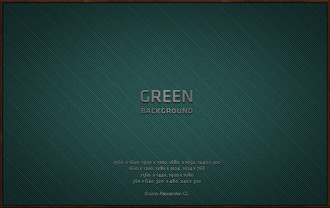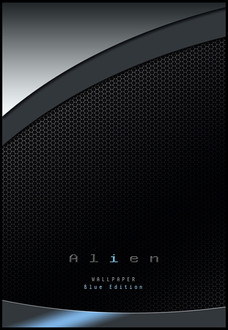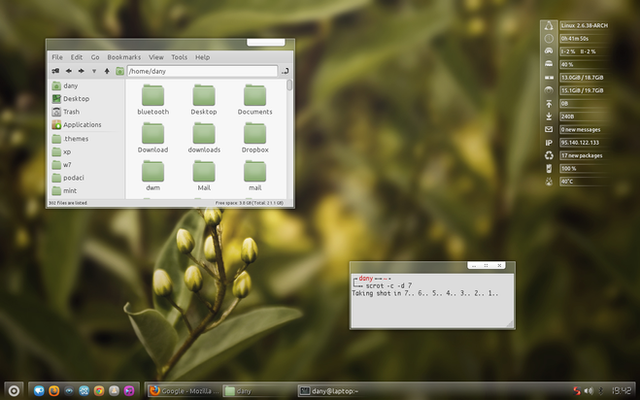HOME | DD
 Alexander-GG — Debian April Screenshot
Alexander-GG — Debian April Screenshot
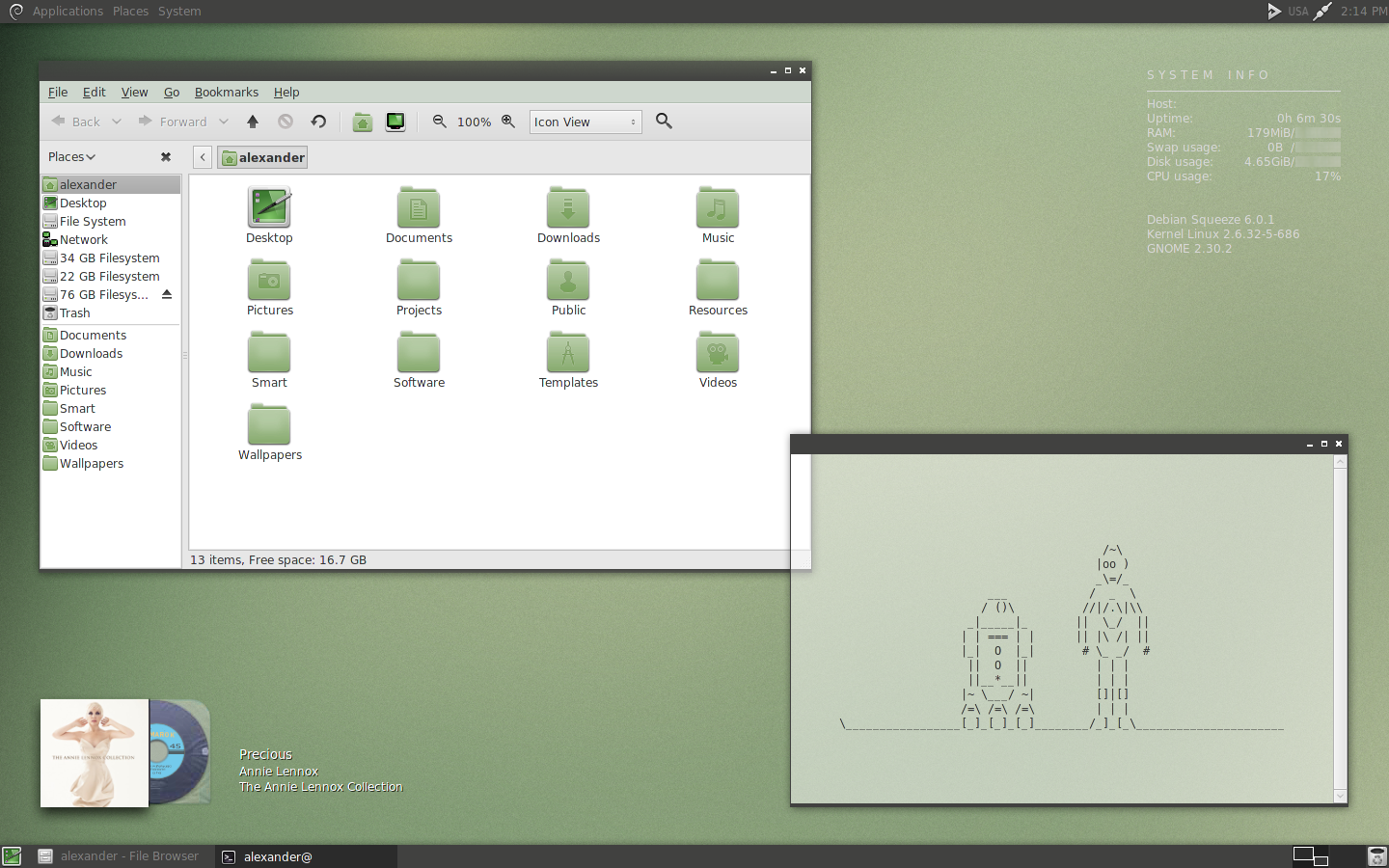
Published: 2011-04-22 10:44:10 +0000 UTC; Views: 9437; Favourites: 47; Downloads: 213
Redirect to original
Description
During the last month I tried a lot of different distros. But, most of all I'm disappointed with an upcoming Ubuntu's Unity shell. By my opinion, Unity is the worst thing ever someone could do with GNOME2. I do not know how about you, but for me it has absolutely non-intuitive interface, is too buggy (and I'm not sure they will have a time before a final release to fix all bugs) and heavy as a Second World War's period tank. Pity!I also have a mixed feelings about GNOME3. Maybe it's not completely ready yet or maybe I'm not used to it yet. Also, new non-proprietary drivers do not work well for me. Maybe they work for your video card. I do not know. Too many “maybe”s.
Well, now about this shot. This is not a LMDE as you may think because of colour-gamma. That's the Debian Squeeze with “classic” GNOME2 DE without any patches. Tried to give it some "retro" look, so, there's no dock, just classic top/bottom panels. Debian is really amazing, fast and pure!
- - - - - - - - - - - - - - - - - - - - - - - - - - - - - -
OS – Debian Squeeze .
GTK2 theme and Metacity – Litestyle Suite (Mint version from a Watered-Down Range, also matches well deviantART's colour-scheme) by ~weakhead .
Icons – Faenza-Mint by john007 .
CoverGloobus – included by default “45Controls” skin.
Background – that's White Flowers by ~xnhan00 , but blurred and with some noise added. An original version goes fine too.
Conky – standard conky setup from the CrunchBang Linux . Just removed what I do not need.
Running applications – DeadBeef, CoverGloobus, conky and the “Star Wars” movie in a terminal.
In case of your interest, please, push the "Download" button, because it doesn't look sharp when it's auto-resized by DA.
Sorry for blurring my host-name and some specs.
Related content
Comments: 108

Nice shot, sir. (:
Your RAM usage was 179 MB? So less? O:
👍: 0 ⏩: 1

Yes, 179 MB. On Arch Linux with Xfce it's even less, around - 120 MB. Thank you very much!
👍: 0 ⏩: 3

Sorry, it show me an error and I have pressed it again to send it and now it's a spam ôo Sorry..
👍: 0 ⏩: 0

It seems like I'll give Debian a shot sooner than I thought
By the way - Great desk!
👍: 0 ⏩: 1

Thank you very much! Debian is great, but I use Arch now. If you decide to give Debian a try and like to use latest software and libraries install testing (Debian Wheezy) version and not the stable.
👍: 0 ⏩: 1

You're welcome.
I'm not sure that I know what Arch is, but I'm guessing that it's a Linux distribution, right? Anyway, I'm not that familiar with Debian or any other Linux distribution, simply because I never used them.
When I have the time, I'll gladly put my hands on Debian and who knows, maybe I'll like it that much that I'll never go back to Windows.
PS: Sorry for my bad punctuation, still learning English.
👍: 0 ⏩: 1

Yes, Arch is a Linux. But, if you are not familiar with Linux, it's better to keep away from Arch.
I use both - Linux and Windows. I have Windows 7 installed because of Adobe programs and some other not available for Linux applications.
👍: 0 ⏩: 0

how do you find debian compared to ubuntu? don't know what's the version of your february desktop, but I figure should be either 10.04 or 10.10, I been wanting to install debian, but I really don't know how much of a difference should it be in terminal, repositories, etc, compared to ubuntu
👍: 0 ⏩: 1

On a February screenshot it's Ubuntu 10.10.
I use Debian Squeeze. If you are used to Ubuntu, it will not take to much time to get used to Debian as well. Sure, it's not a "one click" desktop, compared to Ubuntu and you will have to use terminal much more time, repositories are different and depends on your version of Debian - Squeeze (Stable), Wheezy (Testing), Sid (Unstable). In some cases (not recommended, but sometimes very useful) you may use Ubuntu PPAs. Close to Debian Stable packs are Ubuntu Lucid packs, so it's better to use PPAs for Lucid. It's hard to explain everything in a comment. Better to visit Debian forums. You will find all information there.
But, Debian is bulletproof, light on resources, pure, not bloated with useless applications which come with Ubuntu, much more responsive and fast.
👍: 0 ⏩: 1

thanks my friend, I've already started a fresh install of debian, tried a couple of times in the past but backed off, I'll follow the instructions for the driver and let's hope everything turns out ok, I'm not that experienced in linux, but really want to learn, and for what I see, there's not really that much difference in the use of debian and ubuntu, so I guess I'll be able to do it right.
👍: 0 ⏩: 1

Sure, there is not a big difference, cause Ubuntu 10.10 and 11.04 are based on Debian Sid (unstable branch).
First of all detect which drivers you need for your card. In my case I use legacy-173.xx. It should be the same as in Ubuntu. Tell me if you will have any problems with installation or repositories. Do not forget that in Debian you should add yourself to "sudoers" list manually. Simply add a line - yourname ALL

Once you will get used to Debian, you will never look back to *buntus.
👍: 0 ⏩: 1

Well, to tell you a bit about my journey so far with debian, installed it, ran the nvidia but there is an instruction I dont understand, when I made the installation I just copied and pasted the ones there and installed the 260 driver, I have a nvidia 9500gt, so I asume I should go for the 173 or the 195, but in the commands for the installation comes this part, ${VERSION} and I got lost in wether to place the driver name, I'm embarassed, but I only been in linux for months, so not yet that much into commands and all that, but still, everything ran really good with that driver, just installed nvidia-settings and good to go.
But, big but, I already have certain apps I use, and well, planned to remove the ones that I don't and install mines, well, found out about metapackages the hard way :S, all my gnome was lost, so, since I'm not the kind of "it's broken I'll fix it", but rather the kind of "it's broken, I'll build another one", search a bit and found a way, just use the netinstaller with nothing but the system utilities and then run a installation of xorg gdm and gnome-core (this last one using a long long command I found on a forum to avoid installation of recommends), but I guess there was something missing in that command, because, after all that, it entered in graphical mode, but there was no gnome desktop, or anything, just a gray screen with my mouse and nothing else, right now I'm attending my cafe, but later I'll try another fresh netinstall but with another recommendation,according to this just add apt.conf with a couple of lines with recommends to "0" and the run "apt-get install xorg gdm gnome-core".
I'm just a beginner, but only with linux, been into computers for years, so I guess that's what gives me that "I don't care how many times I have to do it to get it right" attitude
Anyway, I'm sorry to stress your eyes with all this text, but well, wanted to give most of the details.
Thanks for all your help, I know I'll get there, everytime I learn more and enjoy debian more.
👍: 0 ⏩: 1

You do not need to modify netinstall CD. Debian comes with a minimal amount of applications and features almost vanilla GNOME desktop. So, I do not know why you have to remove something. Just add what you wish.
After installation, first of all enable non-free and contrib repositories from synaptic. Than add Debian Multimedia repository. This is almost the same as Medibuntu. Here's the link - [link] .
Okay. You should install glx-legacy-195xx driver for your card. Here are all commands you should run in a terminal to install nVidia driver:
1. su (enter your root password)
2. apt-get install module-assistant nvidia-kernel-common
3. m-a auto-install nvidia-kernel-legacy-195xx-source
4. apt-get install nvidia-glx-legacy-195xx
5. apt-get install nvidia-xconfig nvidia-settings
6. nvidia-xconfig
7. exit (exit is needed to leave root mode)
That's all. Just reboot now or restart x.
Now you need compiz. So, run this in a terminal:
sudo aptitude install compiz compizconfig-settings-manager compiz-fusion-plugins-main compiz-gnome compiz-gtk
Reboot after that again or restart x.
Than everything as usual:
compiz --replace
and to edit gconfig key type:
gconftool-2 --type string --set /desktop/gnome/session/required_components/windowmanager compiz
Now everything should work just fine! Reboot again. You may also need to add under Section "Screen" (in xorg.config) Option "AllowGLXWithComposite" "true", but in most cases this is not necessary.
👍: 0 ⏩: 1

do I really need compiz? what's the advantage on using it? because I don't really use any effects or eyecandy on my desktop, by the way, thanks a lot for the commands, is the 195 driver more stable than the 260?
👍: 0 ⏩: 2

Sure, 195 driver is not the latest, but it's recommended by Debian team. So, I think they know better.
I use compiz for windows smart placement on the desktop. Hate to move them manually. Compiz saves a lot of time.
👍: 0 ⏩: 1

well my friend, have to say everything went well with the fresh install, the only thing left is my apps, but the system is running really well. thanks for all the help
👍: 0 ⏩: 1

I got the flu and have high temperature. Hope, I'll be okay in a few days. Ask me anything you wish and I'll try to help. Do not mix too much repositories.
👍: 0 ⏩: 1

Ok, I'll hope you get better soon, the flu is annoying by it self, so if you add temperature, but well, you'll be fine, just need to get some rest and lots of fluids.
thanks again for all the help, you guys are really nice (you and michael kaiser)
👍: 0 ⏩: 1

Thank you very much! Yes, Michael Kaiser is great!
👍: 0 ⏩: 1

How's the flu going? Hope you are feeling better!, everything here is going great with debian, got into a couple of bumps but nothing to difficult to solve.
👍: 0 ⏩: 1

Terrible! I feel myself even worse! Just entered the site to check some messages.
👍: 0 ⏩: 1

get some rest my friend, hope doesn't last that long, I know is a pain in the butt being sick, what I heat the most are headaches and runny nose.
👍: 0 ⏩: 1

Yes, indeed! That's a real pain in the butt, he-he. Hope, I'll be fine in a few days. thank you!
👍: 0 ⏩: 0

well, I was having some troubble with the 195, it just didn't showed up, but that was because I had enabled the testing repositories, just commented them and it appeared. Just one question, if I enable the testing repositories after the installation, am I in danger of the driver being updated to a newer version??
👍: 0 ⏩: 3

well i think i found the issue, I had the multimedia testing enabled, i just commented it and kdenlive is installing, hope there is no issue for having the testing enabled while installed other apps. by the way, is the flu over? are you feeling well now?
👍: 0 ⏩: 0

been wanting to ask, I havent been able to install kdenlive, what is your sources.list??
👍: 0 ⏩: 1

by the way, this is my actual sources.list
## Debian Squeeze sources.list
## Debian - stable
deb [link] stable main contrib non-free
deb-src [link] stable main contrib non-free
## Security updates
deb [link] stable/updates main contrib non-free
deb-src [link] stable/updates main contrib non-free
## Debian Testing
#deb [link] testing main contrib non-free
#deb-src [link] testing main contrib non-free
## Security Updates
#deb [link] testing/updates main contrib non-free
#deb-src [link] testing/updates main contrib non-free
## Multimedia estable (actual)
deb [link] stable main non-free
#Multimedia testing
deb [link] testing main non-free
👍: 0 ⏩: 0

got it my friend, I've already have the nvidia, but didn't find legacy 195xx, but with testing disabled the 195xx shows as nvidia-kernel-source, and nvidia-glx, so no problem there, but if I enable testing then it shows update to 260xx, which I guess is still not a good choice, used the 195xx in ubuntu and ran really well, about compiz I think I'll pass, the only thing I used was the active corners, but only a few times.
so I guess I should stay out of testing repos, already saw that with contrib and non-free I have recent versions for software.
thanks again my friend
👍: 0 ⏩: 0

so, this is what the master is looking at.
i like it, bro.
👍: 0 ⏩: 1

He-he-he.
Thanks a lot, bro! You know, I can't use the same desktop for a long period of time. So, now I have some blue colours on the desktop. But, that "minty" setup is very calming and pleasant for eyes.
👍: 0 ⏩: 1

it's calming and pleasant indeed.
me, i sometimes change the wallpaper, but only to come back to my favourite ones after a short time again. it's like my desktop is slowly evolving over the time and like i only setup things to fit only one particular kind of wallpaper. there are other great walls too, of course.. but using them would also mean that i have to change my entire setup as well then. so, in resume i likely stick to always the same setup and just give it the occasional tweak to maybe reach perfection one day.
👍: 0 ⏩: 1

He-he-he. That's the long and endless way to reach a perfection!
You can't imagine how often I change Linux distributions and OSs itself, he-he. Not to say about wallpapers! Right now I use CranchBang (it's a Debian derivative) with Xfce, but I do not like some things. So, maybe I'll be back to pure Debian in few days.
👍: 0 ⏩: 1

is switching linux distributions so easy? how do you do that? do you always have to make a new and clean install to start from scratch or are you using live-cd/dvds?
man, i once again realize what a mystery linux is for me.
👍: 0 ⏩: 1

You may test some distributions from a live CD/DVD. But, in most cases i do a fresh install from the scratch! Last two months I spent on installations and un-installations, he-he. But, besides collect a lot of info about different distributions, now I know definitely, that Debian is exactly what I need!
👍: 0 ⏩: 1

cool.. makes me think that if you're looking long and thorough enough, then there is a linux distribution for everyone.
the only time i came in contact with linux was from a knoppix live-cd that was actually a part of a computer magazine i bought.
i used it more out of curiosity and it helped me a lot when at some point i had an emergency with my winXP installation and couldn't boot anymore.
with that knoppix cd i was able to mount the XP drive and then had all my sensitive data and files rescued/burned to a dvd.
so, in resume.. that knoppix has been a real life-saver for me back then.
👍: 0 ⏩: 1

Yes, I do agree! Knoppix and similar live bootable CDs are very useful sometimes. Knoppix is also based on Debian. You may use any live Linux distribution for such purposes. I think, everyone should have one such CD in any case.
👍: 0 ⏩: 1

It's a CrunchBang's default conky setup, just a bit modified. I've uploaded conkyrc to - [link] . Do not forget to check "show hidden files" when you open extracted folder.
👍: 0 ⏩: 1

Yes, calming indeed. Thank you very much!
👍: 0 ⏩: 0

Love is the only thing I have by such a perfection. Also, nice drawing there
👍: 0 ⏩: 1
| Next =>