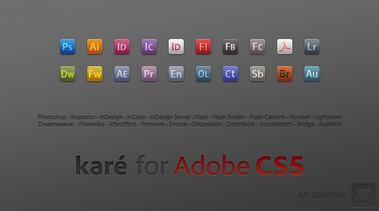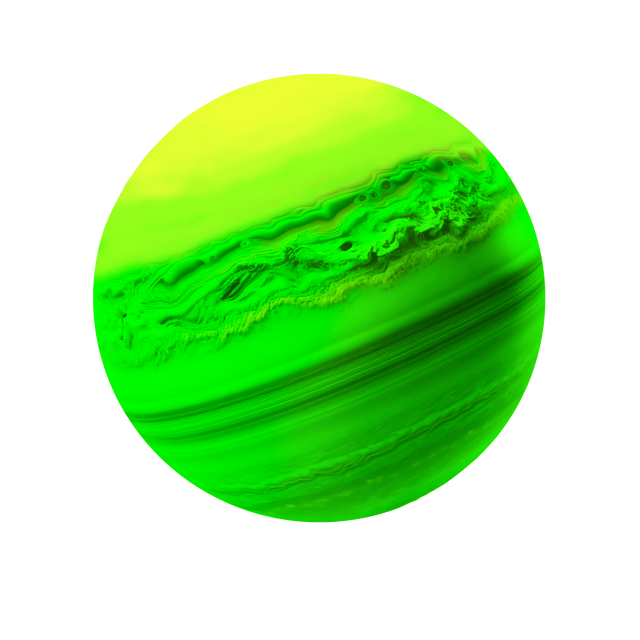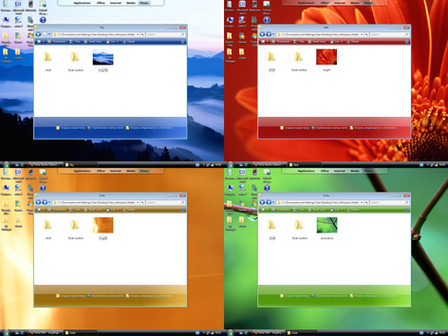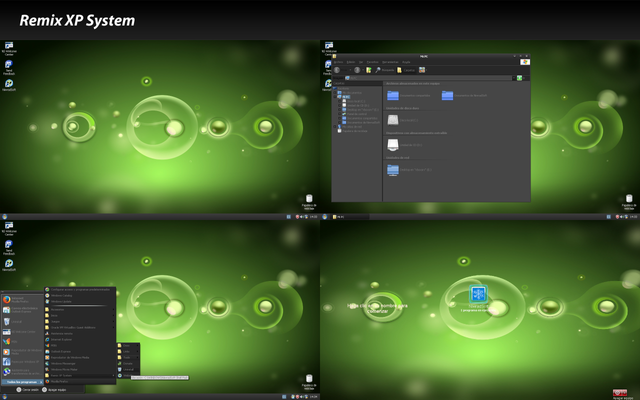HOME | DD
 AlexandrePh — Win8 orb 'black edition'
by-nc-sa
AlexandrePh — Win8 orb 'black edition'
by-nc-sa
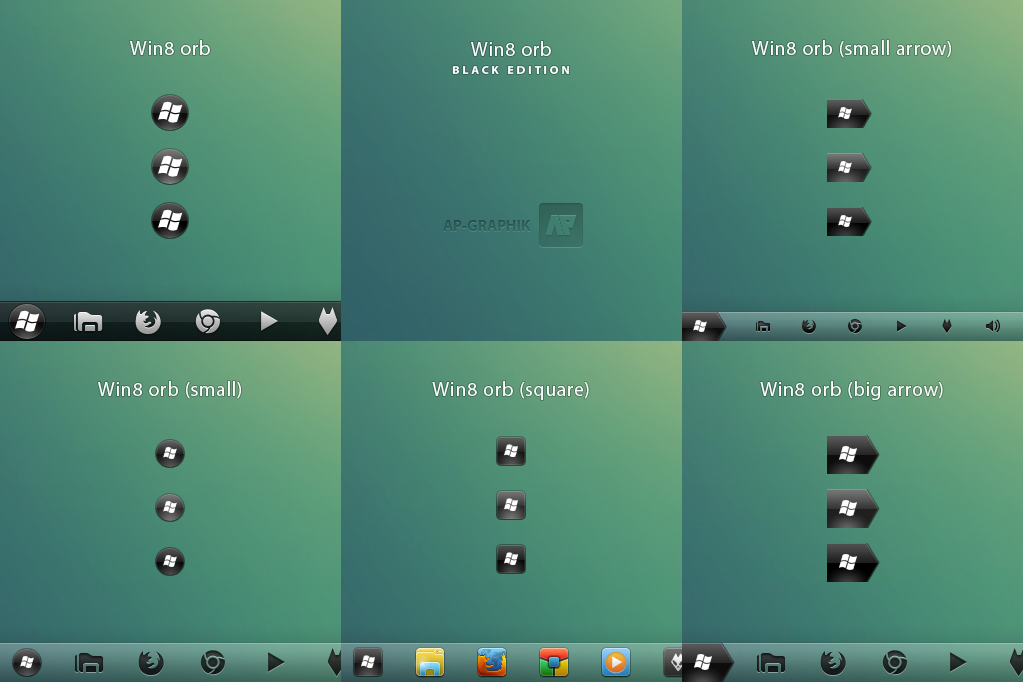
Published: 2011-04-15 21:29:30 +0000 UTC; Views: 244121; Favourites: 671; Downloads: 72908
Redirect to original
Description
Win8 orb (black edition), a start orb for Windows 7, based on Internet Explorer 9explorer.exe for Windows 7 64bits & 32bits (build 7600.16450) and SP1 (7601.17514) included !
Do not use with another version of Windows !
BMP and PNG included
Preview made with :
Windows theme not included : Soft7 2.0 by me and Clearscreen Sharp by ~K-Johnson
Icons not included : Token by ~brsev and kARÉ by me
Wallpaper not included : Groove by =kiko11
Taskbar Drop Shadow by ~sweatyfish
***
HOW TO CHANGE YOUR START ORB :
------------------------------------------
Method 1 :
********
Use this tool to change the exe : Windows Theme Installer by Kishan-Bagaria
Method 2 :
********
add a "take ownership" shortcut to your right-click





[link]
and use the task manager, end explorer.exe, then browse and replace





Or you can use a resources hacker like ResHacker or Restorator in order to change the picture inside the explorer.exe (safest method !)
(C:Windowsexplorer.exe)
HOW TO CHANGE ICONS ON THE SUPERBAR :
First, place your shortcut on the desktop, change icon by : right-click > Properties > Change icons > browse..... > OK > OK
only then place this shortcut on the superbar,
and now it works.





I hope you like it !
Check my other start orbs
Related content
Comments: 93

i love it, i use to have a white vercion but i can't find it
can u make it in white pleas
i will be soo glad
👍: 0 ⏩: 0

Amazing. As always. 

👍: 0 ⏩: 0

I stared at your avatar for 10 minutes.
👍: 0 ⏩: 1

according to the description, yes
👍: 0 ⏩: 0

Nice work, man. I think you should make a translucent version as well!
👍: 0 ⏩: 1

I wish I could but it's impossible to do like that, for an unknown reason you can't do something half translucent here...
👍: 0 ⏩: 2

Ah, too bad. Hopefully Windows 8 will have less limitations...
👍: 0 ⏩: 1

Doubt it. If anything Microsoft will be more tight on what we can do.
👍: 0 ⏩: 1

Eh, probably. I just figured that the default Windows appearance is so bloated already that I think they might have to go for a more minimal look on their next OS.
👍: 0 ⏩: 1

They'll probably do something like the Elune or Shine 2.0 visual styles, as they seem to becoming increasingly popular nowadays.
👍: 0 ⏩: 0

depends on the way you convert the bmp to png...
so it is possible
👍: 0 ⏩: 2

Well, I've tried many ways to do it but it was always the same result (or worse 
I think the only way I've seen until now was by using Rainmeter but that's all...
👍: 0 ⏩: 1

gimme the png and I give bmp back
👍: 0 ⏩: 1

I'll send my try tomorrow, but have you actually succeeded ? Because sincerely I've tried many ways, many ways in Photoshop and Alpha Image Convertor, creating first the png, convert it, creating the bmp, etc... I've tried the same way as for creating an alpha compatible png inside an msstyle but that still didn't worked.
The only way to make it work like this was if there was no 1st picture, only the hover and click state, but not normal. If there is the 3 states then the 1st and 2nd go over each other and also add a strange border (look at this start orb from brsev [link] )
Sincerely, if you can make it then you'll have to spread the word !
👍: 0 ⏩: 1

thats the trick...
eidting the states so that only the needed part overlaps so at hover state not a border since thats already in normal state etc
if you send the psd/xcf I willl give it a try
👍: 0 ⏩: 1

Hey
So I hadn't got much time to work on it, but here's what I've done today : [link]
By the way, I'm curious about how you'll proceed to achieve it
👍: 0 ⏩: 1

I do it by modifying the VS+ startorb
because somehow the standard state of the startbutton gets always screwed :/
so try this as orb: [link]
and add following image into the taskbar of the VS: [link]
👍: 0 ⏩: 1

Hum... I didn't thought about that.
But if someone use a different VS, or a different orb with the VS, then this won't work...
Also, I think the normal effect should be "deleted" from the hover and press effect, or they will be mixing, which won't look good.
So... I have to say that I'm not totally satisfied with this method, and I sure can't ask anyone to do the modifications by themselves. And in the end that's a start orb that I won't use myself, I prefer the steel orb, so... I don't plan to release it :/ And I don't think there's a huge ask for this, especially with this method...
But still thanks for trying it ! 
👍: 0 ⏩: 0

There was so many files that I hope I haven't made mistakes, if you find a problem don't hesitate to tell me
👍: 0 ⏩: 0
<= Prev |