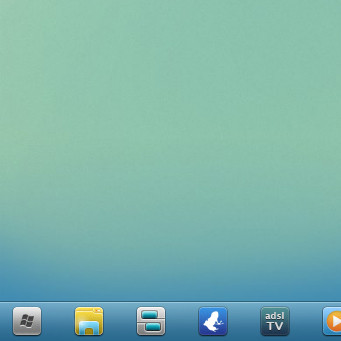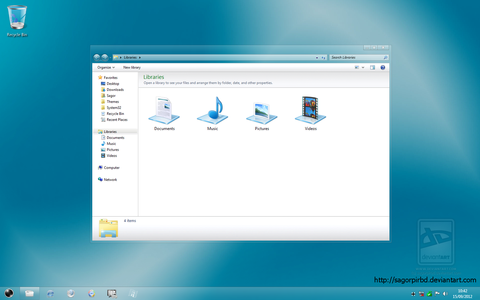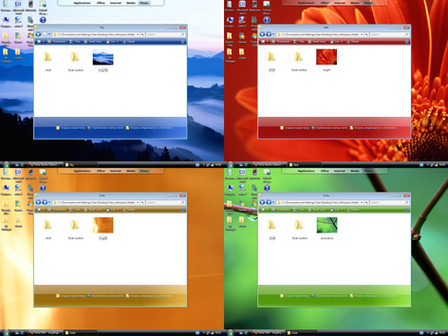HOME | DD
 AlexandrePh — Win8 orb 'square for Windows 7
by-nc-sa
AlexandrePh — Win8 orb 'square for Windows 7
by-nc-sa

Published: 2011-01-09 17:27:10 +0000 UTC; Views: 93169; Favourites: 277; Downloads: 27862
Redirect to original
Description
Win8 orb (square), a start orb for Windows 7, made in the style of Internet Explorer 9last version of explorer
explorer.exe for Windows 7 64bits & 32bits (build 7600.16450) included !
Now with the last SP1 versions !
DO NOT USE WITH ANOTHER VERSION of Windows !!
BMP and PNG included
Preview made with :
Windows theme not included : Soft7 2.0 by me
Icons not included : kARÉ by me
Wallpaper not included : bebequ3 by art-styles
Taskbar Drop Shadow by sweatyfish
***
HOW TO CHANGE YOUR START ORB :
------------------------------------------
Method 1 :
********
Use this tool to change the exe : Windows Theme Installer by Kishan-Bagaria
Method 2 :
********
add a "take ownership" shortcut to your right-click





[link]
and use the old trick by using the task manager, end explorer.exe, then browse and replace





Method 3 : (thanks to yayme)
********
[link]
Or you can use a resources hacker like ResHacker or Restorator in order to change the picture inside the explorer.exe.
(C:Windowsexplorer.exe)
HOW TO CHANGE ICONS ON THE SUPERBAR :
First, place your shortcut on the desktop, change icon by : right-click > Properties > Change icons > browse..... > OK > OK
only then place this shortcut on the superbar,
and now it works.





I hope you like it !
Check my other start orbs
Related content
Comments: 49

There's a download button on the right of this page, the green arrow
I know deviantArt should change it to make it more visible, you're not the first to ask, but I can't do anything about it myself..
👍: 0 ⏩: 1

how i change/modify my windows 7 as i know only 2 things orb and rainmeter tell me more features like these
👍: 0 ⏩: 0

How To Modify My Icons On The Taskbar Please ! The Method That You Posted i didn't get it
👍: 0 ⏩: 0

I cant install the theme with any of the options that you said :S
👍: 0 ⏩: 3

You have to right-click the Theme Installer and press 'Run as Administrator'
👍: 0 ⏩: 0

The first method work for 64 bits, I'm using it myself
👍: 0 ⏩: 0

Well, first it's not a theme, it's only the start orb.
And the first method has to work...
👍: 0 ⏩: 0

I really like Soft7 2.0 beta 1. I hope Soft7 2.0 and orbs will be for Windows 7 SP1 (7601)
👍: 0 ⏩: 1

As soon as the SP1 will officially be released I'll update them for the x64 version, and I'll try to grab an x86 version to update it as well.
Thanks
👍: 0 ⏩: 0

Thanks
Soft7 2.0 is in a good way, I've just finished the superbar on bottom and the start menu, and they are 100% finished ^^ (all the states of buttons, combined or not, they're now white and not light gray, etc...) And the start menu, as wanted, is darker and now readable whatever you could got as background 
The caption buttons are also 100% complete ^^
👍: 0 ⏩: 0

good

👍: 0 ⏩: 1

The main difference is the shadow
I only did it by request 
👍: 0 ⏩: 1

i know
👍: 0 ⏩: 0

Thanks, I think it's the most popular ^^
👍: 0 ⏩: 1

Yes, cause it's looks just great!
👍: 0 ⏩: 1

Very nice 
👍: 0 ⏩: 0

Woo! Epic. Too bad I can't request kare icons. 
👍: 0 ⏩: 0