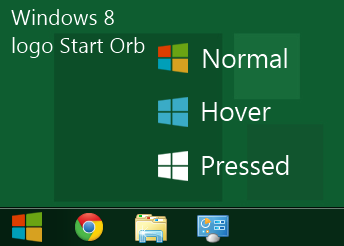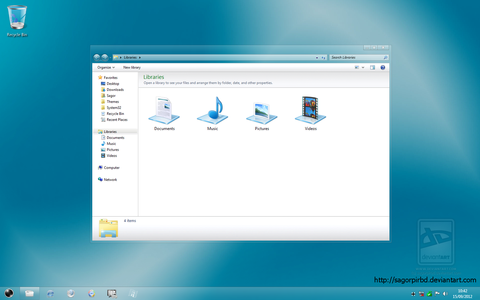HOME | DD
 AlexandrePh — Win8 orb for Windows 7
by-nc-sa
AlexandrePh — Win8 orb for Windows 7
by-nc-sa

Published: 2011-01-08 17:51:16 +0000 UTC; Views: 98559; Favourites: 205; Downloads: 29905
Redirect to original
Description
Win8 orb, a start orb for Windows 7, made in the style of Internet Explorer 9Normal and On top version
last version of explorer
explorer.exe for Windows 7 64bits & 32bits (build 7600.16450) included !
Now with the last SP1 versions !
DO NOT USE WITH ANOTHER VERSION of windows !!
BMP and PNG included
Preview made with :
Windows theme not included : Soft7 2.0 by me
Icons not included : kARÉ by me
Wallpaper not included : bebequ3 by art-styles
Taskbar Drop Shadow by sweatyfish
***
HOW TO CHANGE YOUR START ORB :
------------------------------------------
Method 1 :
********
Use this other tool to change the exe : Windows Theme Installer by Kishan-Bagaria
Method 2 :
********
add a "take ownership" shortcut to your right-click





[link]
and use the old trick by using the task manager, end explorer.exe, then browse and replace





Method 3 : (thanks to yayme)
********
[link]
Or you can use a resources hacker like ResHacker or Restorator in order to change the picture inside the explorer.exe.
(C:Windowsexplorer.exe)
Don't hesitate to ask if you encounter problems !!!
HOW TO CHANGE ICONS ON THE SUPERBAR :
First, place your shortcut on the desktop, change icon by : right-click > Properties > Change icons > browse..... > OK > OK
only then place this shortcut on the superbar,
and now it works.





I hope you like it !
Check my other start orbs
Related content
Comments: 120

Great! I added your project the my Pack:
m4rqu1nh0s.deviantart.com/art/…
👍: 0 ⏩: 0

Amazing Works Beautifully with my current wallpaper,rocket dock skin,and rocket dock icons. now everything is nice and uniform. Thank You!
👍: 0 ⏩: 0

Never mind I missed the part about not using with other versions of windows
👍: 0 ⏩: 0

On the right of the page, the green arrow that said "Download file"
👍: 0 ⏩: 0

Where do you get the (new) icons for firefox, ie, chrome...?
👍: 0 ⏩: 1

Like written in the description, in my gallery
👍: 0 ⏩: 0

I can't remember where I found it, but there is an explorerframe out there somewhere that matches this orb perfectly! If anyone has the link, I would really appreciate it.
👍: 0 ⏩: 1

YAY! I found them:
[link]
👍: 0 ⏩: 0

it seems a bit blurry, but clear in the picture...
👍: 0 ⏩: 1

I'm not sure to understand what you mean, where is it blurry for you ?
👍: 0 ⏩: 0

Hiya! I've downloaded your start icon, and what's the difference between the "Last version" and "SP1" version? For now I'm using the SP1 version and everything seems to be fine. Thanks.
👍: 0 ⏩: 1

If you're doing the Windows update then use the "Last version", it means the most updated one, where the "SP1" version was the first one released with the SP1.
👍: 0 ⏩: 0

Nevermind the previous question ^_^
What's the difference between the "Final Version" and "SP1" version? Also, what's the difference between "Normal" and "On top"?
Thanks! Great Work!
👍: 0 ⏩: 1

Thanks
Sp1 version is the first version of SP1, right when the pack was released. But there was updates since, so if you're making all the Windows updates then use the Final Version
The On Top versions of my theme are meant if you're using your taskbar on top, the normal version is for the taskbar on bottom.
👍: 0 ⏩: 1

How do I change the "orb" of another Windows 7 Visual Style?
👍: 0 ⏩: 0

In this, I have finally fond a Start Orb I'm happy to keep. Well done!
👍: 0 ⏩: 0

Do you plan on doing a new Google Chrome icon, for their new updated icon? Just wondering.
👍: 0 ⏩: 1

Yes I'm working on it already, so as others, don't know when they'll come out though...
👍: 0 ⏩: 1

Thanks for letting me know! Love your work!
👍: 0 ⏩: 0

very nice, my man, can you please make big arrow for this one! I am a big fan of big arrow one...awesome work man!
👍: 0 ⏩: 1

[link]
I hope you'll like it !
👍: 0 ⏩: 1

You are the man!...now I am very happy for this...
👍: 0 ⏩: 0

haha no ^^ I'm even not sure that I'll make another theme for Windows, it's too much time consuming...
👍: 0 ⏩: 0

this is so great!! there should be a visual style in the style of ie 9...
👍: 0 ⏩: 1

Try Blend 2.0, it has some inspirations from IE9
👍: 0 ⏩: 0
| Next =>