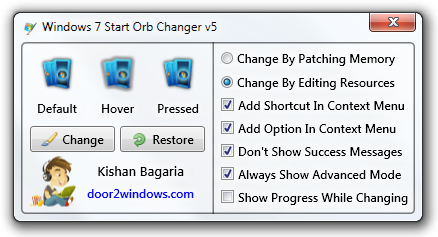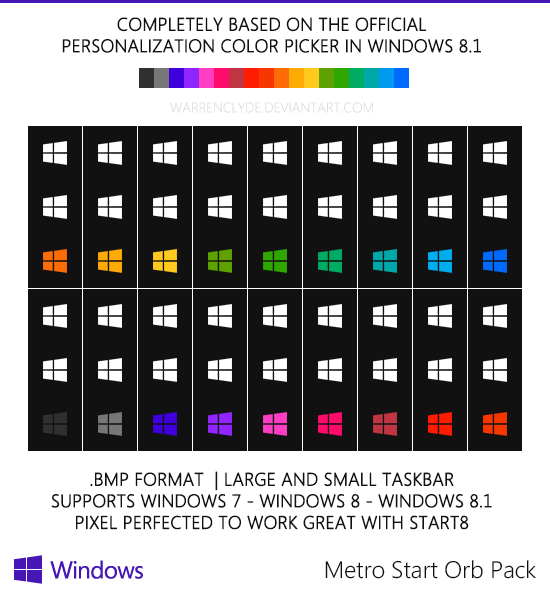HOME | DD
 Renacac — Windows 7 Start Orb - Curve
Renacac — Windows 7 Start Orb - Curve

Published: 2010-02-15 21:10:36 +0000 UTC; Views: 61462; Favourites: 105; Downloads: 12427
Redirect to original
Description
This is my first start orb for Windows 7 x64.Use: [link] to apply orbs.
UPDATE: 11/21/2010
New Colors!
Only Bitmap Versions included, no EXEs
Finally added small taskbar versions (top and bottom)
UPDATE: 6/29/2010
ADDED NEW ORBS!
Added Bitmap versions.
UPDATE: 2/16/2010
I've stopped working on my old orbs because they didn't look great in my opinion but you can still download them in this package!
This update contains smoother orbs and sharper edged orbs!
Comment and fav if you downloaded this!
Preview of Red Orb: [link]
---
Orbs for 64bit and 32bit OS.
Original W7 flag from:
[link]
Related content
Comments: 49

Beautiful. I know it's been a long time. But you make it longer like XP. And make the start word bigger. Great looking.
👍: 0 ⏩: 0

It's not working at all. Kishan's start orb changer only looks for start orb files. Not .bmps ... I was really looking forward to using this. oh well
👍: 0 ⏩: 0

I like the color, but i ddn't like "start" can you share the color one without font ?
👍: 0 ⏩: 0

Excellent! Nice, simple, cool! I might use it in a "Windows 10 Transformation Pack" in the future... lol
👍: 0 ⏩: 0

Very nice! Minimalistic and clean, thanks for making and uploading, looks great on my desktop.
👍: 0 ⏩: 0

This looks really nice! Most of the other ones are a pixel or two off but this one is perfect!
👍: 0 ⏩: 0

cool I'll use it with my windows xp windows 7 theme
👍: 0 ⏩: 0

hey, how to make bmp from png format ?
alpha chanel confusing me...sorry for my bad english.
thx
👍: 0 ⏩: 1

BMP's are already included in this ZIP file. There's no need for a PNG
👍: 0 ⏩: 0

Has to be said I love these. I really would have appreciated them being uploaded in bmp format too; although getting the 6801 using restorator took all of 3 seconds.
I absolutely love the concept, the look, and the colours. From install to today I've been using the small taskbar however today I revamped my VS and am using the large one again. That said a small taskbar version in the same mind would be great!
Thank you so much for sharing!
👍: 0 ⏩: 1

Appreciate the bmps; thanks muchly!
Would love to see small taskbar alternatives! 
👍: 0 ⏩: 0

ren - looks nice but, how to apply - after extraction, there's only 2 explorer folders and when i double click it evokes explorer window ?? pls advise, thx !!
ps: "i'm running wiin7 x64"
👍: 0 ⏩: 1

You gotta replace your explorer.exe from C:\WINDOWS
👍: 0 ⏩: 1

ren - uhoh! - i'm not confident enough to do that - maybe someday when i have much more experience - thx for expeditious reply !
👍: 0 ⏩: 0

Now Thats WHAT IM TALKING ABOUTTTTTTTTTTTT YEEEE HAA
👍: 0 ⏩: 0

man would really prefer bitmap, becuse it looks great, just what i was looking for
👍: 0 ⏩: 0

hey this looks great but! can you please make a bitmap version of this please i am having trouble swapping explorer.exe with the custom one !! please help!!
👍: 0 ⏩: 0

I love it!
The only thing is, the orb is not wide enough.
Could you make an update where it fills the whole image?
👍: 0 ⏩: 0

I like these.
Could you please tell me the name of the application that is open or you're hovering over in this screenshot? The second one with the two eighth notes.
👍: 0 ⏩: 1

iTunes, and I changed the shortcut icon. Icons: [link]
👍: 0 ⏩: 1

A PSD would be great. I'd like to match my wallpaper/skin so everything blends nicely.
👍: 0 ⏩: 0

BTW. can you also make a smaller version for Small Icons taskbar?
👍: 0 ⏩: 1

I will try when I have the time.
👍: 0 ⏩: 0

If you have a program like Reshacker you could extract the bitmaps i think.
Reshacker is free.
👍: 0 ⏩: 0

Looks nice and this is a great concept, but you need to clean up the pixelation a bit.
Good job!
👍: 0 ⏩: 1

Yeah, it does seem edgy. Trying to improve it still. Thanks!
👍: 0 ⏩: 1

Sorry, I just spent all day doing some web design clean up - annoying pixelation keeps popping up. As I said - great job!
One way of getting rid of those edges is using a round brush to clean them. The marquees are ok but the edge pixels remain hard. With brushes, the edge pixels are usually softened to 75% opacity giving a smoother look. Also layer styles mess up edges easily.
ps. I really like your avatar/icon - very smooth!
👍: 0 ⏩: 1

Could he just remake it as a vector?
👍: 0 ⏩: 0

WOW! This new versions look amazing
👍: 0 ⏩: 0

Use an explorer.exe from another modification and edit that.
👍: 0 ⏩: 1