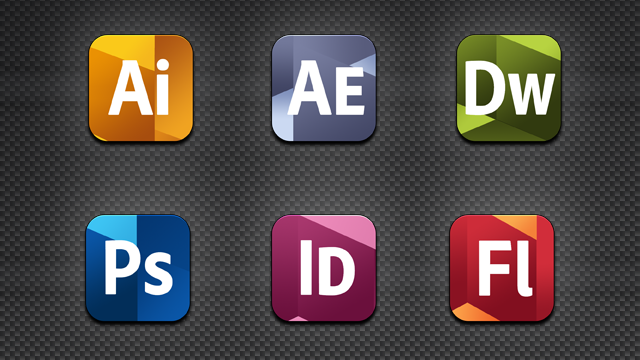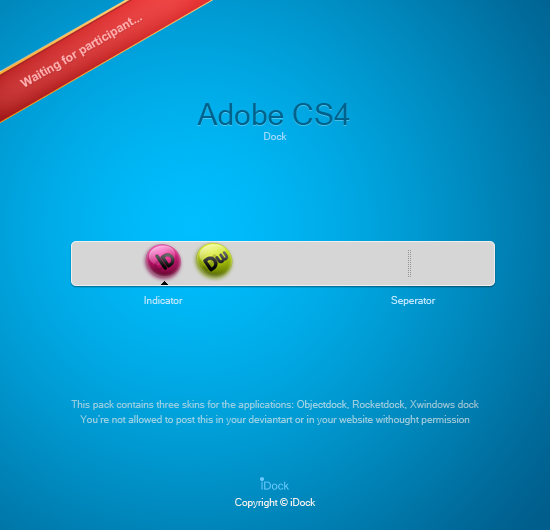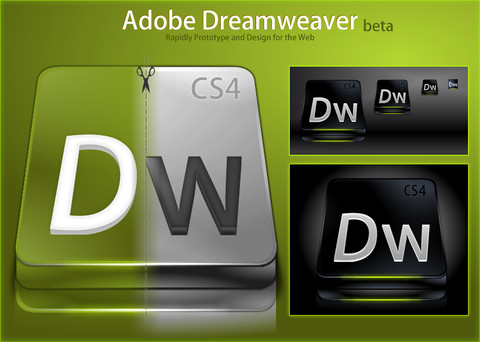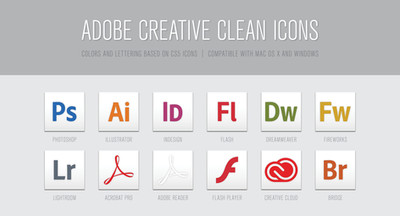HOME | DD
 AlexandrePh — kare for Adobe CS5
by-nc-sa
AlexandrePh — kare for Adobe CS5
by-nc-sa

Published: 2010-05-10 17:12:37 +0000 UTC; Views: 67740; Favourites: 324; Downloads: 12220
Redirect to original
Description
Here are my karé icons for Adobe CS520 icons in 32 px only
PNG and ICO included
They are primarily made for the Windows 7 Superbar, that's why they are of that size.
Related content
Comments: 160

Thanks
Yes and I've just answered it ^^
👍: 0 ⏩: 0

very very nice 
👍: 0 ⏩: 1

Thanks
I've got some new ideas about it which may look better, I've already worked few hours on it but all the results I got were ugly, that's why it's not yet released.
But I do work on it, I need it too.
👍: 0 ⏩: 1

good 
👍: 0 ⏩: 0

Superb, I think they are perfect for websites either. Doesnt really matter their sizes.
👍: 0 ⏩: 1

love em. 2 bad im not using ps atm. waiting for my new Crossfire 5770 pc
👍: 0 ⏩: 1

they look great! How about one to match for Lightroom?
👍: 0 ⏩: 2

Lightroom is now in the pack ! ^^
👍: 0 ⏩: 0

I need 2 icons for the symmetry
I've seen Lightroom but thought it was the one from CS4 so I didn't make it. But I may add it to the CS4 collection, as well as Bridge (and again I lack 1 for the symmetry ^^)
👍: 0 ⏩: 0

I am glad to see that these icons are not based on the ugly new ones by adobe
👍: 0 ⏩: 1

haha ^^
the colors are still great, but I totally don't understand their shape yes, it's a mix of the old with an add of volume to make something new, but what is it, a book ? a square flat empty book ?
It goes with their load screen, which are awesome, but without being really the same style, and sure without the same effect.
It's a great idea with a lack of work to me...
👍: 0 ⏩: 0

I've only work on that in the last 30 hrs
👍: 0 ⏩: 1

Hehe, I can imagine
They look really great, so that's good
👍: 0 ⏩: 0

They sure were good ! But when working on the CS5's I've been able to see the great new colors that they've been using and I love them !
👍: 0 ⏩: 0

You're welcome ! I had a lot of fun making them, playing with their special colors, I've also learned some great little techniques
👍: 0 ⏩: 1

You're welcome.
Ah one question. What is the easiest way to substitute your images for the default images on the Windows 7 Taskbar?
I knew there was something I was forgetting to ask.
👍: 0 ⏩: 1

You mean you want to edit Soft7 and only change the png of the taskbar ?
I think It's Vista Style Builder, there is 2 pngs to change (for start button/clock + taskbar), and also the desktop shortcut of course.
You could also do it with Restorator or ResHacker but you have to know the number of the pngs. I may search for it tomorrow if I remember it ^^
👍: 0 ⏩: 1

Nope, I mean I want to put your icons in place of the built-in program icons. For example, your square chromium instead of the default chromium globe.
👍: 0 ⏩: 1
<= Prev | | Next =>