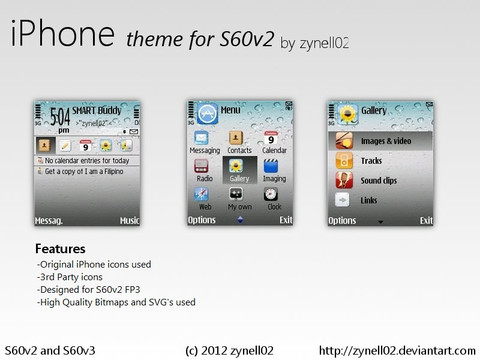HOME | DD
 alexandru-r-ghinea — Windows 7 Refresh Pack 1.1
by-nc-nd
alexandru-r-ghinea — Windows 7 Refresh Pack 1.1
by-nc-nd

Published: 2010-09-12 00:01:19 +0000 UTC; Views: 93465; Favourites: 179; Downloads: 7722
Redirect to original
Description
X86 OnlyThis is the final version of the Windows 7 Refresh Pack.
After two months(actually) of searching, making, modifying and tweaking the system files, I have managed to compile a comprehensive collection of modifications if you like for the Windows 7 Platform.
This pack comes in two versions. One for the newest Service Pack 1 Beta V. 178 for Windows 7 and one for the original Windows 7 (with the latest updates included in the files).
Both download links are on the mediafire.com servers.




 Fixes:
Fixes: -No more .NET Framework 4 Updates required;
-You can now install over the original RefreshPack 0.8 with no problem;




 Download Links:
Download Links:-Service Pack 1 V. 178 (build 6.1.7601.16672):[link]
-Original Windows 7 (build 6.1.7601.16450):[link]
-----------------------------------------
Thank you for you proven support! Have a nice day!
Related content
Comments: 155

arg - great work - i'm running win7 x64 - if i try to use this pack will it ruin my pc os ? pls advise, thx !!
👍: 0 ⏩: 1

YES it WILL RUIN your OS!
👍: 0 ⏩: 0

i want this soo badly for x64 (my only computer)
👍: 0 ⏩: 0

I want this badly for Windows 7 x64 xP
👍: 0 ⏩: 0

hey the unistallation doesn't work.. what can i do?
👍: 0 ⏩: 0

excuse me but in the prompt it just keep saying "take ownership" and under that it says "acces denied"
how cum?
👍: 0 ⏩: 0

Read and follow carefully and it should work: [link]
👍: 0 ⏩: 1

great will try but wich files do i need to own?
👍: 0 ⏩: 1

what should i do AFTER i have taken ownership?
👍: 0 ⏩: 0

My iexplorer navigation buttons doesn't appear. What can I do to show these buttons again?
👍: 0 ⏩: 1

use a superior browser like chrome or firefox, or, you could just wait for the release of IE9 beta, which will be very soon! thank you!
👍: 0 ⏩: 1

Or you can edit you ie exe with a resource modifier ( like resource hacker.)
👍: 0 ⏩: 0

Multumesc pentru aprecieri
👍: 0 ⏩: 0

Whew! Thank goodie you removed the .Net framework requirement, somehow after I reformatted my pc, even with an updated .Net, your pack won't install. Well anyway great great app here! Be applying this when I'm on my pc.
👍: 0 ⏩: 0

I like that task manager tray icon, where can i get it separately?
👍: 0 ⏩: 1

[link] here's a smaller pack for the systray, and has that icon included!
👍: 0 ⏩: 0

there's something I don't get, the .exe file that I downloaded from mediafire was 80MB but when I decompresses to C:/ I only found another .exe file but this time is 1.11 MB ? where's the 'mother' folder?
👍: 0 ⏩: 1

The folder would be C:\Temp, and you could say it's a Longhornish thing
👍: 0 ⏩: 1

dude this looks great! but why no love for x64?
👍: 0 ⏩: 0

and where can i find the new cursors ?
👍: 0 ⏩: 1

Inside the files of course, they don't replace the existing aero cursors, just updates the old ugly ones
👍: 0 ⏩: 1

aww allright 
👍: 0 ⏩: 0

You are a really funny dude, wait a sec!
👍: 0 ⏩: 2

Ive replaced the buttons like they must be in a Longhorn mod: [link]
👍: 0 ⏩: 0

hi m8, is it possible to send me just wmp12 buttons??? thx
👍: 0 ⏩: 0

the original Windows 7 is build 6.1.7600.16385 NOT 6.1.7601.16450
the SP 1 Beta build (v.178) is 6.1.7601.16562 NOT 6.1.7601.16672
👍: 0 ⏩: 1

(with the latest updates included in the files).
👍: 0 ⏩: 2

I tested your pack and it worked quite nice, but the problem was the uninstalling 
Anyway, you did a great job with the customization and I'm looking forward to see more releases from you (the best one is your Longhorn Logon, I LOVE IT)!
👍: 0 ⏩: 1

Hey, I'm really glad, you do like it! And thanks for the remarks I'll keep those in mind!
I love that logon too, in fact I'm using right now. (NOT right now 
👍: 0 ⏩: 1

Me too, I use the one with the embedded logo
👍: 0 ⏩: 0

Read carefully context-aware, of course
👍: 0 ⏩: 0

Why is it x86 only? What parts prevent it from going x64? If there are any system files that need to be converted, i will be more then happy to convert them for you..
👍: 0 ⏩: 0
<= Prev | | Next =>