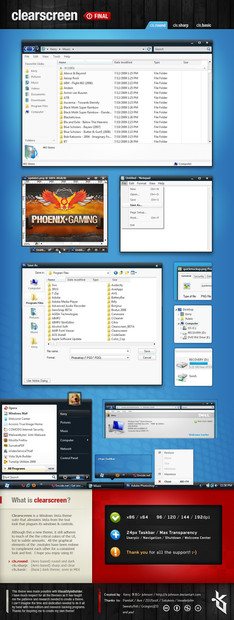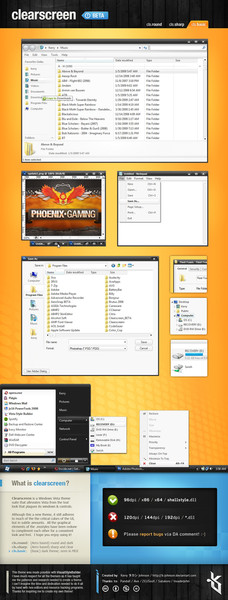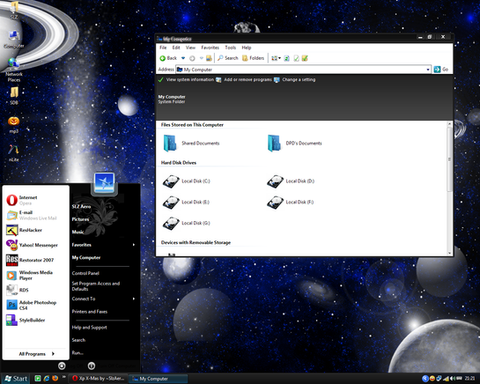HOME | DD
 K-Johnson —
Clearscreen Sharp for Windows7
by-nc-nd
K-Johnson —
Clearscreen Sharp for Windows7
by-nc-nd

Published: 2009-10-25 01:51:16 +0000 UTC; Views: 941915; Favourites: 1946; Downloads: 218439
Redirect to original
Description
THANKS fediaFedia FOR THE DAILY DEVIATION and I'm glad that people out there still enjoy using this theme!





 )
)--
Note: For current news regarding Clearscreen Sharp for Windows 7, please view: [link]
--
Hi all,
Here is the Clearscreen port for Windows 7. Much has been polished and much had to be redone, thus some things have been changed -- some compromises here as Windows 7 shares even more resources between different parts of the theme. So expect some details to be lost (like the etched look on the group sorting headers -- Windows 7 ignores the property and only allows a 1px height for the seperator), or the unique "New Application" button state for the Start Menu (that image is shared and grossly distorted in another area), amongst other things.
You may be wondering where the navigation buttons and other resources are -- I am having trouble replacing my resources in System32. Replacing Explorer.exe works fine, but as soon as I replace a .dll file, things go to crap. I had to repair my OS 8 times yesterday and don't feel like having another go for a while. I'm taking the same steps as I had on Vista x64, and I had no problem on Vista, so this is very strange. Any help is appreciated







I am working on Clearscreen Round, which shouldn't take as long, as the base that these two themes share is now complete. Won't give an ETA; it'll be done when it's done.
Known Bugs / Limitations:
- Because of the nonstandard frame and padding size (both set to 1) of this theme, you may see the frames distort in some areas... unfortunately, there's not much I can do there as Vista's default Aero also has problems when scaling it down to this size; fidelity of the edges and corners are lost. [limitation]
- Aero Wizard dialog uses the bodytext color property (which is set to black in my theme) for the titlebar text for whatever reason (coding laziness?) -- basically, black text on black shadow == difficult to read... [limitation]
Volume mixer line goes a few pixels too far -- this is because the padding size is low, which allows for more vertical and horizontal space, allowing the vertical seperator to come into view and cross the horizontal volume mixer line. [limitation]- Resource Monitor accordion text color is white and sits on a light gray background. [limitation]
- Start Menu may show up blurless near the top when you first open it, but it fixes afterwards. This is because DWM assumes that there is a solid graphic there like in the default Aero, so it doesn't blur it. Unfortunately, there is an intentional gap up there to fit the style, and I don't want to change it. It's not a big problem, but a minor annoyance for some.
Updates
- Fixed x86 white/blank graphic bug (Systray, IE8 Search)...again.
v3.2 (November 1, 2009):
- Fixed Start Menu's Userpic in Top Superbar orientation.
- Revisted the Superbar Thumbnails section, still not sure about it, but I think it looks better than it did.
- Improved Start Menu blurless area limitation (seen when you first open it, DWM fixes it afterwards) by expanding the white area (Programslist) horizontally to cover it. I can't fix the top part, unfortunately, or that would mean that there will be no gap up there, and I like the gap
- Removed Fading Animation in Explorer Documents section/template. It was an experimentation that I forgot to remove.
- Fixed Vertical taskbar graphics to stretch proportionately
v3.1 (October 31, 2009): Bug fixes & Polishing
- Fixed x86 white/blank graphic bug (Systray, IE8 Search)
- Fixed SIZINGMARGIN property for progress bar left and right edge -- edge retains fidelity when progress bar is stretched or shrunken.
v3 (October 30, 2009):
- Fixed Treeview bug (Seen in CCleaner, Regedit)
- Fixed Start Menu panels from distorting in Large Icons mode
- Fixed Shadowless frames (left and right) to match top and bottom frames
- Optimized frames for current padding/sizing border (1)
- Added a bit more contrast to highlighted text (highlighted text now set to #000000; highlight fill = #CDCDCD)
- Fixed Disabled SplitButton Dropdown graphic
- Updated Explorer.exe to current version [6.1.7600.16404] (x86 & x64) -- thanks to ~drake04 !
- Fixed Large Icons view in Start Menu from distorting the menu panels.
v2.5 (October 26, 2009):
v2 (October 25, 2009):
FAQ
- Q: Where can I get the green wallpaper in the preview?
A: Sorry, that isn't a wallpaper. It is a background made for presentation purposes. Maybe when I have the time I can create a wallpaper like it. - Q: What about the ones in Explorer? Where can I get those wallpapers?
A: I do not remember where I got them from, so out of respect to the authors I won't share them.
I think the ones in the preview came from Flickr. You may be able to find them in some of my favorite photographers galleries and shrink them down to your resolution yourself:
[link]
[link]
[link]
[link]
[link]
[link]
Q: Are you going to make a large triangular Start button?
A: Sure, when I get the time. The reason for its current absence is because the triangular Start button is shared in all four Superbar orientations.
Q: Help! I can't make out the text in X program!
A: Programs that rely on their own graphics or font colors along with resources from the theme (colors, font, images) for their GUI will often have usability issues (black font on black background, for example). This is unfortunately out of my hands. Programmers design their program around the default Aero theme as that's what the overwhelming majority would use.
Related content
Comments: 708

👍: 0 ⏩: 0

This Windows 7 version is lacking a load of stuff that the Windows Vista version has, as it's pretty unfinished. Windows Vista was immortalized with a great visual style, and 7 only got this half-ported version. I shouldn't list everything that is missing, but well...
The context menus and many buttons look pretty ugly here being half stroked with light blue. The shortcuts in their entries aren't colored differently. Text is plain black (#000) instead of slightly lighter (#111 for example). It has no start button or explorer navigation back and forward buttons. Explorer's address and search bars don't have custom icons either, leaving Windows 7 with much more of a default Aero look than Vista. The address bar breadcrumb dropdown menus are in this version half-Aero styled too. The control panel right side pane doesn't have a custom background either, unlike in the Vista version. It no longer comes with the option to hide the command bar and use the menu bar instead. And judging from this long list, there are many other things missing.
👍: 0 ⏩: 0

Submit Your Art and get paid
if you post your designs regularly on my blog you will be paid according to pay per click when we have lots of content
if you want to post your art or share others art send me an email at thelegend2design@gmail.com I will add you to the list of moderators and please use a Gmail account to do so when we have lots of quality content and lots of traffic I will apply for Google Adsense and all of us will be paid according to pay per click . And Also Promote the website , more the traffic more we get paid you can also use traffic booster to boost our traffic
Download lots of High-Quality theme from my website for free
thelegend2-designs.blogspot.in…
👍: 0 ⏩: 0

This needs to be ported to Windows 8 and 10... This theme is so beautiful and could make Windows 10's ugly minimalist UI be beautiful.
👍: 1 ⏩: 0

WINDOWS 10 PLZ. USING THIS FOR YEARS, BUT NOW IT'S TIME TO CHANGE FROM 7 TO 10, PLZ SOMEONE MAKE IT HAPPEN. AND THX FROM THE HEART FOR THIS EXTREMELY PERFECT THEME
👍: 0 ⏩: 0

I'd LOVE to use this for Windows 10 too!!
👍: 1 ⏩: 0

Would have been really nice if this theme ever made it out of beta... this is my favorite theme of all time..
👍: 0 ⏩: 0

Please port to 8.1. This is the best theme I've ever used.
👍: 0 ⏩: 1

From 2009 till now on my PC. man Thanx from the heart
👍: 0 ⏩: 0

My friend, i'm still IN LOVE with your themes. Seriously.
👍: 0 ⏩: 0

For some reason the theme doesn't work. When I select it, the whole scheme is exactly the same as that of Windows Classic.
Is it compatible with all editions of Windows 7 and of SP1?
👍: 0 ⏩: 0

I absolutely love this theme though it has one issue, which is an issue I've had with another theme in the past, while using the theme Libre Office and Open Offices menubars break, leaving the buttons taking up 3-4 times the vertical space they normally do. I dunno how to stop it doing that
👍: 0 ⏩: 0

I have been using this Theme on every windows 7 i have come across installing it to all my parents and myself. And i just can say THANK YOU for this PERFECT theme ! I wonder when i can keep on using it on the Windows 8. PLEASE keep it perfect as it is and give us this theme for Windows 8!
Regards !
👍: 0 ⏩: 0

I really hate you.
I use your theme for years now and i cant switch to windows 8 now...
Because of YOU !!!
👍: 0 ⏩: 1

I absolutely love this Visual Style I have used it for years and for years to come I would imagine. Thank you so much for this and would really look forward to seeing this ported to Windows 8...
👍: 0 ⏩: 0

Can somebody PLEASE port this beautiful theme to windows 8?.... please
👍: 0 ⏩: 0

As many others here I do use this theme for over few years already and I can't imagine Windows 7 look without it
👍: 0 ⏩: 0

After 3 years of download this theme i still have using it in my Windows 7
Please do it for Windows 8
👍: 0 ⏩: 0

Congratulations For the DD, & without doubt this is the best theme ever made for windows 7, and it's a reality. can't use my PC without this theme. and it's been long time.... thx from the heart.
👍: 0 ⏩: 0

Congratulations on your well-deserved DD!!!
👍: 0 ⏩: 0

This should have been a DD a long long time ago.. Glad to see it brought up again though. Congrats man, if you ever read this.
👍: 0 ⏩: 0

I like the look of this 1 but can i get it to work no no no any help? Would be appriciated
👍: 0 ⏩: 0

Question- how did you get the word 2007 menus like the other Titlebars? I just wanna know where it is for my themes >.<
👍: 0 ⏩: 0

AWESOME!
One thing: I replaced explorer.exe and now it won't pin to the taskbar. A shortcut to %windir%\explorer.exe is already pinned to the taskbar and when clicked it opens the new explorer.exe, but the icon for the opened window appears separately to the existing pinned icon. Any ideas how to fix?
👍: 0 ⏩: 1

Never mind, not sure what I did but now it's working as expected.
Thanks for an awesome Win7 theme!!
👍: 0 ⏩: 0

Ive probably said it before, but this one is THE BEST! Awesome
👍: 0 ⏩: 0

Man, you're doing a great job with this theme!
It looks amaizing! I can't wait the final version.
Good job and good luck!
👍: 0 ⏩: 0
| Next =>