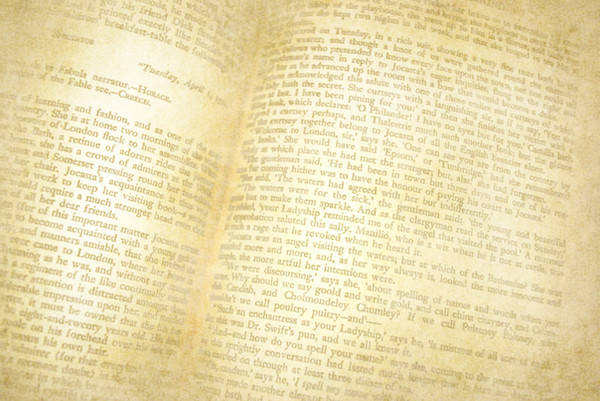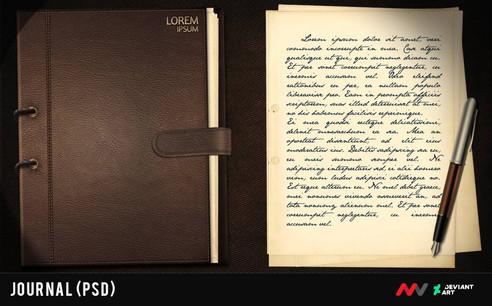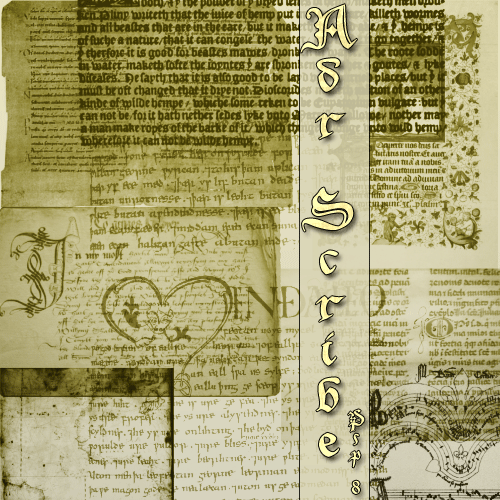HOME | DD
 allicaleb — Old Book
allicaleb — Old Book
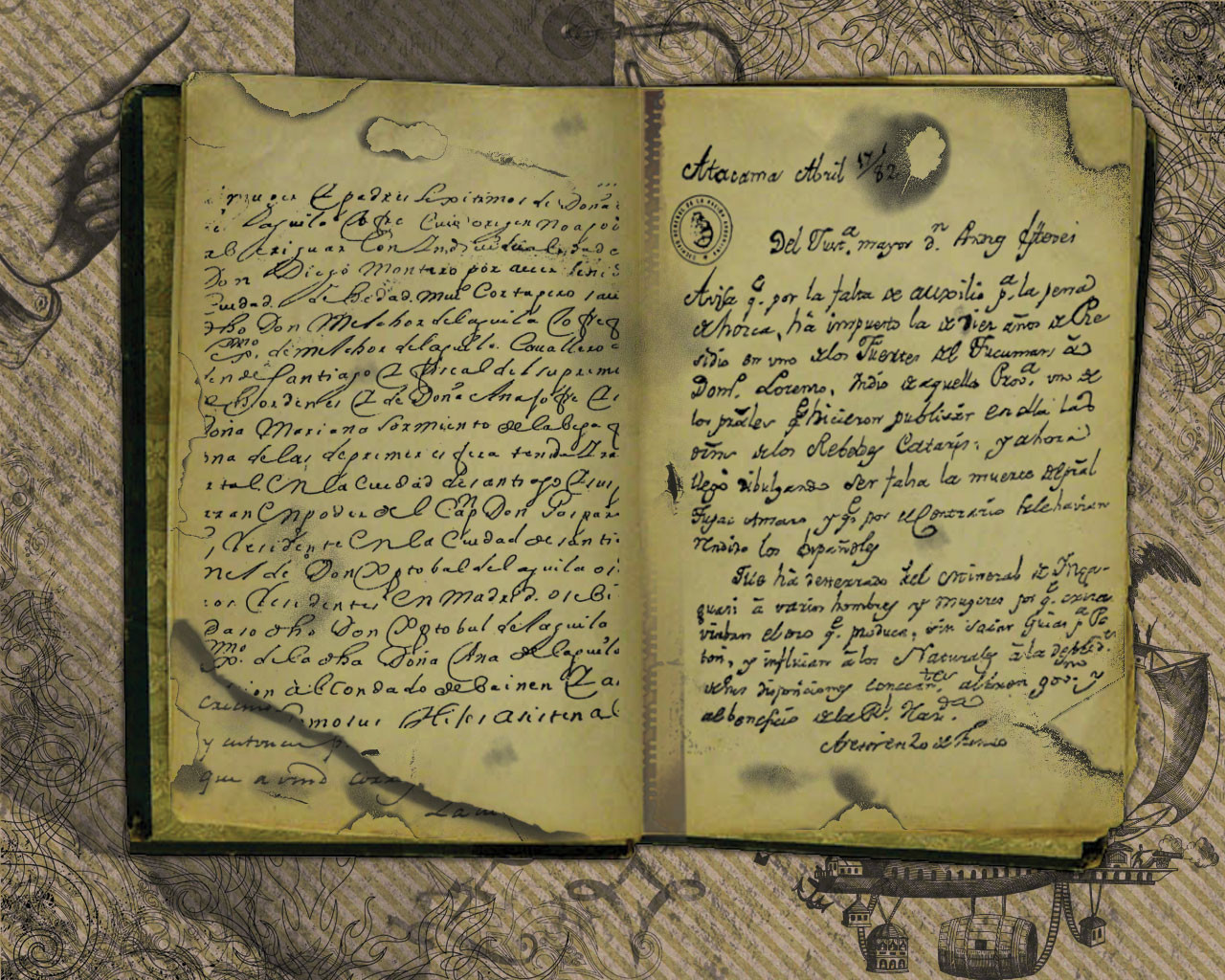
Published: 2007-11-12 07:45:34 +0000 UTC; Views: 53301; Favourites: 257; Downloads: 16825
Redirect to original
Description
This is just something I threw together trying to figure out some stuff in photoshop. You know what they say, "the best way to learn, is to figure it out for your self." ...or is it teach a man to eat a fish, and all he'll want for the rest of his life is chicken...Ok, enough of the corny jokes; made this in CS3 and tried to do a better job of layering this time, with more layers for each individual brush instead of just putting them on one or two layers.
Related content
Comments: 26

Hi, I used your brilliant stock here: black-cat16.deviantart.com/art…
Thanks!
👍: 0 ⏩: 0

Used here saperlipop.deviantart.com/art/… many thanks
👍: 0 ⏩: 0

great work, thank you , link here www.free-nlp.co.uk/ memory-learning
👍: 0 ⏩: 0

Simply AWESOME! Used here: fav.me/d6k2eeq Thank you.
👍: 0 ⏩: 0

Please submit a RGB version, GIMP doesn't support PSD's saved as CMYK, so I can't use this awesome template!
👍: 0 ⏩: 0

Thank you very much fir this amazing book picture. I have used it here as part of the background: [link] [page is still under construction]
👍: 0 ⏩: 0

owh good... i'm undstnd, thk alot.
now i can download it. XD
👍: 0 ⏩: 0

The words are actually a photoshop brush. Both pages, and the page underneath are all just a full page of handwritten Latin style photoshop brush. So , basically, as far as I know, there is no way to edit the individual words. You can take out those layers and type in your own stuff if you'd like. I believe I labeled them: "page right" and "page left" so all you need to do is turn off those layers, find a text you like, then go to your text tool and write anything you want. Hopefully this helps you.
👍: 0 ⏩: 0