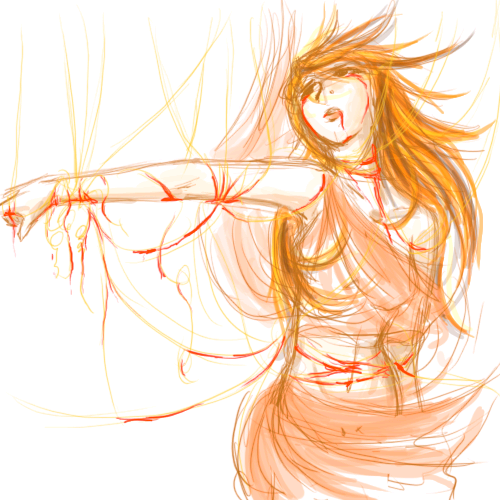HOME | DD
 ameides — Run Rabbit Junk -lineart-
ameides — Run Rabbit Junk -lineart-

Published: 2009-01-26 04:35:51 +0000 UTC; Views: 1277; Favourites: 15; Downloads: 55
Redirect to original
Description
Lineart for [link]Feel free to download and color if you can actually put up with the crappy anatomy LOL
--
Remember to put the lineart layer to "multiply" and credit me~♥
And Id love to see it when youre done~♥
Related content
Comments: 12

youranatomy is not nearly as bad as you think it is nice job ^^ *she's point a gun at me OMG*
👍: 0 ⏩: 0

goshshsh
i just got a grahpics tablet, how do you get the lines to be smooth???!!
👍: 0 ⏩: 1

Like when I started to draw, all my lines are like sketched, and I dont know if there is like a special way to clean up the lines, or I naturally suck at drawing straight lines. Lol
Do you get what I'm saying, tho?
👍: 0 ⏩: 1

What do you mean sketched? XDXDXD
... You know, I actually had to make lineart for this, not color the first thing I drew...? @_@
👍: 0 ⏩: 1

lineart is probably a good place to start. What is that, first of all? lol
👍: 0 ⏩: 1

.. its the lines you color in XDXDXD
The sketch: [link]
The lineart: [link]
The colored picture: [link]
Generally, you do the sketch, and then go over it neatly on another layer ("inking" XD). Then delete the sketch, and color the lineart
👍: 0 ⏩: 1

cute pic, btw!
okay, okay, thats whats I needed to work with.
When I try to go over it in the second layer of ink, My lines get wobbly and they're not straight, you get my drift?
So when I do it, the lines are wobbly. I was wondering if there was a specific way or something to do this, because I really don't know much about tablets and computer graphics, lol.
👍: 0 ⏩: 1

I think you just need practice XD My lines used to be super wobbly too O_O And Ive learnt Ctrl+Z is your best friend, especially when it comes to inking! XDXDXD
Try zooming in too, it helps with the wobbles but takes a little longer XD
And thankies~♥
👍: 0 ⏩: 1

Mmm kay, so its not like I don't know how to use it, my lines are just wobbly, then?
Okay, that's a relief, lol.
I was like
I'm doing something WRONGGGG -falls over in chair-
lol
your welcome! ^^
👍: 0 ⏩: 1

LOL!
And yeah I think so XD Sounds like it anyway LMAO
👍: 0 ⏩: 1