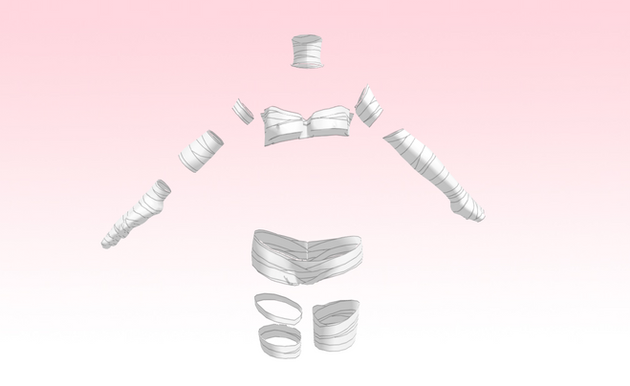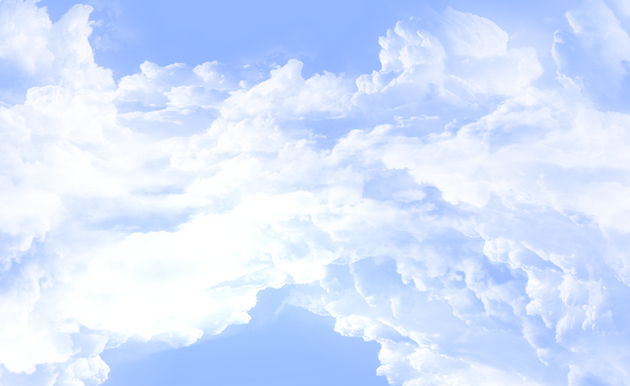HOME | DD
 amiamy111 — MMD Cinem -add ur own texture 8D-
amiamy111 — MMD Cinem -add ur own texture 8D-

Published: 2012-04-04 20:07:36 +0000 UTC; Views: 40756; Favourites: 1055; Downloads: 12875
Redirect to original
Description
add ur own texture to the movie screen 8Dt008 is the texture just add a MIRRORED and UPSIDE DOWN picture to the white part and it will be on the screen
credit me
link back
edit all you want
Related content
Comments: 109

👍: 0 ⏩: 0

👍: 0 ⏩: 0

👍: 0 ⏩: 0

👍: 0 ⏩: 0

👍: 0 ⏩: 0

👍: 0 ⏩: 0

DL Ty so much used here www.youtube.com/watch?v=FasyQQ… sorry if its not good still a beginner
👍: 0 ⏩: 0

Saved to my collection; planning to use for a picture (will add a link later).
PMDE editing tips for whoever wants more convenience and features:
1) Edit materials #5 and #6 and uncheck their "Edge" checkbox. This way your screen will not turn black if you accidentally shift the camera outside the room and you will not lose your way.
2) In the main window, select Vertex tab. Then in PMXView window, press F3, and in the Vertex/Masking panel that opens, uncheck all materials except #10. Then you will see only screen's white rectangle (actually, you *won't* see it, so to make it visible press F1 and in the "Setting 1" tab change the background color). Select material's vertices, one by one, and overwrite their UV's "v" component values in the Vertex tab: 0.06067997 for both upper vertices and 0.93805 for lower ones (the opposite to what they were). This way you won't need to mirror/flip textures that you want to use on screen.
3) Instead of "t008.bmp", make #10 material's texture name "screen.bmp" (make a copy of the t008.bmp *file* with that name as well) and export the model as an .x stage. Then you will be able to use it to play actual *videos* on the screen (to do it, in MMD's Background menu: load background AVI file; uncheck "show background AVI file"; check "ON.mode03")
👍: 0 ⏩: 1

Uh, it didn't work for me.
Edit: Nevermind, I got it. I replaced the "u" numbers instead of the "v" numbers. Doesn't look too nice that way, gotta say. Anyway, this is so cool!
👍: 0 ⏩: 0

dl'ed used here: soranekou.deviantart.com/art/M…
👍: 0 ⏩: 0

now my models can see puella magi madoka magica rebellion
👍: 0 ⏩: 1

You like Madoka Magica?
👍: 0 ⏩: 1

download, wow the file size is very small than it looks in this image
👍: 0 ⏩: 0

Downloaded it and used it here: nicotoonz.deviantart.com/art/J…
👍: 0 ⏩: 0

Should be fun once I can figure out some good camera angles.
👍: 0 ⏩: 0

how do I add my own texture to the movie screen?
👍: 0 ⏩: 1

you edit the t008 texture and follow the instructions in the desc.
👍: 0 ⏩: 1
| Next =>