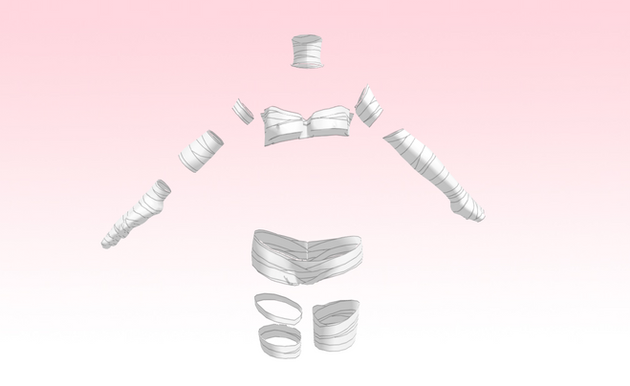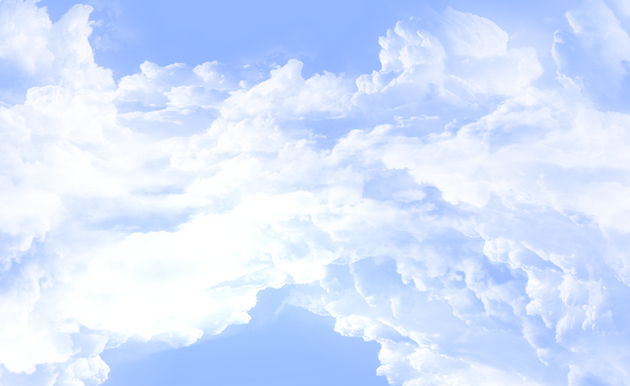HOME | DD
 amiamy111 — MMD Cinem -add ur own texture 8D-
amiamy111 — MMD Cinem -add ur own texture 8D-

Published: 2012-04-04 20:07:36 +0000 UTC; Views: 40554; Favourites: 1055; Downloads: 12862
Redirect to original
Description
add ur own texture to the movie screen 8Dt008 is the texture just add a MIRRORED and UPSIDE DOWN picture to the white part and it will be on the screen
credit me
link back
edit all you want
Related content
Comments: 109

Hi, is this compatible with XPS? (It's not opening up for some reason?) :/
👍: 0 ⏩: 0

Do you have to put the color on to it? If you have to. Please make one that you don't have to
👍: 0 ⏩: 0

So cool!!! XD!! Downloaded it!!
👍: 0 ⏩: 0

Um...can you change the texture back to blank if/when you edit it?
👍: 0 ⏩: 0

this wont open in pmd editor so i cant add a texture 
👍: 0 ⏩: 1

You don't need to open it. Open t008 in whatever image editor you have, add an image, mirror it, and turn it upside down.
(hey, it says that in the description XD)
👍: 0 ⏩: 1

how do a pic on the screen? (PS I have windows 8) any help
👍: 0 ⏩: 1

The description: "Mirrored, upside down picture in place of t008"
👍: 0 ⏩: 1

lol thnx I should have read the description!
👍: 0 ⏩: 0

How do you add textures? I never quite understood that - I don't think...?
👍: 0 ⏩: 1

just right click on the t008 picture, click edit, it will get out ms paint and then add another ms paint. on the 2nd ms paint load a picture, then select all, click copy then on the 1st ms paint you click paste if the image is too big make it smaller. click save
and then load on mmmd the only thing i dont know is how to make it not upside down
👍: 0 ⏩: 1

...oh.
okay, I'll try and remember that. thanks.
👍: 0 ⏩: 1

its not that hard
👍: 0 ⏩: 1

yeah you dont have to ask ^^ just lok at the sidebar
👍: 0 ⏩: 0

You should make the screen actually a working screen as the Default Stage for MMD
👍: 0 ⏩: 0
| Next =>