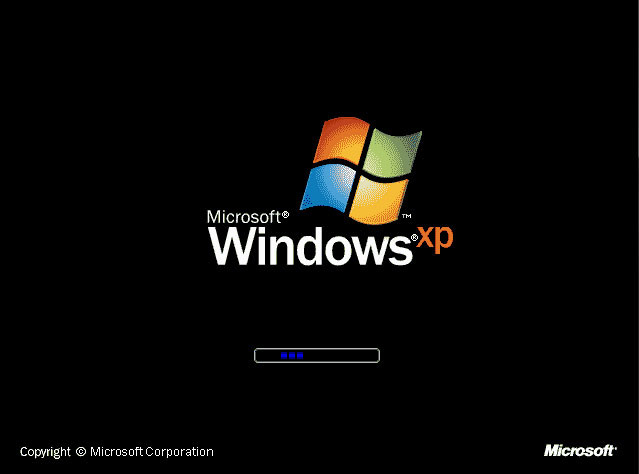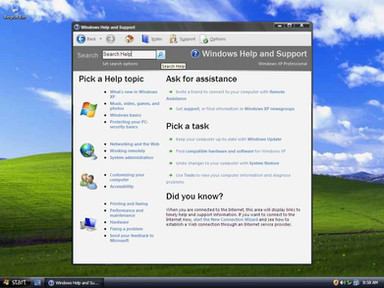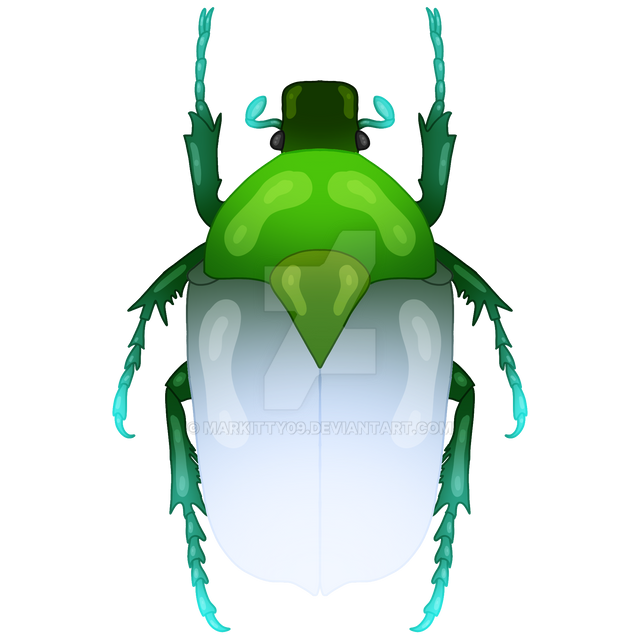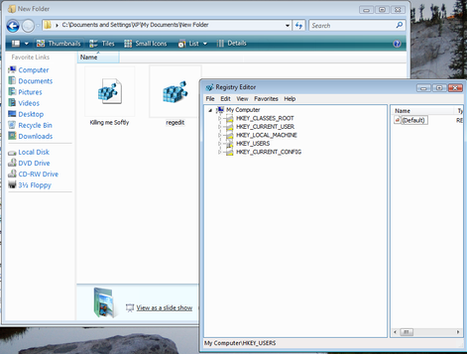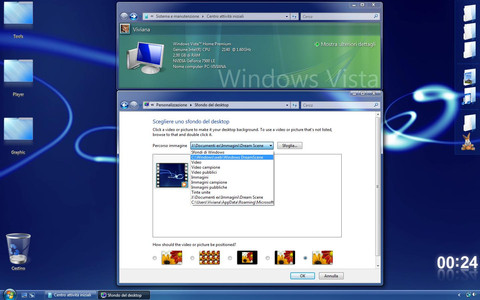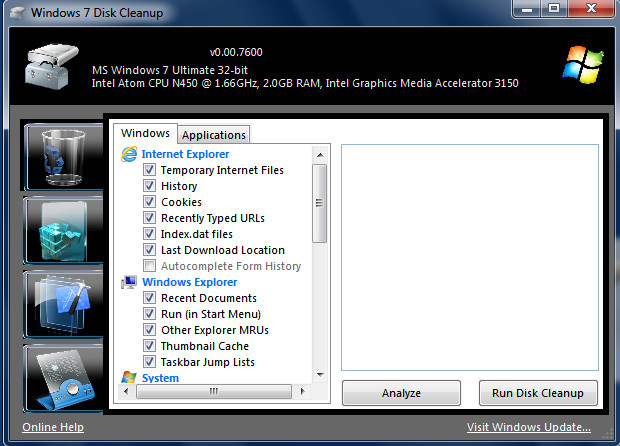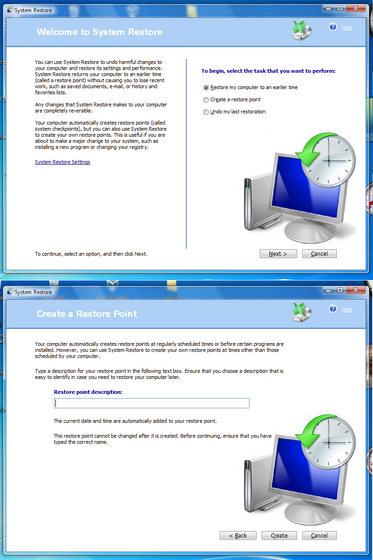HOME | DD
 AMIRSYAHRANI — Great Windows Explorer Tools
AMIRSYAHRANI — Great Windows Explorer Tools

Published: 2009-11-08 14:21:10 +0000 UTC; Views: 43215; Favourites: 54; Downloads: 5027
Redirect to original
Description
PLEASE READ THIS ALL BELOW FIRST :======================================
(Updated): Get Some Free, Cool, and Useful Windows Explorer Tools (Shell Extensions / Add Ons) to Enhance Windows Explorer and Shell (For Windows XP, Server 2003, Vista, Windows 7... - Windows All)
Just for A Better Look & Functionality as Well, Especially for Any Style and Need of Your Own Windows (Shell) Explorer Customization and Enhancements...All are free and hopefully they would also be useful for you as well...
Please note there's no any special or programming skill needed to install/apply and use them on Windows, as already mentioned here...all the instructions are so easy and simple to do for end users...




 Enjoy...
Enjoy...======================================
> THE DOWNLOAD FILE & CONTENT (Compressed/zipped into a single pack as a collection of some free Windows Explorer add ons / tools that were listed here below) :
>Note: There are also individual / separate download links available for each item in this download pack + more additional other applications, links, info, etc (afew only though) that were excluded in the pack...
- File Name : Some_Free_Great_Tools_for_Windows_Explorer_by_AMIRSYAHRANI.zip (the original name as first uploaded was : Great Tools for Windows Explorer.zip)
- File Content : Some free unique & useful shell extensions + add ons/tools for Windows Explorer (in Windows XP, Server 2003, Vista, Windows 7... - Windows All).
- File Size : 15.2 Mb
- MD5 Checksum : 71586f0781ee0bb85b2b3fb5114879f5
> LIST OF SOME OF FREE EXPLORER ADD ONS & TOOLS IN THE PACK + INFO (More than 20 Items):
Well, again as mentioned above the downloaded file above (Some_Free_Great_Tools_for_Windows_Explorer_by_AMIRSYAHRANI.zip) contains some free applications as Windows shell/explorer shell extension components (all are freewares & unique, while even some of them i built and tweaked/customized myself) e.g. toolbar buttons, explorer bars, thumbnails, context menus, infotips etc with some additional tools for configuring/customizing them etc) with some useful functions e.g. file viewers and browsers, thumbnail handlers, utilities etc (for Windows All: XP, 2003, Vista, Windows 7...) that were listed on this page here (the pack contains about more than 20 items, and they are available for 100% free here just for you) that were just collected into a single pack only for your convenience.
Some of items are even essential for i.e. transforming XP to Vista / Windows 7 with some of the new OS-like features, as shell / explorer enhancements etc as said.
Again, you can download / may get the other tools / add ons separately from some individual / separate/more download links on this page...
OK, here they are as listed completely below:
1. Visual Manifest for XP Control Panel Applet Extensions (rundll32.exe.manifest for rundll32.exe): Adds common XP / Vista / 7 visual style on some controls on any control panel applet (.CPL) GUI and dialogs
2. Visual Manifest for XP Explorer Shell Extensions (explorer.exe.manifest for explorer.exe): Adds common XP / Vista / 7 visual style on some controls on any shell extension (i.e. Explorer BHO) GUI and dialogs on Windows Explorer
> Important Note: Some shell extension applications/add ons here might already have the visual manifest files above as included in the installation files for the common XP / Vista visual control features (optional). It's also safe to overwrite or delete it if it already exists before, since originally the external .manifest files themselves always have the same content by default and yea they are actually not original parts of Microsoft Windows operating system files, and they are not needed to run the executables properly of course, but only known as custom tweaks so far, according to the original Windows code anyway, although each of them (always) has similar name with its linked executable (e.g. rundll32.exe.manifest for rundll32.exe; explorer.exe.manifest for explorer.exe; and so on etc, as already mentioned here...)
3. Folder Content Previewer on Context Menu: Previews folder content on context menu
4. Folder Size for Windows Explorer: Adds folder size to column (as column handler) in details view with explorer.exe process integration while it's loaded as shell extension in memory, not out of process/separated
5. Thumbnail Restore for showing .htm, .html, .mhtml, .eml, .url, etc thumbnail previews on Windows Explorer: Thumbnail for web pages/files on Windows Explorer
6. Thumbnail Handler for Text-based File Thumbnail Previews on Windows Explorer: Thumbnail for text files (.txt, .reg, .ini, .inf, etc) on Windows Explorer (so far ASCII only)
7. Thumbnail Extensions By Schezo: Thumbnail for text files and RTF (.txt, .reg, .ini, .inf, .rtf, etc) and 3rd party images (e.g .psd, dwg, jng...) on Explorer (it supports Susie Plug Ins for thumbnail previews for more file extensions - included below). For text files and RTF Both Unicode and ASCII are supported
8. Context Menu Viewer By Schezo: Previews text and image files directly on Explorer context menu (right click) as well as thumbnails (right click any supported file to preview it without opening in default app)
9. Susie Plugins Collection: Some viewer and thumbnail plug ins for more file type previews on both "Thumbnail Extensions" and "Context Menu Viewer" apps above (originally for the old great well-known 3rd party "Susie" image viewer application Windows 9x/NT/2000/XP, 32 bit only that was created in Japanese first but then later already translated to English and maybe other languages too...)
Btw for more thumbnail previews on Windows Explorer and shell you can also install ThumbView Lite (for image files) [link] and K-Lite Codec Pack (for video files) [link] or google. Both are freewares
10. Alternative Breadcrumb Addressbar: "Another simpler alternative" for the great well-known 3rd party "QT Breadcrumb Addressbar" [link] Vista / 7 clone application (the QT is only for XP / higher with .net framework 2.0 runtimes installed) , while the alternative works on both XP / 9x Explorer too as well without any special prerequisite needed (it has lite/simpler UI style, but without some QT's "Bells & Twistles" though)
11. New Folder Button in Explorer Toolbar: Adds "New Folder" button on Windows XP / 9x Explorer Toolbar (like the one on new Windows 7 command bar) with Vista / 7 icon - patched resources
12. Multimedia Tooltip and MP3 Album Art Thumbnail Editor Viewer for Explorer: Shows Rich Infotip, additional Detail View Column, and shows/edits tag metadata (ID3V1/ID3V2 Tags) and album art of multimedia files (audios & videos e.g. wma, wmv, mp3, ogg...) directly on Windows Explorer
13. EXIF Tag Editor and Infotip for Windows Explorer: Shows Rich Infotip, additional Detail View Column, and shows/edits metadata properties of EXIF files (camera digital image files i.e. JPEG) directly on Windows Explorer
14. Common Vista or Windows 7 Open Save Dialog Box for XP: Vista / 7 icons on XP open save dialog boxes (code and resources comdlg32.dll and comctl32.dll libraries-side by side version 5 & 6)
15. Windows Previewer Installer for Xp: Simple Vista / Seven - like explorer preview pane / file viewer clone for XP Explorer (explorer bar)
16. Microsoft QuickView File Viewer: QuickView file viewer (viewer on context menu) patched and ported from Windows 98 / NT to Windows XP, 2000, 2003, and Vista, next 7 with new look and enhancements...
17. Baxbex FolderBox Unpacked-Skinned: FolderBox with Vista / 7 icons - patched resources (explorer bar) for opening another directory in any window in Explorer
18. File Preview Program: File Viewer for any file (text, image, multimedia, binaries, etc) on Windows Explorer on XP and 2003 (All) with integrated Preview Pane (explorer bar, just like on Vista / 7 Explorer), Etc-you can also use it as alternative/addition for original Vista/7 explorer preview pane in Vista/7 Explorer
19. File Attribute Editor: Changes time or date attributes of any file and folder, single or multiple files and folders in Windows Explorer context menu
20. Open Save Dialog Box Places Bar Editor: Edits places bar items of standard Windows open and save as dialog boxes (comdlg32.dll functions) of all Windows Applications in registry
21. Open Save Dialog Box Replacement: Alternative / replacement for standard Windows open and save as dialog boxes (comdlg32.dll) of all Windows Applications with some additional features e.g. preview pane and search etc
22. Context Menu Item Creator (Fast Explorer): Just create your own custom context menu items on Windows Explorer (file types, folders, desktop, folder background...) by using Fast Explorer - Fast and easy, no programming skill needed at all
...And so on etc (the download content would / might have always been updated/added/changed, anytime by me if necessary without previous notice though...)
PS: Please also read & check other links out below for more tools/apps, info, etc...again every item will always be updated here if the newer exists, without updating the article itself...





======================================
Hello, (btw first sorry for the "ugly" preview screenshot for some Explorer tools above hehe (with low resolution and layout, although the real/original look is actually nice, believe me), i'm so bad in Photoshop




 , so "instant & simple" hehe, and sorry my English is very bad lol...), also i can't embed more direct thumbnails/previews/screenshots as i hope, but only indirect external links for both screenshot and download (for each separate item), beside the internal download link for the single pack and its preview above from Deviantart server, yeah because of the limitation from Deviantart itself as you know...
, so "instant & simple" hehe, and sorry my English is very bad lol...), also i can't embed more direct thumbnails/previews/screenshots as i hope, but only indirect external links for both screenshot and download (for each separate item), beside the internal download link for the single pack and its preview above from Deviantart server, yeah because of the limitation from Deviantart itself as you know...Well, finally i just wanted to share them here (actually just some of my "old job" lol), as mentioned, since they are just shell extension apps or something related to (Windows Explorer and shell add ons), then some of them might have no i.e. common .EXE (executable) files, but only single or some DLLs (as activeX/COM libraries), as explorer.exe shell-in process in memory (i.e. for activeX/COM objects, BHO), then all what you need is only to register some dll files (can be done by using provided batch files with command param or direct "regsvr32" command as usual) and so on...
Some of them (not all) are just skinned versions of known 3rd party apps (all are actually freewares), since the original ones might look "boring" or not matching with new XP / Vista visual styles and controls (e.g or your own VS), with enhancements etc. Only for personal and non-commercial use, especially for Windows customization purpose of course.
They work well on Windows All: 98, ME, 2000, Windows XP, and Server 2003, also Vista and Windows 7 (just read below for more specific info and compatibilities). Hope that they would be useful for you as well. They would also enhance the standard Windows Explorer and make it look better and more functional for you. Btw personally i love and use them on my XP SP3 and Windows 7 too...





Created especially for personal or non-commercial use and customization purposes only. All related binaries code are originally copyrights of Microsoft or respective 3rd party partners. The work is provided "as-is", without any warranty...
======================================
1) Common XP / Vista Visual Style Controls on Shell Extensions (Windows XP / 2003 only):
(Note: Vista and/or Windows 7 has "fixed"/enabled the feature / behavior on their UI / environment in explorer process by default, so they don't need this additional manifest file anymore...).
Since some (usually 3rd party) apps that are loaded within shell (Explorer) didn't look "matching" with new XP / Vista visual style controls on some components like button, scrollbar, radio button and so on...(note must have link to comctl32.dll version 6 (user experience-Windows common controls library) with InitCommonControls function, read the documentations in MSDN: e.g [link] and [link] ). Well rather than rebuilding or patching the standard apps hard to get the feature, just add external manifest file"explorer.exe.manifest" (a .manifest file with xml-formatted information, as "DLL redirection" for the API functions import, btw Alky for Vista applications for XP [link] uses same approach too for its own Vista API libraries) to Windows Directory (%WinDir% or C:\Windows) and restart Explorer to see the change, easy and no special skill needed, without hacking explorer.exe itself at all. Common visual style controls will be enabled on them (if supported as said above, or which don't have embedded manifest res, yet...). Useful for end users and maybe some developers too. This is also an important feature for Windows customization (visual style), since it would affect the look or part of it (common visual style controls). Not harmful, and recommended to have it for better look especially on XP with non-classic theme imho...
For example, just see and compare these two screenshots, both:
- Before applying manifest: [link]
- After applying manifest: [link]
Again, just copy the explorer.exe.manifest file to Windows folder, restart Explorer / Windows to see the change, done.
- Download link:
- Download the manifest file (complete with bat file, read me file etc): [link]
- Download the manifest file (explorer.exe.manifest file only): [link]
Alternatively, you can also copy this code and save it as a .manifest file named "explorer.exe.manifest" using Notepad (Note: maybe containing some/many typos here though):
-----BEGIN CODE-----
processorArchitecture="X86"
name="CompanyName.ProductName.YourApp"
type="win32"
/>
name="Microsoft.Windows.Common-Controls"
version="6.0.0.0"
processorArchitecture="X86"
publicKeyToken="6595b64144ccf1df"
language="*"
/>
-----END CODE-----
(it's better to just download the file above imo, only less than 1 KB if zipped lol)...
Oh btw you can also get the feature on XP by installing Window Blinds, while it's not free though lol...
To get the same result on control panel extension/applets (.cpl), since .cpl is actually a .dll (dynamic link library) that is running by using rundll32.exe loader, then just use same manifest file (renamed to "rundll32.exe.manifest") and copy it to C:\Windows\system32. You may need to restart Windows (or the process) before the change appears. You can do the same with the .exe's of some native Windows XP applications e.g. Regsvr32.exe (dll/ocx registration dialog box), hh.exe (.chm help app), etc for similar results too e.g. in dialog boxes, tab buttons, etc as well.
Download (complete): [link]
Or download rundll32.exe.manifest file only: [link]
Btw to enable "common XP/Vista Visual style controls" on some "old" X app and XP's style dialog boxes (i.e with Win 9x-based GUI) with x.exe executable file (e.g Resource Hacker-ResHacker.exe) then you can just add the same external manifest (just renamed it to x.exe.manifest) into its own directory (the manifest file must be located in same directory with the exe). You can also use some app like PE Explorer trial (one of my faves) [link] to embed the manifest file directly into the resource code (xml/res type:24) and check if the direct link to comctl32 version 6 is available or not (may cause the PE file inoperable if you "wrongly" patch it), even with some additional new Vista/7 only features like TrustInfo section for the execution level (so i.e likely you won't get stupid annoying UAC security dialog box anymore when launching the app exe in Vista/7??) etc...
By using manifest, for some old supported Windows softwares, beside common XP/Vista visual style controls, it would also force the app to use newer XP dialog box (as it's linked to new comctl32.dll version 6 functions)...
2) Creating "New Folder" Button on Windows Explorer Toolbar (Especially on XP Explorer, "just like Windows 7"):
Actually Windows XP already has its own "Make a new folder" button too, to create a new folder in Windows Explorer (it's located in XP Webview Panel/Common Task Pane, just see the screenshot: [link] ), but yeah some people would love that it's on the explorer toolbar as well as Open/Save dialog box (just like Windows 7 RTM Explorer now). Baxbex New Folder itself has done the job very well as 3rd party app. Beside toolbar button, it has hotkey (F12) and dialog box to create and rename a new folder too. Too bad it offered only old Windows 98 style icon (not matching with new XP visual style, icons and buttons..., without any official update so far, see: [link] ).
Most people had complaint about that they were not able to reshack the app using Resource Hacker / any res editor to change the original icon. Actually it's because the file (dll) was encrypted and compressed (packed) for some reasons by a 3rd party PE compressor (e.g UPX, Execryptor,VBox...), after checking it by PEid then i found it that was Aspack 2.12 and since it's a freeware then i decided to unpack it manually (note: not all app binaries can work properly after they are unpacked, so it's also necessary to dissassembly, dump and rebuild the PE, some fixes, rechecks etc) until the dll fine, finally the little work was kinda like reverse engineering (alittle) rather than just reshacking lol. Also just added external manifest for common visual style controls as said above, hot and normal icons layers etc. And since it was unpacked (uncompressed), the size become little bigger of course lol although there's no problem with it, anyway i wish they would also update the app in near future (change the UI), soon...anyway it's still a useful app imho, worth to have especially on Windows XP...
- Screenshot of "New Folder" button on XP Explorer Toolbar with Vista Style Icon: [link]
- Screenshot of "creating "New Folder" + Hotkey (F12) dialog box with cleaner UI and common XP visual style controls: [link]
- Download link:
- Download the Baxbex New Folder with Vista style icon here: [link]
The application works well on Windows 98, ME, 2000, Windows XP, 2003 (with all complete features), and also Vista and Windows 7 (with only hotkey F12 and creating new folder-dialog box on Vista and 7 though, since their Explorer doesnt support Explorer toolbar button-BHO type like Win 9X / XP anymore). All credits to Baxbex: [link]
Oh btw to change/replace some toolbar button's icons on Windows Explorer (not IE) in Windows XP / 2003 with e.g Vista (mostly), or MacOSX, or even Ubuntu style icons etc as you like, if you haven't yet then you can simply use some 3rd party softwares (freewares and/or paywares) e.g Window Blinds, StyleXP, Y'z Toolbar, VTP 9 (Vista Transformation Pack), Crystal XP Inspirate etc (so many, just google...), or you can just reshack shell32.dll file in C:\Windows\System32 (as bitmap resources 204-217, sizes, "normal" & "hot" states...) manually by yourself using Resource Hacker or any PE resource editor as usual. While do same to "Open/Save as dialog box" (XP, Vista, Windows 7): comctl32.dll in system32 (version 5) and/or comctl32.dll version 6 (side by side) in C:\WINDOWS\WinSxS\x86_Microsoft.Windows.Common-Controls...XXXX (latest build version, depending on the OS) and so on...(btw Windows XP, Vista, and 7 have both version 5 and 6 of comctl32.dll (side by side dlls), which 6 is usually not redistributable e.g in any 3rd party software packages (except for maybe M$/Windows updates), unlike version 5 in e.g Windows 98...).
^ Updated: If you already have standard/original Baxbex New Folder application installed [link] , then you can also just download this smaller patch only to easily unpack and patch the dll resource library (bxNewFolder.dll in %ProgramFiles%\bxNewFolder or "C:\Program Files\bxNewFolder") to get Vista style icon (would also give the similar result with the unpacked version above): [link]
3) Folder Box for Windows Explorer with Vista Style Icons:
Baxbex FolderBox is a free application (Explorer Bar) that displays additional folders (window) in the lower part of Windows Explorer, displays the contents of two folders or more, some useful features: dual-browsing on any single window in Windows Explorer (and IE !), additional context menu item, encrypting files and folders, integrated panel & views etc. A very useful and cool Explorer add on (with Windows 98 icons though, see: [link] ). So just like with Baxbex New Folder above, then i've just changed some (afew) UI features of it (unpacked and res-edited like BxNewFolder above, "fixed" text, enabled "dead" icons with Vista style ones, hot and normal icons and so on etc...). Oh since the files are already unpacked, you can even customize the icons by yourself easily if you want now e.g MacOSX style etc or later, by using any capable Delphi res editor e.g PE Explorer - trial seems Resource Hacker is not... . At least it's still better than original app look IMHO, + also enabled XP visual common controls as said above etc, it works well on Vista and Windows 7 as well as Windows XP (All):
- Screenshot of FolderBox (with Vista style icons) on XP and Windows 7: [link] and [link]
(Yeah it works well on Vista and Windows 7 too, as well as XP...just install/register the dlls "as administrator" on Vista/7 as usual, read more in the file...). Again very useful imho.
- Download the FolderBox (with Vista style icons) here: [link]
Again this FolderBox version works on Windows all: 98, ME, 2000, XP, 2003, also Vista, and Windows 7 as well. All credits to Baxbex: [link]
^ Updated: If you already have standard/original Baxbex FolderBox application installed [link] , then you can also just download this smaller patch only to easily unpack and patch the dll resource library (FolderBox.dll in %ProgramFiles%\FolderBox or "C:\Program Files\FolderBox) to get Vista style icons (would also give the similar result with the unpacked version above): [link]
4) Another Useful & Better File Viewer for Windows Explorer With Preview Pane (Explorer Bar):
Get free Windows Explorer Viewer - Explorer Viewer Shell Extension Program to preview any file on any folder in Windows Explorer (text, documents, images, multimedia audio-video, compressed, binaries etc) without using the default application, easy and faster ("just like Vista / Windows 7 Explorer preview pane feature", but for XP), also works on both file browser and default search feature on Windows Explorer. It's also a very useful tool imho:
- Screenshot of previewing any file on Windows Explorer: [link]
^ Updated: it's already included a patch to get Vista style icons too (optional) now, in the same download package below:
- Download link:
- Download the Explorer Viewer Shell Extension here: [link]
It works on Windows All: 98, ME, 2000, XP, 2003, also Vista, and Windows 7.
Note some minor "false positive/false alarm" may happen to the 3rd party packed exe installer although it's actually clean and safe.
You can also please visit my thread on another forum here for more options, info, etc about Explorer file viewers and thumbnails, file metadata info etc : [link] and also [link]
5) Get Some Features of Common Vista & Windows 7 Open Save Dialog Box Features in XP etc:
As continued from above, to change all the common dialog boxes UI in Windows (e.g. open & save, print, run dialog boxes, etc) like some layouts and control buttons etc you'd need to edit dialog resources in comdlg32.dll library using Reshack or any capable resource editor (i didn't include the edited comdlg32.dll since there's almost no significant difference between XP and Vista except for some minor button changes, but except for new Vista/7 only common item dialogs, which too bad, not portable mainly for the new APIs in the OS, unless (maybe) you're using some 3rd party emulators such as WPF task dialog libraries).
If you want also to customize the common XP open and save dialog just like Vista / Windows 7 more (styles) then just download these patched comctl32.dll version 5 and 6 both in one package + guide info etc to replace etc (included in the first main download package in this page above) : [link] , Screenshot: [link]
To customize places bar links (the left sidebar e.g. My Documents, Desktop...) in standard Windows' common open save dialog box, just use this free tool (portable, no need to install), download "Common Open Save Dialog Box Places Bar Editor" (Windows All) : [link]
Btw if you'd like to use free replacement for standard Windows common open save dialog box for XP and Windows 9x with preview pane, search, customizable places bar and favorite links etc, then maybe you can try this one (Windows All) : [link] , screenshot: [link]
======================================
Also Added Here: Some of other free "special" shell extension-based tools/apps that might be useful for you (file viewers and metadata properties tools, etc) here:
- Download links :
- Tooltip (infotip) of EXIF files & tag editor on context menu in Windows Explorer : [link]
- Tooltip (infotip) of multimedia files & multimedia tag editor on context menu (edit and preview MP3 album art thumbnail on context menu in Windows Explorer + metadata tag editor, infotip, etc) : [link]
- Thumbnail for text files on Windows Explorer : [link]
- Vista Explorer preview pane for XP (File viewer-Complete) : [link]
- Original Windows 98 Quickview ported to XP (file viewer) : [link]
- Context Menu Viewer (file viewer on context menu) : [link]
- MacOSX/Leopard-style Coverflow (AKA Quicklook) for Windows Explorer (directory, file content, & thumbnail viewer etc): Explorer Coverflow for Windows by Vemod - aqua-soft.org (full credits to him) : [link] Edit: there are still "afew issues" with Vista/7 though, also seems it's not quite stable on XP. Anyhow it's still free and working, and seems the app itself is still under development/being developed...(thanks to my friend Kyosan for the info btw).
- Folder Size for Windows Explorer (shell extension/activex dll version): Shows the size of current folder on details view in Windows Explorer without installing application/running process (unlike other similar apps, this one is just a registered activex dll/explorer shell in process, there's no running exe as separate process/service) : [link]
- Added: Get Windows 7 and Vista explorer search technology on Vista and XP with Windows Search 4.0 : [link] (Note: Windows 7 has included Windows Search 4.5 - built in).
Note: XP/2003: You need administrator rights to install the shell extensions. Vista/Windows 7: Make sure you always install/register/run "as administrator" (self explanatory)...
OK i think that's all for now. I hope that they would still be useful for you as well guys, maybe this is the second and also last work on Deviantart from me, although i'd always keep updating them if i had something new and more etc (sorry i'm still very busy now with my new job on the real world, please wish me luck hehe, thanks)...
======================================
Offtopic : "Bonus": Especially for Windows XP and Server 2003 users only here -> You can visit these links below to transform XP to Vista or Windows 7 for free, in both GUI and functionality as well (recommended), yeah especially since XP can still do anything as well as Vista and even Windows 7, just with some easy tweaks and help from free third party applications and so on...:
1. "List of Most Vista and Windows 7 Applications for Windows XP" (WinMatrix): [link]
2. "List of Most Vista and Windows 7 Applications for Windows XP" (Wincert): [link]
3. "Windows 7 Applications, Tools, and Features for XP": [link]
i.e. for example of the implementation you can also see a screenshot of my "XP Ultimate" desktop here [link] - fully updated, enhanced, and customized/modded/skinned as well, it has almost all of Vista and Windows 7 features and applications, in both GUI and functionality etc....
So Welcome Windows 7, Be Good Vista, and Long Live XP (XP will still be officially supported until 2014 by Microsoft, only for security and critical updates though. Still great and thanks to M$ for that anyway)...
PS: If you still want to even get more free shell extensions for Windows Explorer/explorer add ons etc, then just also visit i.e. the special great thread about free shell extensions for Windows Explorer - by Spiritpyre in MSFN (Full credits to this awesome guy): [link] anyway still always google too for more of course lol...





Oh beside MSDN of course , "Shell Extension City", "Virtual Plastic.Net", and "CodeProject" are some of the best sites ever i've known for many free great Windows shell tools, tweaks, tutorials/knowledges etc about programming and even reverse-engineering etc (very recommended & useful to visit, for common end users, customizers/tweakers, and even software developers):
- Shell Extension City - A huge collection for Explorer/shell extension applications: [link]
- Virtual Plastic.Net - More free tools and tweaks/hacks for Windows: [link]
- CodeProject - Especially for software developers (e.g. VB, C#, .Net...) while some free compiled applications may be available to download and use for end users too: [link]
- MDGx - A great list of some free powertoys & tweaking tools, apps, etc for Windows (XP, Vista, 7, All): [link]
And so on etc, or just Google by yourself for even more lol... :d
Many thanks and credits also to Dino Esposito - MSDN magazine November 2001 article about new Windows XP shell enhancement features: [link] (also since XP is the first M$-OS that comes with built-in standard-easy customizable GUI and visual style for its users, as the main basic/start and ideas for next future M$ client OSes such as Longhorn, Vista, and now Windows 7)...
======================================
- (Additional Info/Just FYI Here): MP3 Thumbnail (Album Art) in Windows (XP) Explorer (Alternative): Since XP explorer only shows folder thumbnail for mp3 files (album art thumbnail), but not for individual mp3 file (this one has been fixed/improved in Vista / Windows 7 Explorer later), i can't still find the MP3 thumbnail plug in for XP Explorer so far (at least when i wrote this, hopefully soon we will...), at least we can still preview mp3 album art thumbnail of each individual mp3 file (as embedded or with hidden jpeg file) on context menu in Windows XP Explorer using some of free tools here as shell extension for Windows Explorer (for XP, Vista, Windows 7...:
- Multimedia Tag Editor for multimedia audio & video files (already included in the download package as listed above): [link]
- PicaView: [link]
Screenshot: [link]
CoverFlow for Windows Explorer by Vemod (using "MacOSX CoverFlow preview style"): [link] and/or
[link] , yea not the best solution, but at least it's still better than nothing lolz. Btw for more info, downloading more free tools etc (file viewers and thumbnails): [link] and [link]
======================================
Finally, well again i hope that they would be useful for you as well, anyway thanks for your attention, good luck and please enjoy for free...oh btw sorry for my very bad English cya, just by saying "Happy Customization to You", "Long Live Windows XP" too, and cheerz!