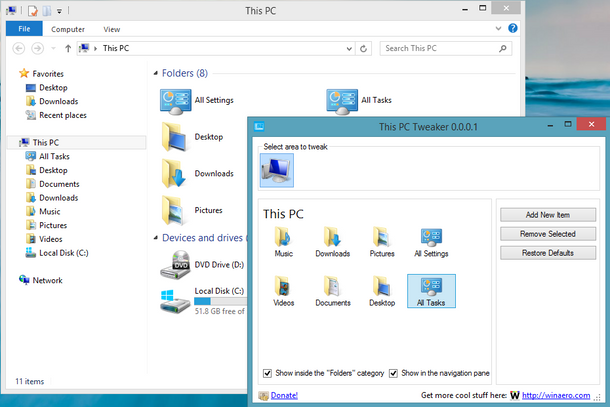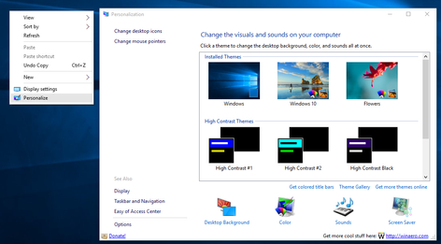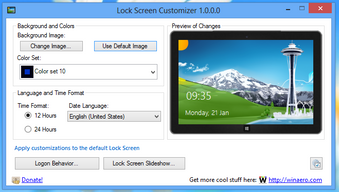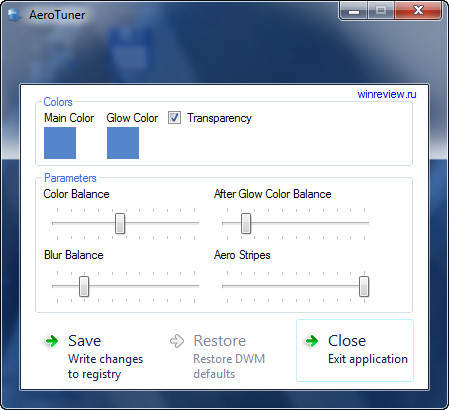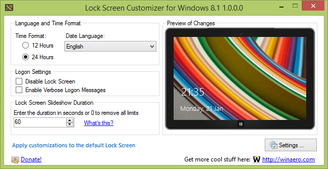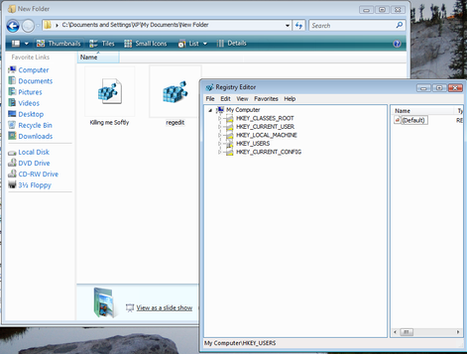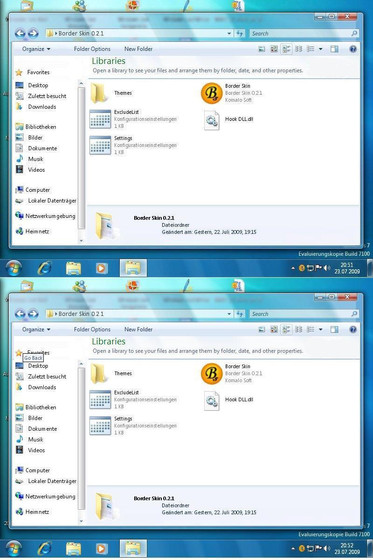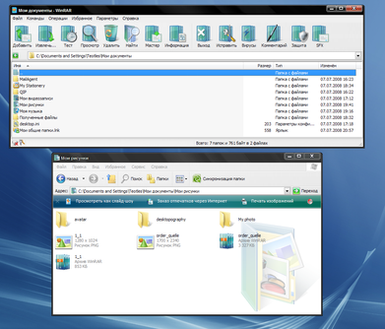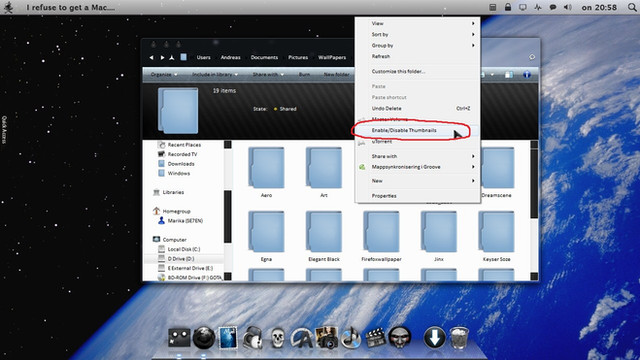HOME | DD
 hb860 — Librarian: 7 Libraries Manager
hb860 — Librarian: 7 Libraries Manager

Published: 2010-10-21 23:00:12 +0000 UTC; Views: 20819; Favourites: 55; Downloads: 968
Redirect to original
Description
Librarian allows you easily tweak Libraries in Windows 7.It is a multi-language application which allows you to:
Create a new library with any folder(s) inside
Change library's icon through standard Windows dialog
Rename library
Change content type of new or current library
Change "default save location" option
Change "Show in Navigation Pane" option
Show library as XML
Download link: [link]
Related content
Comments: 7

Does it something to open Libraries with collapsed groups?
Because it is irritating in Win7 libraries that it expands every folder,
so the navigation is uncomfortable!
👍: 0 ⏩: 0

Interesting.
But it can't read any already-present changes. I've changed my library icons with Notepad, but in Librarian only the standard custom library icons are displayed. It doesn't show the ones to which I've properly changed already. Other than that, probably very handy. I'll try it next time I'm switching icons.
👍: 0 ⏩: 1

Very strange, because it uses Win7 api code pack to draw icons. I wrote nothing for it. Well, time to create own listview for libraries
👍: 0 ⏩: 0

it already exist, in windows self...............
👍: 0 ⏩: 0