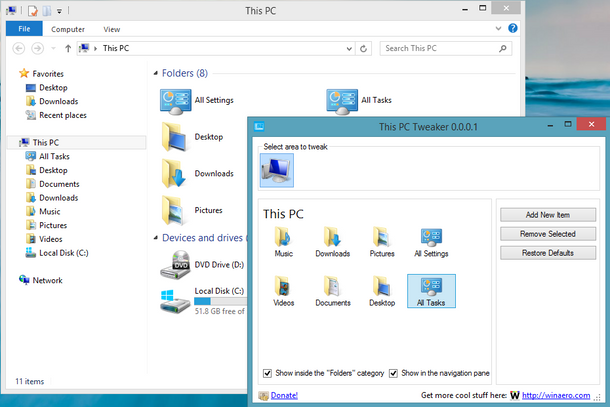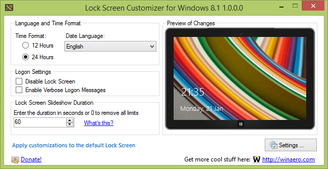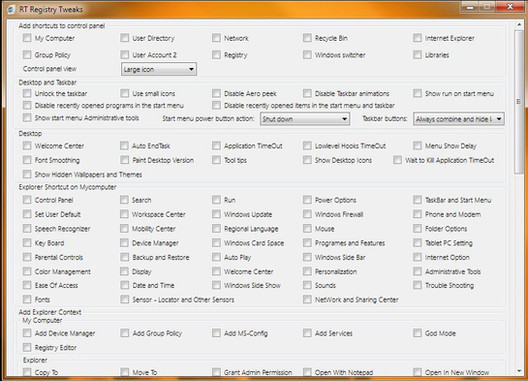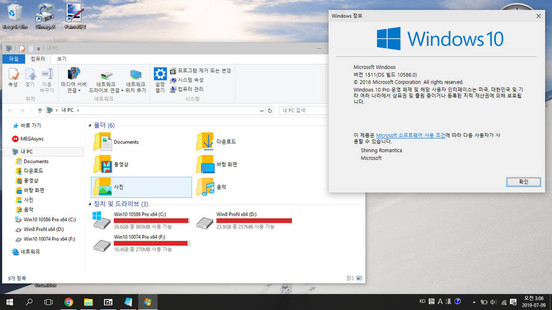HOME | DD
 hb860 — Personalization Panel for Windows 10
hb860 — Personalization Panel for Windows 10

Published: 2015-07-23 17:12:57 +0000 UTC; Views: 41526; Favourites: 91; Downloads: 3995
Redirect to original
Description
Personalization Panel for Windows 10 is my brand new app which I created to bring back the familiar user interface for personalizing Windows 10. It restores the options which were removed from the desktop context menu and replaced with the Settings app.Get it from the following link:
Personalization Panel for Windows 10
Related content
Comments: 19

👍: 0 ⏩: 0

👍: 0 ⏩: 0

👍: 0 ⏩: 0

👍: 0 ⏩: 0

this is avail on win10 here -> Control Panel\Appearance and Personalization\Personalization
👍: 0 ⏩: 0

Does it works on Windows 10 RTM?
Can you customize transparency level with this?
BTW, thank you.
👍: 0 ⏩: 0

Can you chose any color for the theme or are you limited to the set of colors that Windows 10 has?
👍: 0 ⏩: 0

Was waiting for something like this, great work.
👍: 0 ⏩: 1

However, I was also wondering..
why is it not possible to use Control.exe and Desk.cpl along with their related resources in Windows 10? A system file patch? Most of the features "Colors, Desktop BG, Sounds, Screen saver" along with the personlization window are still in the code and work, should be possible to restore the old personlization resource with those options don't you think?
👍: 0 ⏩: 0

This will be highly useful for those using custom themes in win10!
👍: 0 ⏩: 0